
Jérémie Dumont
4 discussion posts
Hello,
I tried setting a 1 minute delay for my monitors to enter standby mode in Windows 11, but when DisplayFusion is running, nothing happens. However, when I quit the program and disable the service, my monitors enter standby mode as expected.
Thanks
Feb 18, 2025 (modified Feb 19, 2025)
•
#1
In the DisplayFusion Settings > Screen Saver tab, what is the "Timeout" setting set to?

Jérémie Dumont
4 discussion posts
I upload my config. Timeout is 1 minute but screen saver is not activated.
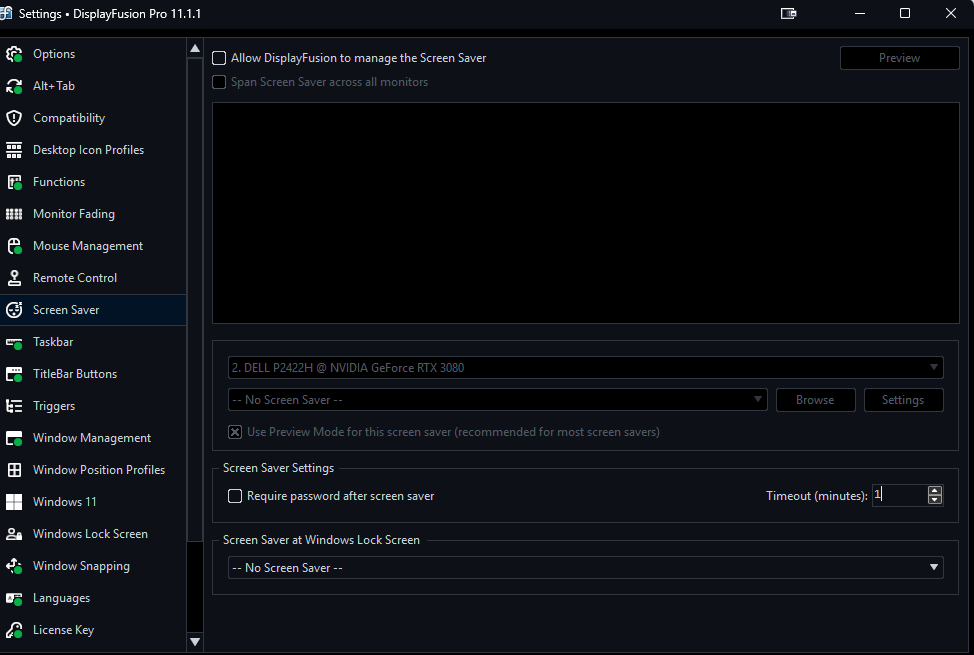
displayfusion_1.png
It looks like the screen saver is disabled in DisplayFusion anyway, so this should be handled entirely by Windows. Can you run this command at an elevated command prompt and send me a screenshot of the output?
powercfg /requests

Jérémie Dumont
4 discussion posts
This is the result of the command.
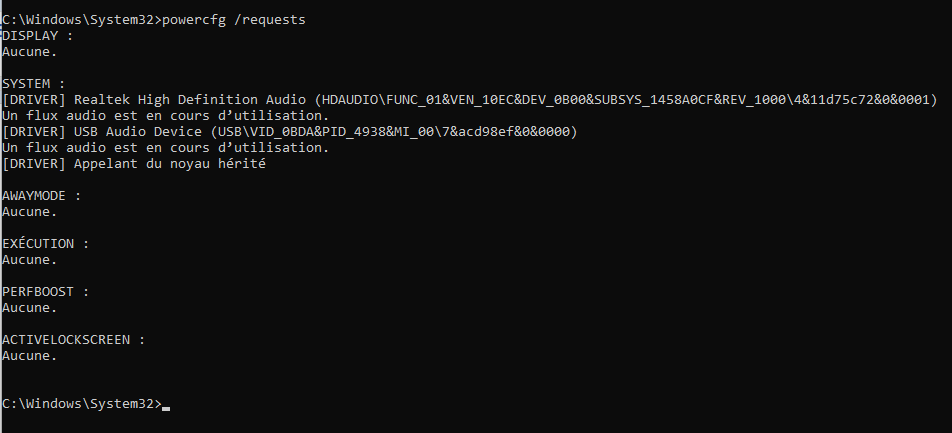
power.png