
benway
343 discussion posts
Anyone else see this when changing DisplayFusion settings (see attachment)? It locked DF up until I canceled it (twice).
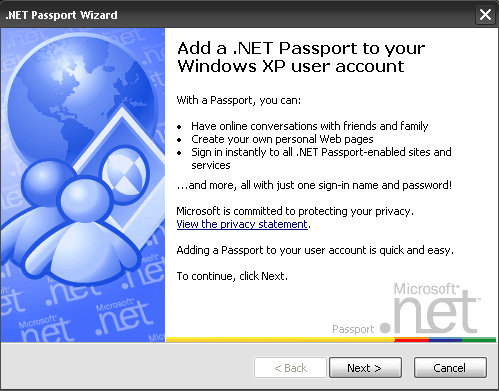
NETpassport.jpg
When did you see this? When DF locked up was it just the taskbar, or the whole program?

benway
343 discussion posts
I had just double-clicked the systray icon to change the wallpaper. Then the .NET dialog came up and the beta 22 DF wallpaper window was froze in the background. I canceled the .NET box but it came right back up. Canceled again and DF was accessible again.... weird. I was on our company's computer, so I don't think it would have popped up from something else... maybe a fluke?
Was the XP Messenger icon coincidentally right next to the DF icon?
I am I.
That was my thought as well. I'm going to mark this topic as "complete", as I can't reproduce the problem, and I'm assuming the passport wizard thing was doing some weird stuff. If it happens a bunch of times please let me know though.
Good idea - FWIW in W7 I have found that if I am close to the edge of a trayed icon sometimes both it and the item next to it get activated (and sometimes only the item next to the one that I want instead).
I think my issue is actually related to the Logitech SetPoint utility I am using - it is made for and runs well in Vista x86-64, but on W7 it acts kinda stupid- for example, it seems as if the mouse hook is detecting about 4-5 pixels to the left of where it usually detects from (compared in Vista x86-64 and W7 x86-64) - Using the exact same cursor set and in the exact same application (say Word, for example) if I click in the exact same point in both OSs Windows 7 places the cursor exactly 1 character to the left of where Vista places it - so I have had to re-train myself on where I want to click in order to get accurate clicks.
I am I.
That is a very strange issue John - hopefully Logitech release an update after Windows 7 Final gets released.