
S.ALT255
132 discussion posts
I love it, it's fantastic. So glad I paid for this app! It's really rare to see developers not only make a good product but to continue to work on it extensively adding more and more great features. - Also thus far, despite all the features, feels bloat free and quite reliable. Good job.
Now,.. the wallpaper function is great but it could do with some work (I'm using the google image portion of it) - I really wish it would force my Windows Desktop background colour to solid black, for the few images which aren't entirely 100% of the screen, the default blue background just doesn't work right. (I've set it to black manually but it seems to be resetting to blue)
I'd also like to see an option where it writes the exact imagefilename from the web embedded in a lower or upper corner of the image. It might be tricky to do but I do know other background apps do it.
Finally, would like to see an option to hard specificy the resolution (one of my displays @ work is 1200x1920, not 1920x1200 (rotated))
Otherwise, really appreciate the goodwork,
Glad to hear you like it!
You can change the background colour in the Desktop Wallpaper window. See the attached screenshot for reference.
For the image file name, are you referring to the URL of the image on the web? Or the local file name?
Just to double check on the resolution question: you'd like to specify the resolution for the Google image search, correct?
Thanks!
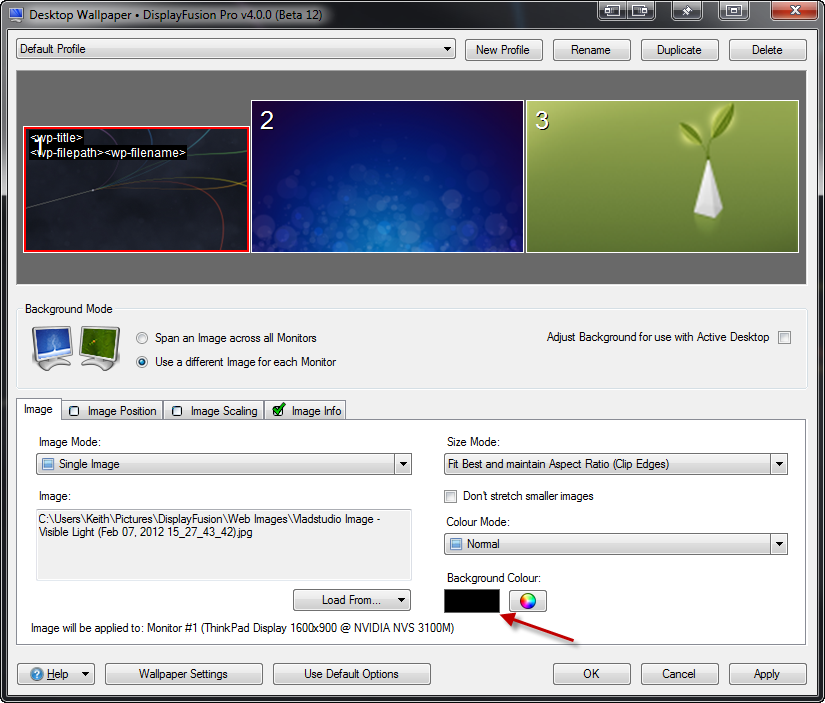
Background Colour.png

S.ALT255
132 discussion posts
I have NO IDEA how I missed that, shameful - sorry.
I'm happy with either the url or the filename - either way a quick google search will allow me to find the original file and keep it if need be.
As for the resolution, yeah I (believe) google supports resolution specific searches. I actually had to 'hard code' one of my searches to be exactly this
"1200x1920" background wallpaper desktop -"1920x1200" -women -girls -naked -bikini -hot
(It's on my work PC) - even with safesearch I had to add that, lol
Ok awesome, I'll add the resolution filter to our feature request list.
As for the image info, could you try adding the <wp-title> tag to the Image Info tab in the Wallpaper Configuration window? I believe that tag will give you enough info to be able to find the images in a Google search. If not, let me know and I'll add the URL info tag request to our list.
Thanks!