
MaprieX
5 discussion posts
Hello,
i just bought the pro version since i use 2 monitors lately. I was annoyed as i noticed that windows multimonitoring is really bad, so looked for a softare that can handle my ideal use of multiple monitors for 1 pc.
Here we go for the request:
- When i am opening "Windows Settings" the window doesn't open where my current mouse-position is.
- I ticked the "Move newly openend application windows to the current monitor ( for standard window openings) and
- I used a trigger for the application; (see attachments)
_______
So these workarounds don't work for me, do you have any better idea to achive this?
Greets Marcel
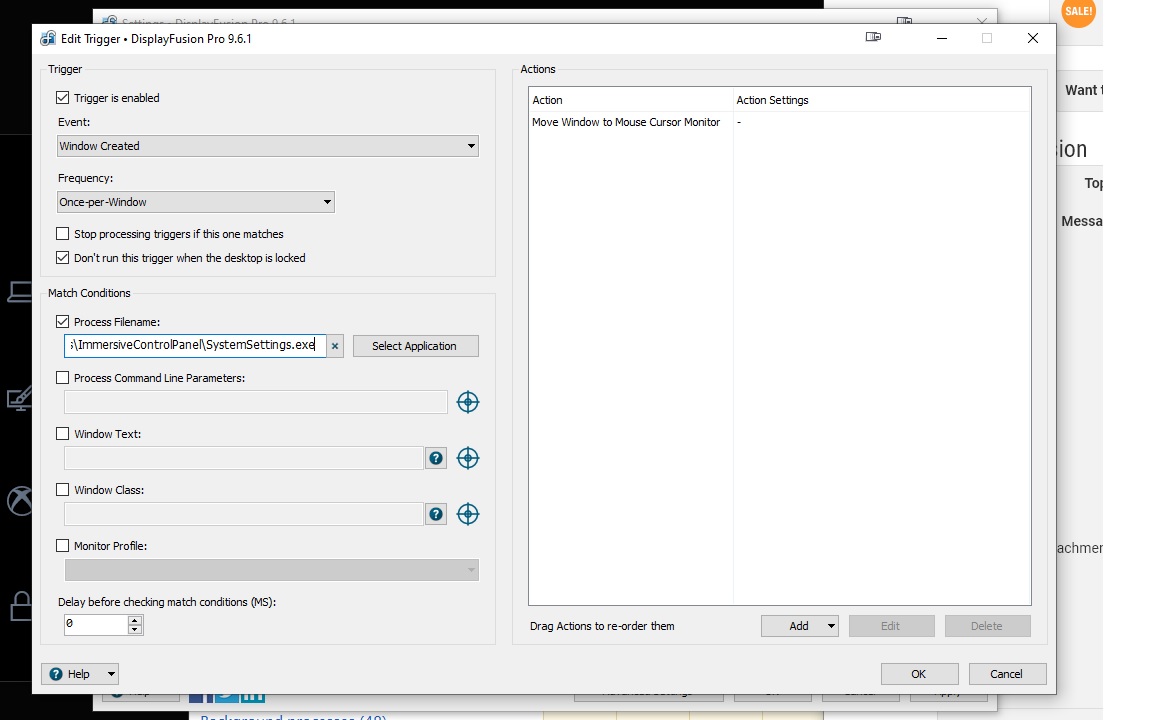
Untitled.jpg
Could you try creating a Trigger rule like the attached screenshot? It should move all new windows to whichever monitor the mouse cursor is on.
Hope that helps!
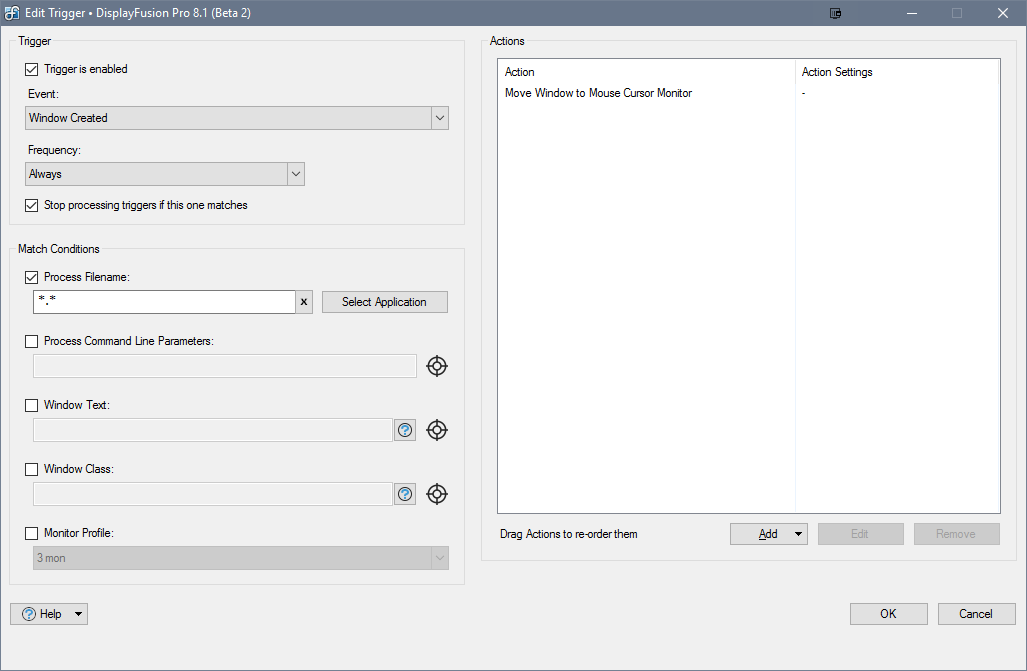
Trigger - All Windows to Current Monitor.png
No worries, glad to hear it!

Steven Herrmann92739
1 discussion post
This works great, however I noticed that it doesn't help for windows that are already open on another screen.
I have two monitors about 6ft away from each other and I am only using one or the other at any given time.
I created a second trigger with the same settings except I made the event on "Window focus"
This works amazing for me. Now, no matter what I select on the taskbar whether it's already opened on another screen or I'm opening it for the first time it comes up on the right monitor.
If you ever utilize both screens at once, then this trigger is not for you.
Thanks for the help!

Csaba Együd835824
16 discussion posts
Hi,
This feature is working most of the times, but there are some scenarios where it does not. My monitor setup: left side-built-in laptop + middle-4k + right side-UW. The UW is my main monitor. (The trigger suggested by Kieth is set.)
E.g.: I have a pinned app on my middle monitor task bar. Say I want this window to open on the UW, so I click it and quickl move my mouse to the UW monitor. The new window appears on the UW for a second (correct, the mouse is there) - but it immediately moves back to the middle monitor, while the mouse is still on the UW. The same happens when my app is pinned on the laptop monitor, BUT if my pinned button is on the UW (main) monitor taskbar and I want it to open on any other monitors, then it happens correctly. Strange.
No worries, glad to hear it. Thanks for the kind words!

Rod M
77 discussion posts
Having just updated my beloved Win 7 pc to bloatware Win11, I tried this feature and it works.
I note though that sometimes, some windows or apps will briefly appear on the wrong monitor before showing on the correct one.
Don't suppose that can be tweaked out?
Unfortunately not, as DisplayFusion has to wait until the window is visible before it can move it to the set location.