
Chris Salvian
57 discussion posts
When I minimise outlook with the hide when minimised turned on, after a little while the outlook icon comes back in my taskbar. Plus, when I open outlook, the folder pane is smaller than what it was set to and resizes to the correct size once I click into a folder. This only happens when DisplayFusion is running and only started happening with Release 9.7. It didn't do it through all of the Beta versions.

Chris Salvian
57 discussion posts
The time needed tends to vary based on what I'm doing on the computer, though I can't seem to find any consistency to it. I took a video of it happening. This time it was less than a minute before the icon was back and the folder pane size reset.
Thanks! I think I can reproduce it here now as well, but slightly differently. If you minimize Outlook, then open the DisplayFusion Settings and click Apply, does the button then show up on the taskbar?

siliconman01
426 discussion posts
I'm experiencing this exact same issue. When DisplayFusion (v9.7) changes the wallpaper, the Outlook icon always appears in the taskbar. It randomly appears for some unknown reason as well. My system is Windows 10x64 Pro Build 19041.329 V2004, Office 2019 Home and Business local installation, 3 monitors.
"Thanks! I think I can reproduce it here now as well, but slightly differently. If you minimize Outlook, then open the DisplayFusion Settings and click Apply, does the button then show up on the taskbar?"
Yes, the icon does appear in the Taskbar.
If you mimimize Outlook in the FILE position as shown in the attached pic, the icon will not appear in the taskbar.
ASUS home built Pc on Windows 10 x64 Pro with 3 Dell U2719D monitors. Dell XPS 8940SE on Windows 11x64 Pro with 2 Dell U2719D monitors.
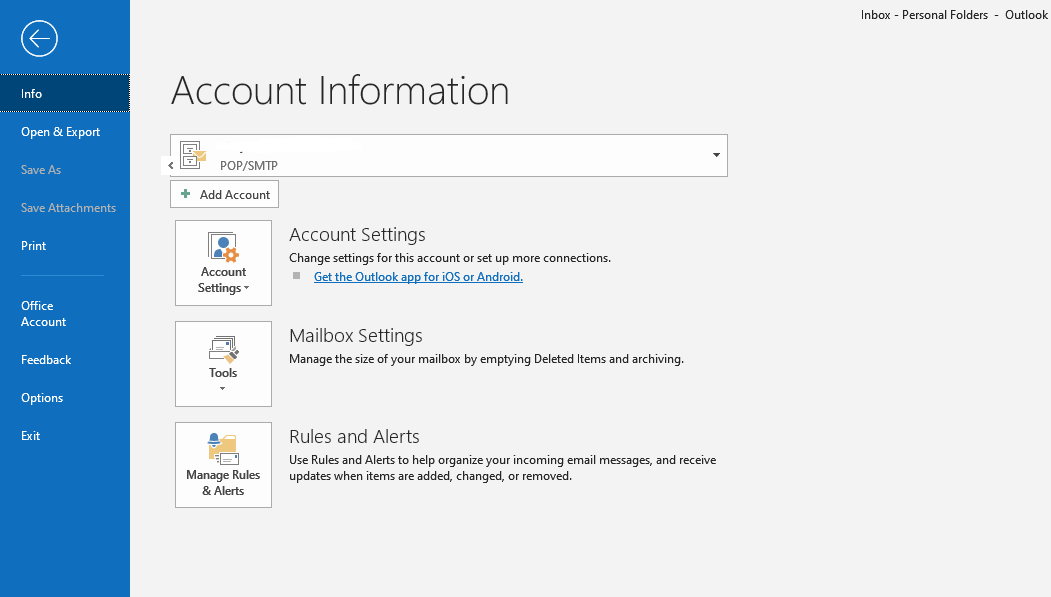
Outlook.png
Thanks guys, that sounds like what I'm seeing here in testing as well. We've added this to our list to fix up, and we'll be sure to let you know when it's all sorted out.
Thanks!

siliconman01
426 discussion posts
Is there any information or testing (system or software) that I can provide you to assist you in isolating this annoying behavior? Fully recognizing that this is affecting a very small audience.

ASUS home built Pc on Windows 10 x64 Pro with 3 Dell U2719D monitors. Dell XPS 8940SE on Windows 11x64 Pro with 2 Dell U2719D monitors.
Thanks for the offer! If we have any issues replicating or fixing the issue we'll be in touch for more information. Otherwise it should be fixed in one of the upcoming betas for 9.7.1. Thanks!

siliconman01
426 discussion posts
I discovered something this morning that may help you resolve this issue. It appears that DF is setting Settings>Personalization>Background>Choose a Fit to TILE. If I manually change Choose a Fit to FILL, this weird issue with Outlook 2019 no longer occurs. HOWEVER, the Choose a Fit gets set back to TILE on system reboot and when DF changes the wallpaper. I checked my single monitor systems and Choose a Fit is set to Fill and stays on that setting.
I am attaching a DF log that shows "Windows TileWallpaper: 1" in it and also a pic of my wallpaper profile for my 3 monitors.
Hope this info helps.
ASUS home built Pc on Windows 10 x64 Pro with 3 Dell U2719D monitors. Dell XPS 8940SE on Windows 11x64 Pro with 2 Dell U2719D monitors.
• Attachment [protected]: ChooseAFitManualSetFill.png [356,237 bytes]
• Attachment [protected]: ChooseAFitOnRebootTile.png [357,866 bytes]
• Attachment [protected]: Log.txt [224,604 bytes]
• Attachment [protected]: WallPaperProfile.png [257,794 bytes]
Aug 1, 2020 (modified Aug 1, 2020)
•
#10

siliconman01
426 discussion posts
This issue still exists with the impending October release of Windows 10x64 Pro OS Build 19042.541, Version 20H2 installed.
ASUS home built Pc on Windows 10 x64 Pro with 3 Dell U2719D monitors. Dell XPS 8940SE on Windows 11x64 Pro with 2 Dell U2719D monitors.
Hello,
This issue should be fixed up in the latest beta, available here: https://www.displayfusion.com/Download/Beta. Please let me know if you still run into any trouble after updating.
Thanks!