
gnasTS
2 discussion posts
1)Can you add other splits other than preset ones. I would like a 5x2 (see picture).
2)Padding - can you add padding then split only the inside with padding in place? I tried I don't think you can. Also see picture.
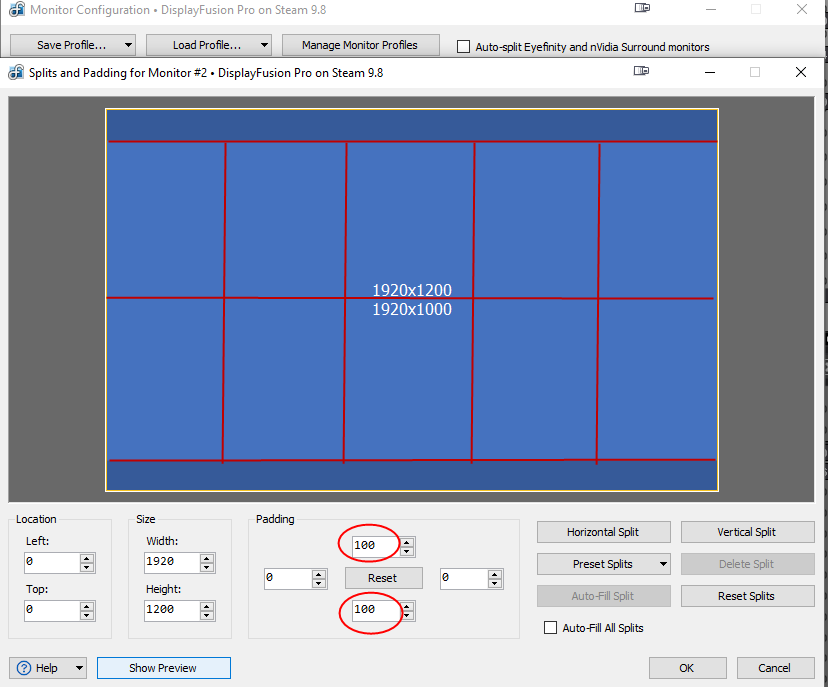
DF splits 5x2.png
Hello,
1) Yep! You can use the "Horizontal Split" and "Vertical Split" buttons to create manual splits, and size them using the "Location/Size" values.
2) This isn't possible, but you could create your 5x2 splits, and then manually add your padding in each split individually. You could also create your splits with the location set to the distance of the padding you want. I've attached a screenshot example below.
Hope that helps!
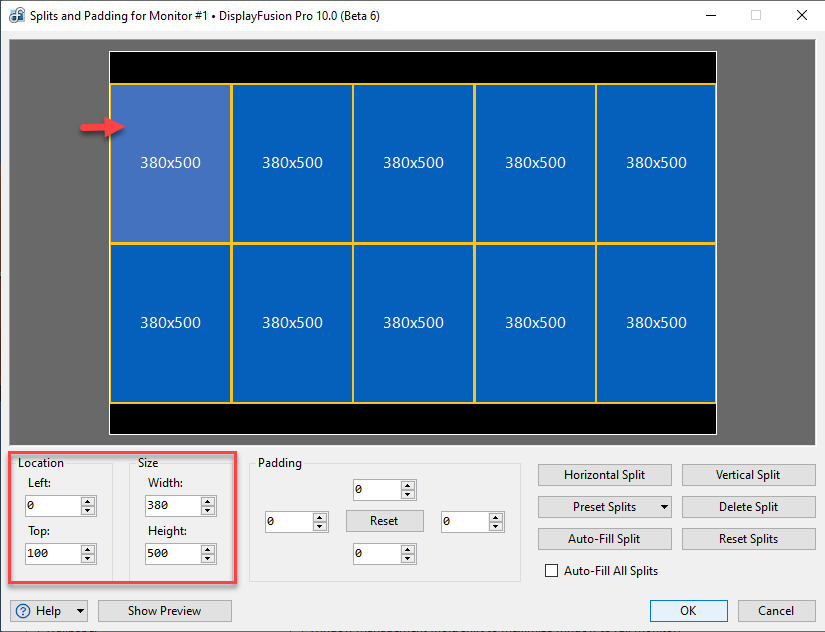
Snag_419fec4.png

gnasTS
2 discussion posts
1) You can only do even splits 4, not odd 5, as in my attachment.
Hello,
I'm not too sure what you mean, is DisplayFusion not letting you add a 5th monitor split?
Thanks!