
Brad Mills1
6 discussion posts
Trying to use this feature with Guild Wars 2. Tried both hotkey and Window Location rule, with and without a time delay, no luck! Mouse won't move beyond the confines of the full screen game.
Any ideas??

Brad Mills1
6 discussion posts
The other thing, when the function is enabled, alt-tab doesn't work (not sure if it should or not) Just FYI.

Brad Mills1
6 discussion posts
I take that back! It does work! But I have to press Alt-Tab while actively moving the mouse against the edge of the screen. It's weird... but it works...

Brad Mills1
6 discussion posts
So there's a graphical issue I'm getting whenever I: 1) play the game; 2) invoke the escape sequence; 3) mouse to the other monitor; 4) minimize a window there. The window minimizes, but leave a ghost image of the window up that won't go away!
Image should show the problem. The "ghost" is translucent but shouldn't be there at all.
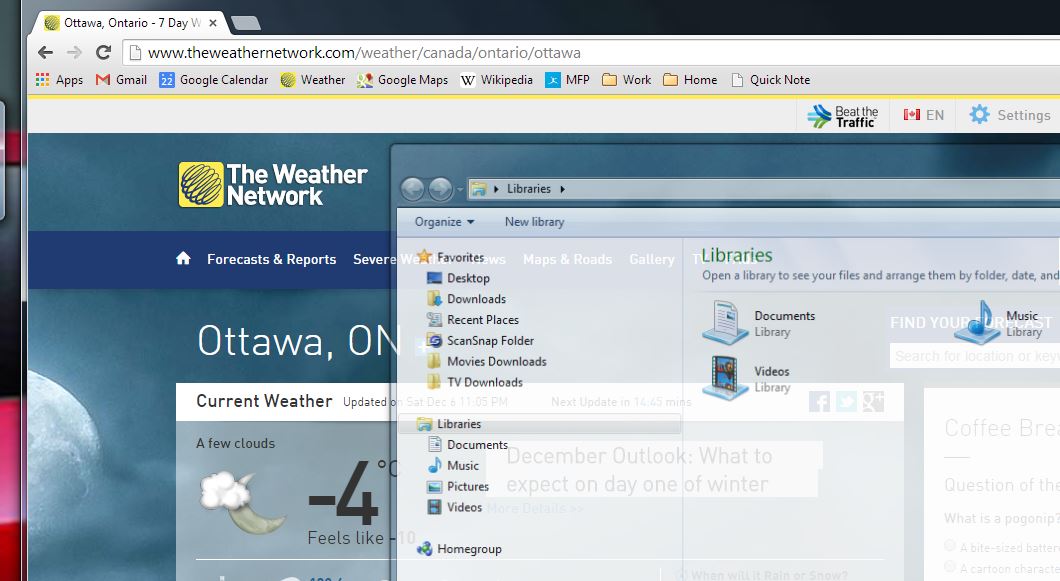
Capture.JPG
Strange! Glad to hear you found a trick to make it work at least. I'm not sure what AMM is doing differently from us, but we'll definitely check it out.
Regarding the ghost window thing, the only workaround we've found for that so far is to disable the "Animate windows when minimizing and maximizing" option in the Windows System > Advanced > Performance settings.

Brad Mills1
6 discussion posts
Hey, awesome, that seems to work... maybe not ideal, but a decent workaround...