
jason.thompson
4 discussion posts
I've been testing/using Display Fusion for 2-3 months now on Windows 7. It's a great product and I imagine we will be looking to buy more licenses when we roll out Windows 7.
However, I've been seeing an issue ever since I can remember when using Microsoft SQL Server Management Studio. After resizing or moving the program to another screen, the query window gets all messed upon scrolling. The attached PNG shows what I'm talking about.
Attempting to reproduce the issue while not running DisplayFusion turns up nothing. The upgrade to 3.1.9 also seemed to have no effect.
Let me know if you need any other information. Thanks.
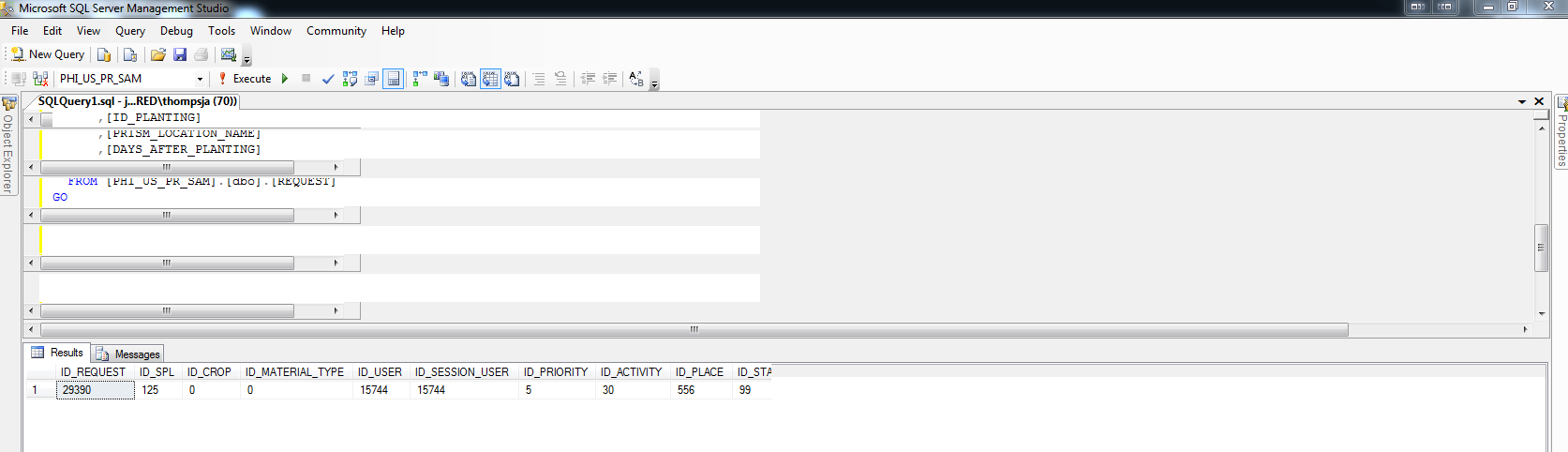
ManagementStudio.PNG

benway
343 discussion posts
Jon, I'm curious, what kind of display interaction does DF's taskbar have where it might corrupt the desktop?

jason.thompson
4 discussion posts
I'm attaching some logging information hoping it will help you out.
Tasks:
restarted
started up the debug log
started Management Studio
ran a query
then changed monitors and re-sized a few times to reproduce problem
Thanks.