
JULLIEN Christiane74299
3 discussion posts
bonjour,
ma soeur à installé DisplayFusion pro 9.3 et comme elle n'est pas très à l'aise en informatique elle m'a demandé de l'aider.
je lui ai créé un raccourci pour passer d'un profil écran à un autre, mais je ne trouve pas comment mettre ce raccourci dans la barre des taches.
pourriez-vous m'aider merci.
ps: ne parlant pas anglais, je traduis ce message à l'aide d'un traducteur.
Hello,
my sister installed DisplayFusion Pro 9.3 and as she is not very computer savvy she asked me to help her.
I created a shortcut for it to switch from one screen profile to another, but I do not find how to put this shortcut in the taskbar.
could you help me thank you.
ps: not speaking English, I translate this message with the help of a translator.
Nov 9, 2018 (modified Nov 13, 2018)
•
#1
You can load a profile from the taskbar by creating a shortcut to DisplayFusionCommand.exe with the -monitorloadprofile parameter. The command you want the shortcut to run is this:
"C:\Program Files (x86)\DisplayFusion\DisplayFusionCommand.exe" -monitorloadprofile "profile name"
Hope that helps!

JULLIEN Christiane74299
3 discussion posts
bonjour,
je ne comprends pas, quand je vais sur la commande que vous m'indiquez, voici le message que j'ai photo "display"
sur la photo "display 1... vous voyez entouré les raccourcis que j'ai créé et la flèche vous montre le seul bouton que j'ai et qui permet de placer la fenêtre sur le second écran.
voilà, je voudrais mettre un autre bouton qui permet de passer du profil 1 au profil 2 du moniteur, ainsi que les profils d'icones.
merci de votre aide.
Hello,
I do not understand, when I go on the order that you indicate me, here is the message that I have a photo "display"
in the picture "display 1 ... you see surrounded the shortcuts I created and the arrow shows you the only button I have and that allows to place the window on the second screen.
here, I would like to put another button that goes from profile 1 to profile 2 of the monitor, as well as the icon profiles.
Thank you for your help.
• Attachment [protected]: display 1_LI (2).jpg [426,820 bytes]
• Attachment [protected]: display.png [60,645 bytes]
Nov 10, 2018 (modified Nov 10, 2018)
•
#3
Ah ok, thanks for clarifying! To add those to the titlebar, you can select them in the list, then click the "Toggle Titlebar Button" button. See the attached screenshot for reference.
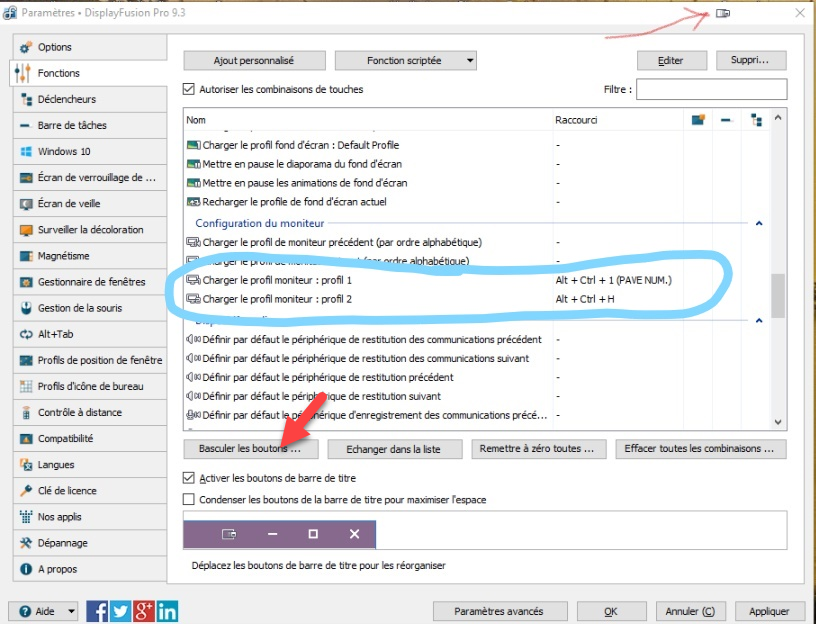
2018-11-12_12-49-05.png

JULLIEN Christiane74299
3 discussion posts
bonjour,
Merci beaucoup, effectivement c'est très simple, mais je pense que c'est le terme "basculer les boutons" qui me gênait.
il devrait plutôt s'appeler "créer un bouton", ce serait plus clair, car pour moi basculer voulait dire changer l'ordre des boutons, donc je n'avais pas testé.
maintenant mon problème est réglé, je vais essayer de mettre en résolu.
merci encore pour votre aide et bonne continuation.
Hello,
Thank you very much, actually it's very simple, but I think it's the term "switch buttons" that bothered me.
it should be called "create a button", it would be clearer, because for me to switch was to change the order of the buttons, so I had not tested.
now my problem is fixed, i will try to put in solved.
thank you again for your help and good luck.
No worries! I guess the translation is a bit off. In English we use "Toggle" because clicking it will either create the button (if it's not there) or remove the button (if it it is there).