
soulmist
6 discussion posts
Hi there friends,
I'm writing for some feedback regarding some difficulties I have recently come across that may be associated with the use of DisplayFusion.
I purchased a brand new computer and after doing so decided to purchase DisplayFusion. About three days in I started seeing graphical corruption and artifacts in addition to an unusual phenomenon where part of my screen literally shifts over to the right or left. Below I have attached some images to give you an idea of what types of corruption I was seeing. Since that time I have done a great deal of research and investigation to narrow down what might be causing the issue. To keep this message succinct and to the point, I will say that I have a decent amount of expertise in the area of tech support and after much hair pulling I took some steps to remedy the problem. (Unfortunately, I did not perform these in succession, but all at once - so I've yet to figure out the culprit.)
The three steps I took are as follows:
1) I swapped my graphics card (AMD 6870) down to the second PCI express slot on my motherboard,
2) I installed a new version of the graphics card drivers (11.1),
and
3) I disabled DisplayFusion.
I have been running the computer nonstop for about one week now with no problems whatsoever, so I'm led to believe that one of those three changes corrected the problem of the screen corruption / artifacting. Now I am not particularly eager to reproduce the problem, because I don't want to have to deal with any of the repercussions (contacting tech support for a mobo replacement AND reinstalling the motherboard and/or dealing with the artifacts again.) Eventually, however, I will be re-enabling DisplayFusion, changing my drivers, then swapping my card back to the upper PCIe slot to resolve the issue, but for the time being, does anyone have any advice on anything else I may do to narrow down the possibilities?
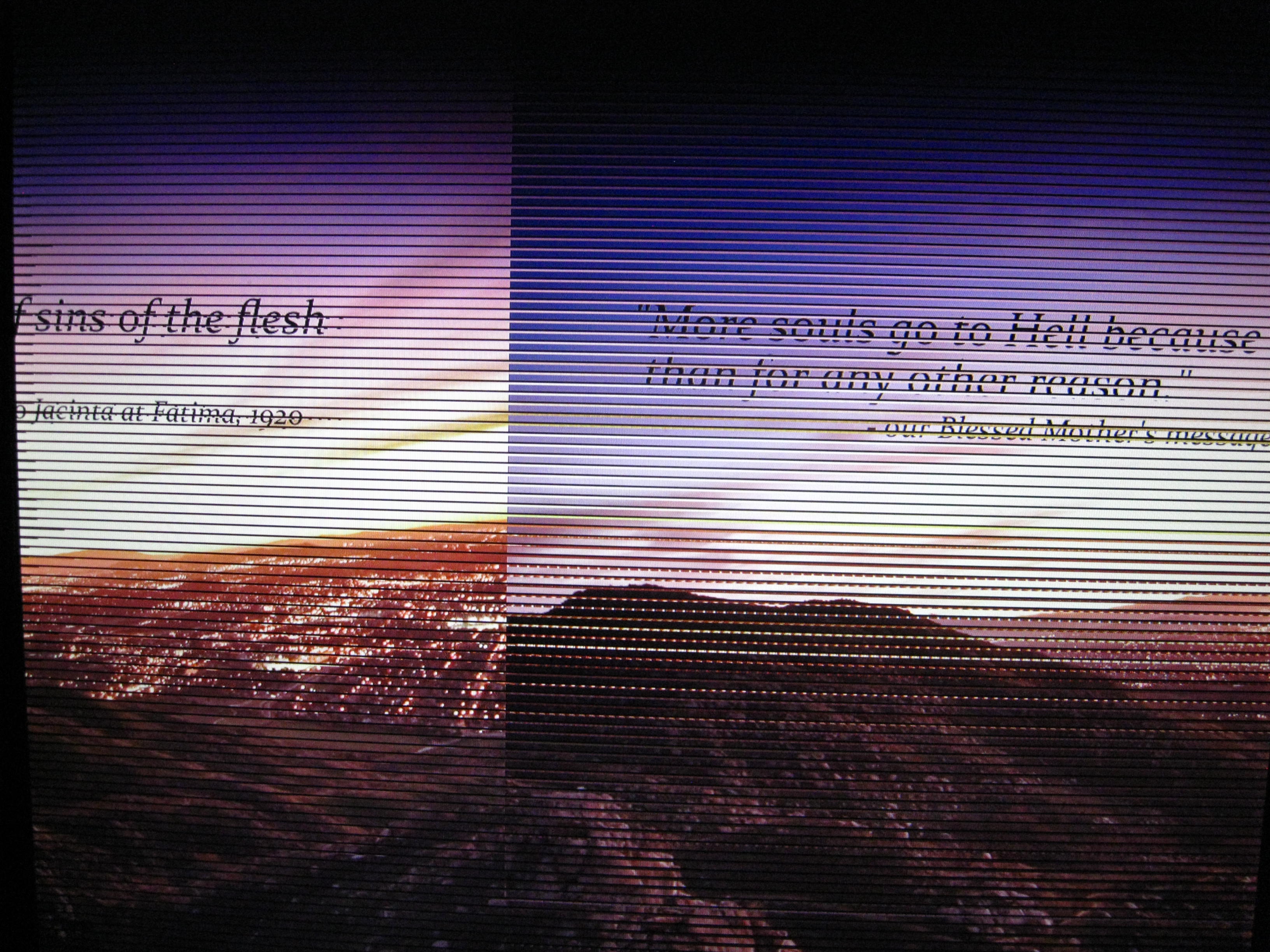
IMG_2880.JPG
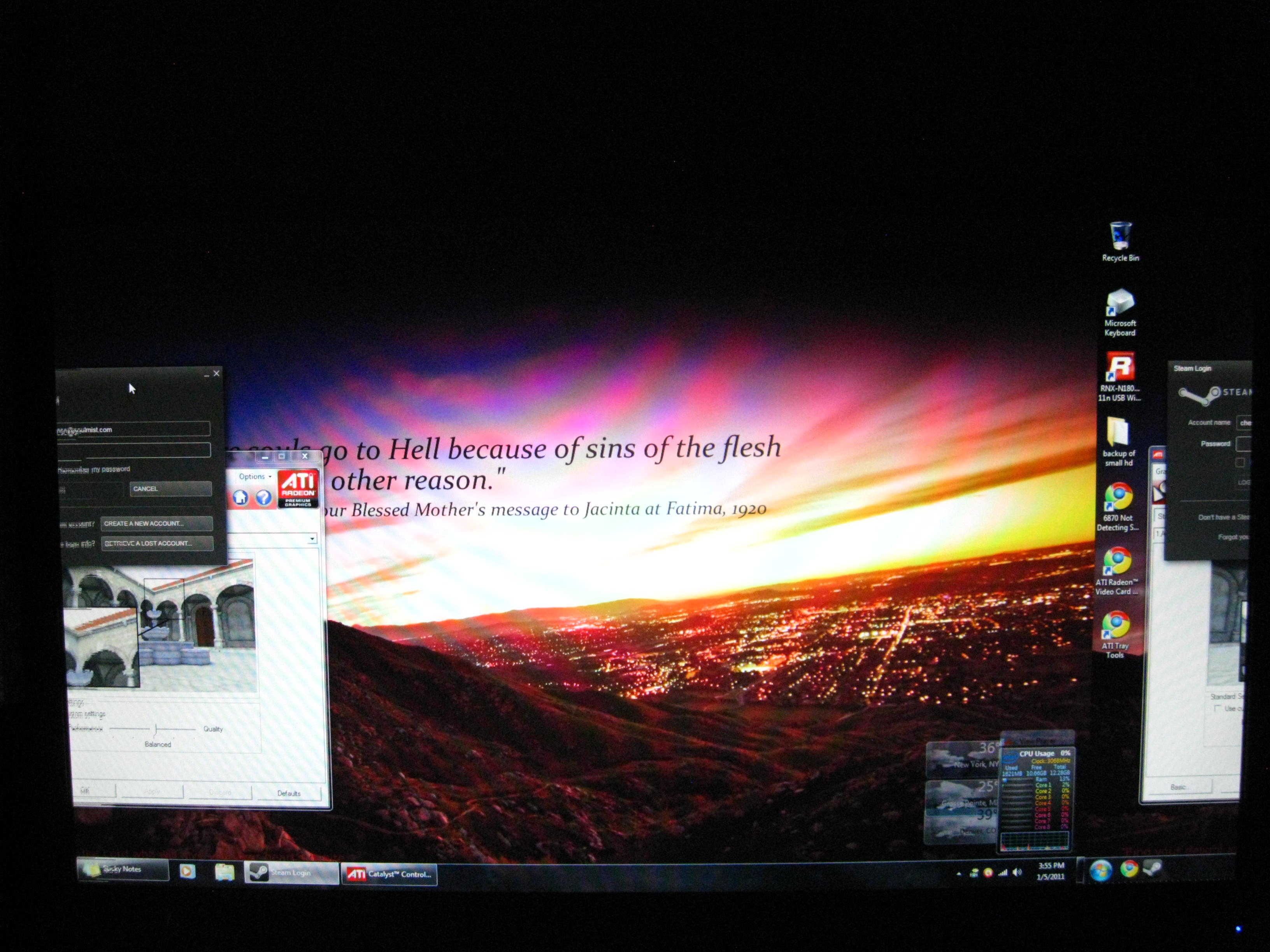
IMG_2882.JPG
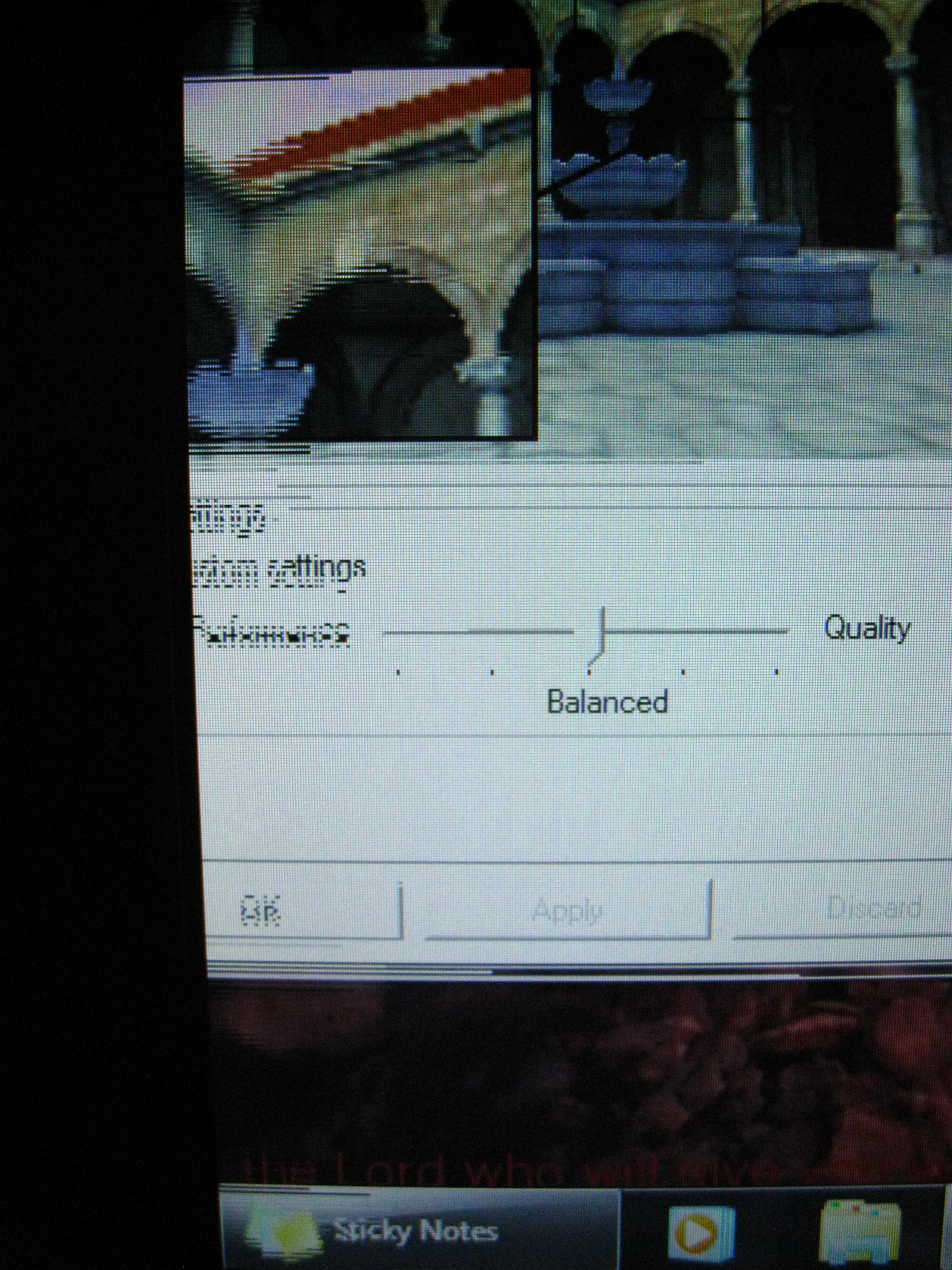
IMG_2883.JPG
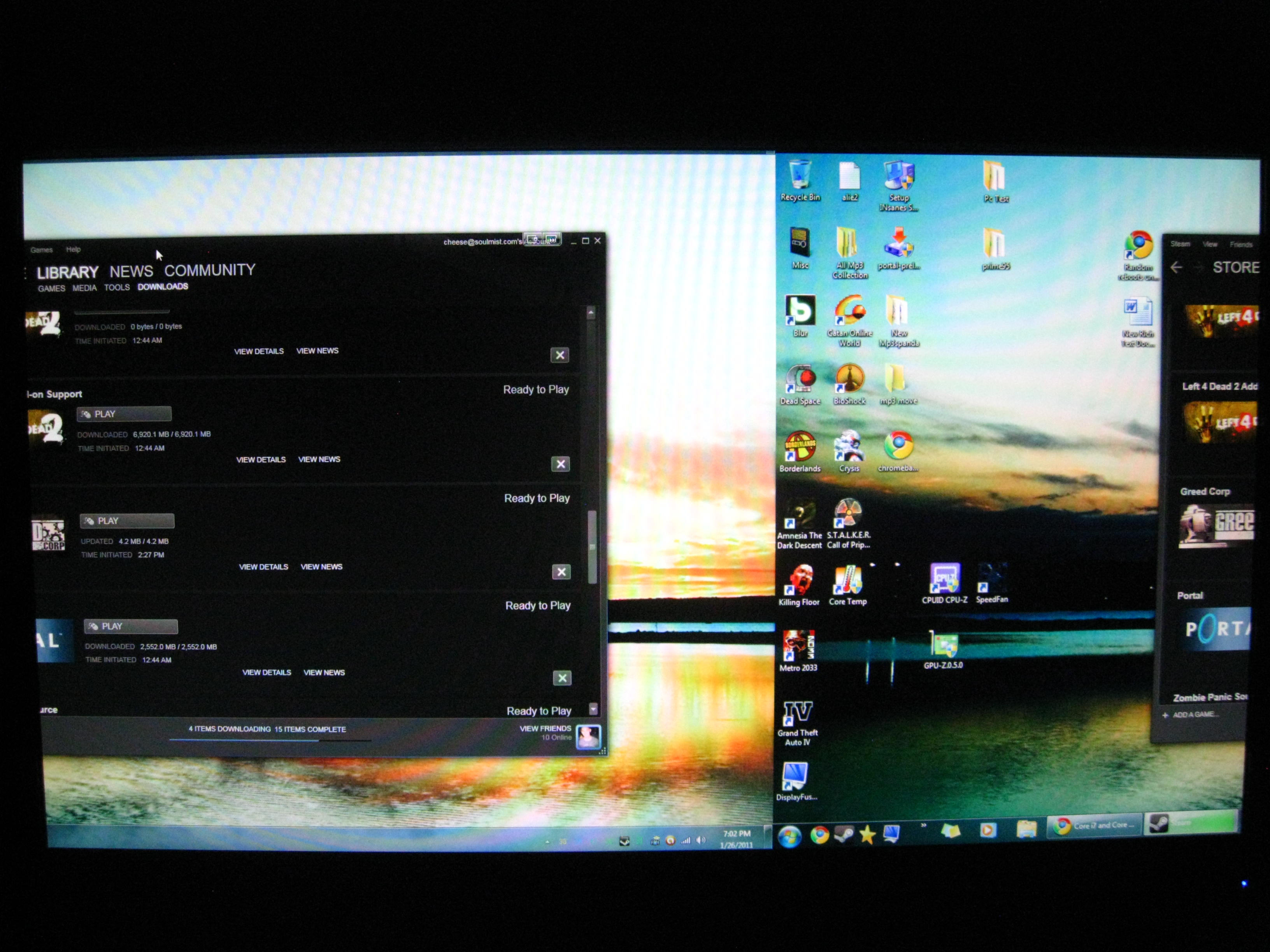
IMG_2892.JPG

John353
21 discussion posts
I'm not sure why you think you'll need to swap out the mobo... if the graphics corruption has been gone for a week, the mobo (and associated heat issues) is almost certainly not your problem.
Any of the 3 steps you took may have solved the problem, or none of them. For example, the whole problem may have been caused initially by a GPU that wasn't seated properly. If that was the problem, by your moving it to another slot you inadvertently solved the problem by (reseating) it properly. Or the cable may not have been making a good contact with the GPU.
If DisplayFusion was causing the issue (highly unlikely), it's easy enough to test... start running DF & see if the graphics corruption returns. You can't do any permanent damage, and that way, you've either isolated the problem to DF or eliminated it as the culprit.
If you've upgraded the drivers to the latest version & everything is running smoothly with them installed, why would you want to revert back to an older version?
And why would you want/need to move the GPU back to it's original slot? Unless you want to do that to test if the original slot is bad?
Saying all that, probably the best method to isolate the problem would have been to perform each step one at a time (starting with simply reseating the GPU in it's original slot | tightening the GPU cable), so you could pinpoint the problem to one definite cause.

soulmist
6 discussion posts
Thank you for the reply John,
I guess my reason for wanting to isolate the culprit is so that I can get a replacement under the warranty if it is in fact the motherboard. (In the future I may want to purchase a second gfx card rather than purchase a new system -- if the PCIe slot is causing the problem I would be unable to replace it a few years down the line.) I hope that makes some sort of sense - I'm a little tired tonight, and I'm not sure I explained it right.
I have checked the possibility of overheating and I don't think it is the case, the GFX card runs at most around 78 degrees C, usually around 65, which is well under what would cause artifacts for a ATI 6870. The CPU which is an intel i7 950, is also well under the tjmax (the most I have ever seen it under load was 66 degrees.)
I also doubt it was an issue of reseating the GFX card, because I distinctly remember double checking that upon purchasing the system. (Though this might still have been the issue.)
I just started using displayfusion again tonight so I'll report if there are any issues. I'm starting to think the same thing, however, that it was not in fact displayfusion but rather some other issue.
I'm not certain what you mean when you say "the cable may not have been making good contact with the GPU"
Do you mean the monitor cables? Or the PSU cables?
The PSU is a very expensive thermaltake toughpower 1000w supply, and the voltages are dead accurate, so I don't think that would be an issue - also both cables were tightly plugged in to the card.
The two monitors were connected via DVI and a VGA connected to a VGA to DVI adapter. I believe they were also screwed in completely.
Any more feedback on the above comments would be great. Thanks again John! My roommates don't know much about computer repair / diagnosis so I'm kinda on my own with this one so far.

soulmist
6 discussion posts
In case anyone having this issue thought it was displayfusion, I just want to point them in the right direction. I'm now fairly sure it is either a faulty graphics card or bad drivers. See below for a thread that will provide more information:
http://forums.guru3d.com/showthread.php?p=3885393
Thanks again to the makers of DF! Good product and support.