
sfwrtr
273 discussion posts
Keith,
I just upgraded to Windows 10, so this may be some sort of update issue. I used settings to toggle multi-monitor task bars on and off. When I press "Reset All Taskbars", I get a proper unhidden task bar, but when I turn on auto-hide, the task bar goes transparent just as show in this picture below. I am use Beta 9 of version 8.
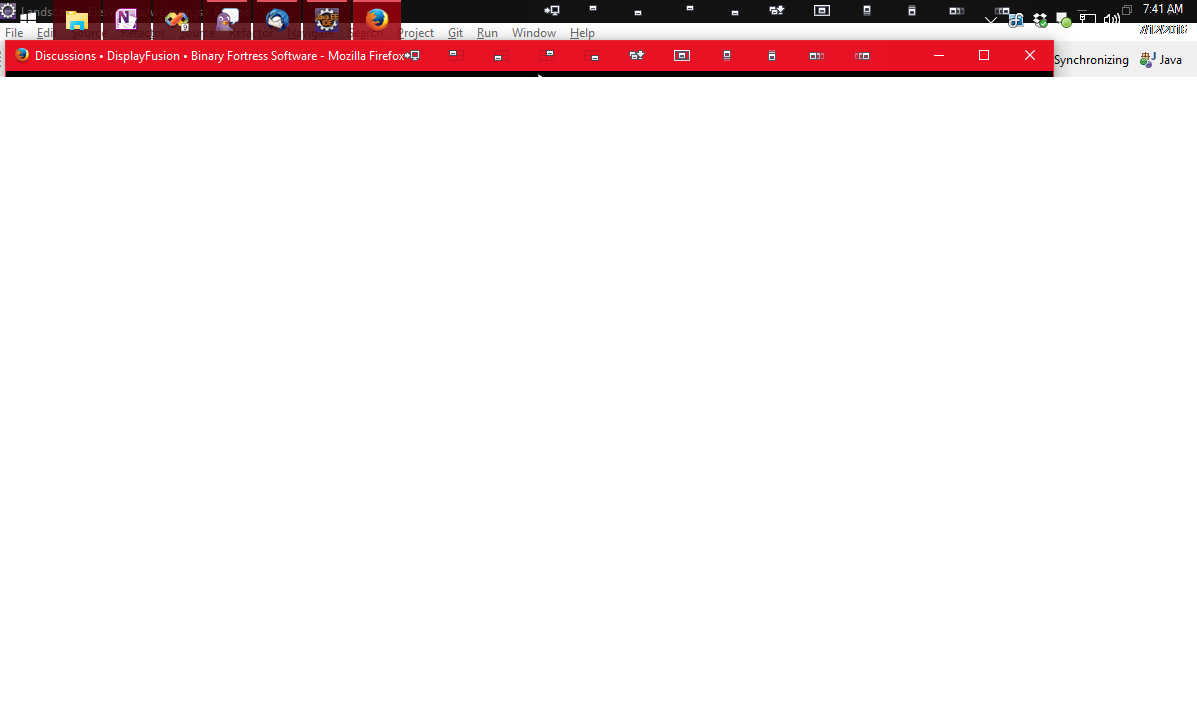
transparent secondary task bar.png

sfwrtr
273 discussion posts
Here's the trouble shooter output.
• Attachment [protected]: transparent secondary task bar troubleshooter info.txt [157,124 bytes]
Are you running Classic Start Menu? If so, can you see if the transparency or a custom colour is set on the Classic Start Menu Settings > Taskbar tab?