
RCIX
5 discussion posts
If i activate the secondary taskbar and try to maximize Steam on my secondary monitor (via the maximize button, Win+Up, or dragging the window to the top of the monitor), the Steam window looks like that seen in the attacked Broken.png. If i disable it, then it looks like Working.png.
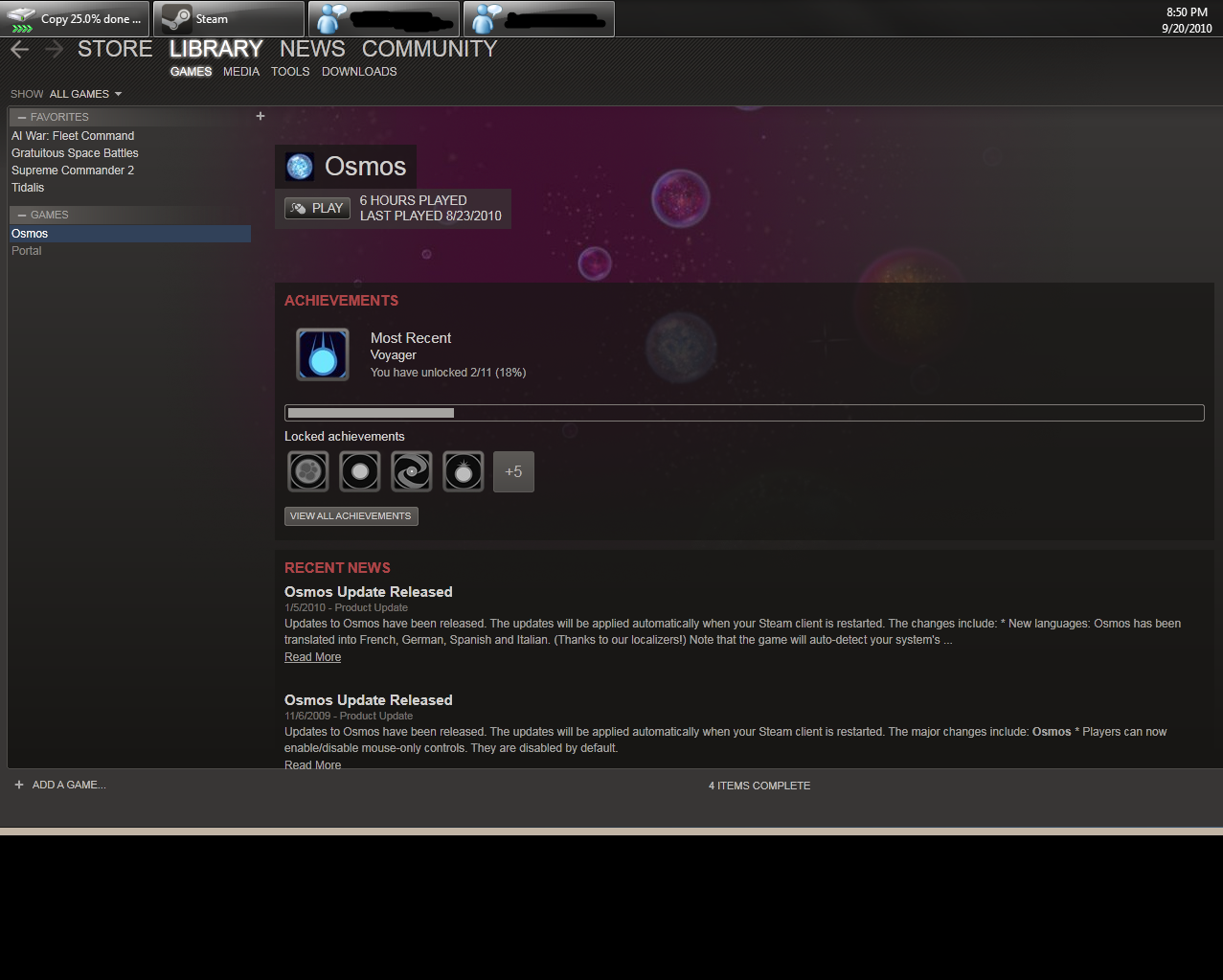
Broken.png
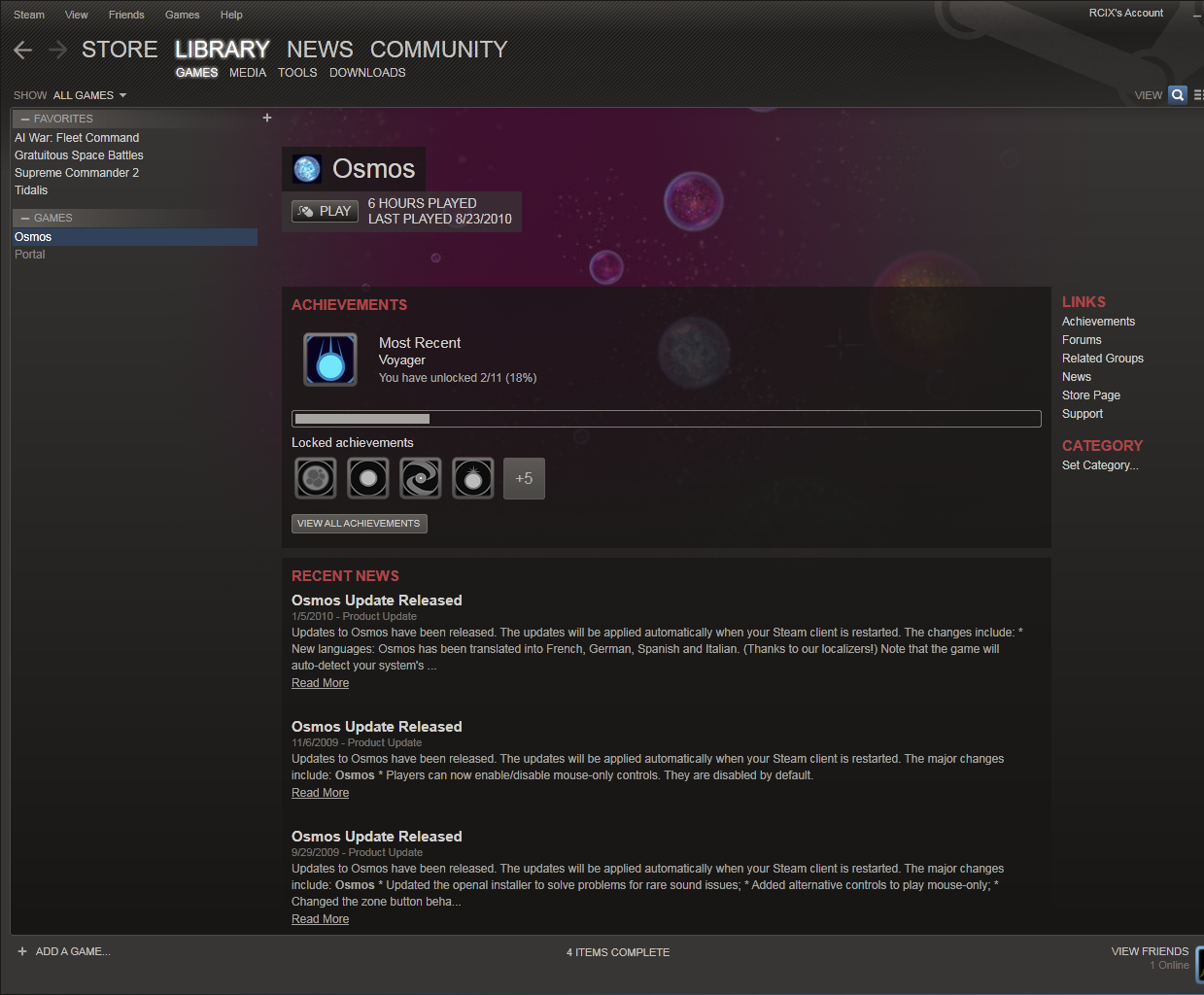
Working.png
Thanks, I'll check this out for the next beta.