
Greybeard
2 discussion posts
Hey all,
I have two monitors, 1920x1080 on top, 3440x1440 on the bottom. The top monitor is split into five zones, the bottom into two.
What I'd love to do is to be able to send a window that is currently on one of the bottom monitor splits (monitor 1.1 or 1.2) and throw it up to the top monitor, maximized, ignoring all of the splits on the second monitor.
I found some scripts that let me ignore splits and maximize, but I couldn't figure out how to send it to the second monitor. I tried updating the monitor numbers with the ones I see listed in my system, but it doesn't seem to like the X.X format.
I pick things up pretty well, so if the answer is "learn to code", I'll work on that if someone can point me in the right direction.
Thanks,
Mark
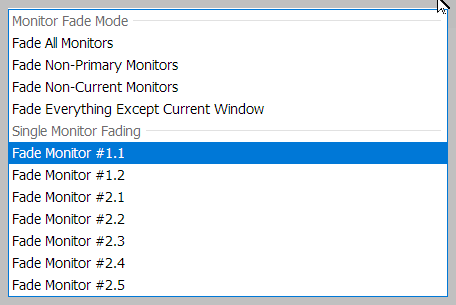
2021-02-26_8-57-06.png
Hello,
If your looking to script it, you can play around with this function to move the window: BFS.Window.MoveToMonitor(2, windowhandle);
We do have two functions already listed in the functions tab that you could assign to key combinations as well, which might be a bit easier.
1) Move window to Different Monitor (Show monitor selector)
2) Maximize Window (Ignore Monitor Splits)
Hope that helps!