
Habitats
46 discussion posts
Hello
I noticed that when my computer is running winrar, and at some other rare occasions, the titlebar's refresh-rate goes down the drain. It refreshes once every 1-2 second, and the icon ends up being out of sync of the window. I've also noticed that this happens at a regular base as well, though less noticeable.
I am running the program as a hi priority process and I'm using the latest beta (3.1.6.9).
My OS (w7 ultimate) is running on an SSD, and my computer got pretty good specs, so the bottleneck shouldn't be my system.
I've attached an image showing what I'm talking about.
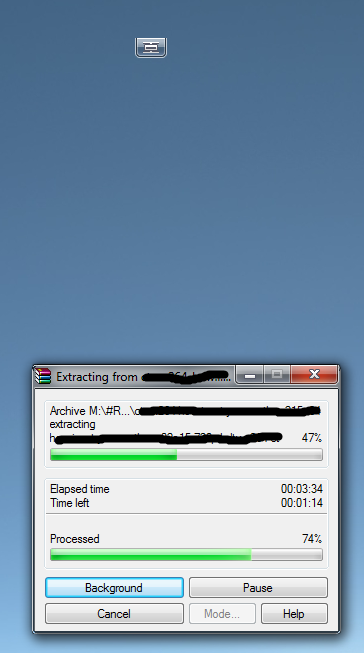
dfbug.png
I have seen this behaviour before in high CPU situations. I'll investigate it further.

dchapman
51 discussion posts
Hi,
I see too this in some circumstances (debugging a WPF app running some 3D and rendering a video) but the CPU usage is at about 2%.
It may be more to do with GPU usage since we're talking about aero.
I have a pretty high-spec machine (i860, 8GB DDR3, Vertex 60GB SSD, Radeon 5850 powering 2 24" LCDs and a lowly 4330 powering a 23" touch screen) so I think there is something silly afoot....
Maybe it would make sense to hide the buttons whilst the window is being moved. You can't use them whilst you're dragging a window about. Make them re-appear once the window has been 'dropped'. This isn't perfect but would be a lot less distracting when it happens.
I've actually disabled the buttons because of this (hotkeys all the way!).

Habitats
46 discussion posts
Done some investigation on this. And atm it seems to happen a lot to a certain .exe file.
While having Bioshock 2 in the background (causing 50-60% CPU utilization), the titlebar buttons on my ventrilo 3 x64 window don't follow the frame.
Though, this doesn't seem to happen with any other window/application at the moment.
I could upload the .exe for you if you're interested.
edit: This particular program also seems to automatically put itself as "always on top" with the toggle button "on".

Habitats
46 discussion posts
Actually, this seems to happen with ventrilo 3 x64 regardless of CPU utilization.
Bioshock didn't interfere with it at all, my bad.
edit: After a reboot it happens to explorer windows as well. Though, firefox and other apps are fine.
another edit: And now it's all gone... meh. This problem seems to come and go.
This is very strange. I'll be making some compatibility improvements to the global hooks in Beta 5, we'll see how that works. In the meantime, can you enable Debug logging on the Troubleshooting tab and submit the debug log file after the next time it starts lagging? Thanks!

Kevin F.
456 discussion posts
I only have one titlebar button, but DAMN. Utterly indistinguishable from the normal buttons during movement for me.

dchapman
51 discussion posts
Seems to be pretty much perfect, can't see any issues with them.

Habitats
46 discussion posts
With the newest BETA it's happening with everything more frequently.
Doesn't matter if I restart the application or anything, though, rebooting the system usually solves it for some of the apps.
I've turned on the logging now, I'll attach what I'm getting so far.
Oh btw, why on earth are is "my pictures" the default log directory? Makes no sense Oo

Habitats
46 discussion posts
Thought I'd upload the customized .exe I got of ventrilo. I think some of the problem might be that this app is set to be always on top by default, because the lagging only occurs when I press the always on top button. Like if there was some conflict between the two specific apps.
What you can do if you don't have ventrilo installed, is that you can install the 3.0 version and then overwrite the .exe with the file I'm providing. It is the x64 version, if you're using x86 I'll create another .exe for you.

Habitats
46 discussion posts
Still having the same problems. They come and go. This it's happening to VLC.
I have a 40mb log file for you, but I can't upload it here due to the 20000kb limit. I guess I could chop it down for you if you're interested.
Can you delete the log file and start fresh? 40mb might be too large to isolate the issue. I would recommend that you update to version 3.1.8 (if you haven't already) and once the problem happens again exit DisplayFusion and post the log file so that any errors should be near the end of the log. Thanks!

Habitats
46 discussion posts
ATM it's actually happening with everything. How much of a span would you like for the log? Should I run it for some days? The problem will be gone when I reboot I guess, but it'll always come back, slowly.
Even tried turning off the page file to ensure the performance is accurate, but didn't seem to do anything.
Are you using the new version 3.1.8? Can you post your new log file that was created while the problem is happening? Thanks!

Habitats
46 discussion posts
I thought I posted this yesterday, but obviously my post didn't make it through... Oh well, giving it another go then.
And yes, I am of course using the latest version, 3.8.1.
The problem was already happening when I started the log, then I went away when I rebooted.

Habitats
46 discussion posts
Ye I've done that, but sometimes it takes days before anything happens, and then you still end up with a logfile at the size of Mexico.
Though, after your latest release the problem seems to go away if I restart the application. Maybe there's some memory leakage going on or something?

Habitats
46 discussion posts
In addition, I've also noticed that the whole program is running slow when this happens. If I right click something on the bar it can take a full second before the menu pops up, and moving stuff back and forth feels laggy.
Opening the wallpaper window also takes far more time than it should.

Habitats
46 discussion posts
Yes, I must admit I haven't seen this problem for a while now.
Great work, yet again.