
taoyue
37 discussion posts
[size=18pt]Feature request:[/size]
In the Desktop Wallpaper dialog, allow image scaling to be a non-integral percentage. Alternatively, allow the user to specify exact pixel dimensions rather than a scaling percentage.
[size=18pt]Details:[/size]
I have a triple-monitor setup, left-to-right as follows (see attached screenshot of Wallpaper Settings dialog):
1. Portrait mode 1024x1280.
2. Portrait mode 1024x1280.
3. Landscape mode 1920x1080.
I'd like to use only one wallpaper, but have it appear twice: first spanned across monitors 1-2, and then again on monitor 3. (Notice that two portrait mode 4:5 monitors makes a resolution of 2048x1280, which is a perfect 16x10 aspect ratio.)
Currently, there does not seem to be a way to do this. I can either use the wallpaper three times (individually), or once (spanned across all three monitors). But not twice.
I understand that grouping of monitors (potentially with different wallpapers on each group) would require additional UI to be created, and this has been discussed already at: http://www.binaryfortress.com/Forum/index.php?topic=1427.msg7138
But for my particular setup, I don't need grouping of monitors, and I'm happy using the same wallpaper on 1+2 and on 3. I also don't mind a little bit of cropping. By setting the wallpaper to Tile and changing the Image Scaling to 108%, I can almost get it to fit. But the scaling is restricted to whole numbers, so the seam doesn't quite fall on the boundary between monitors 2 and 3. If you enter a decimal, it is rounded to the nearest integer when you tab out of the text field.
This problem can be solved by allowing scaling factors to be floating-point numbers, or allowing the user to specify the actual pixel size.
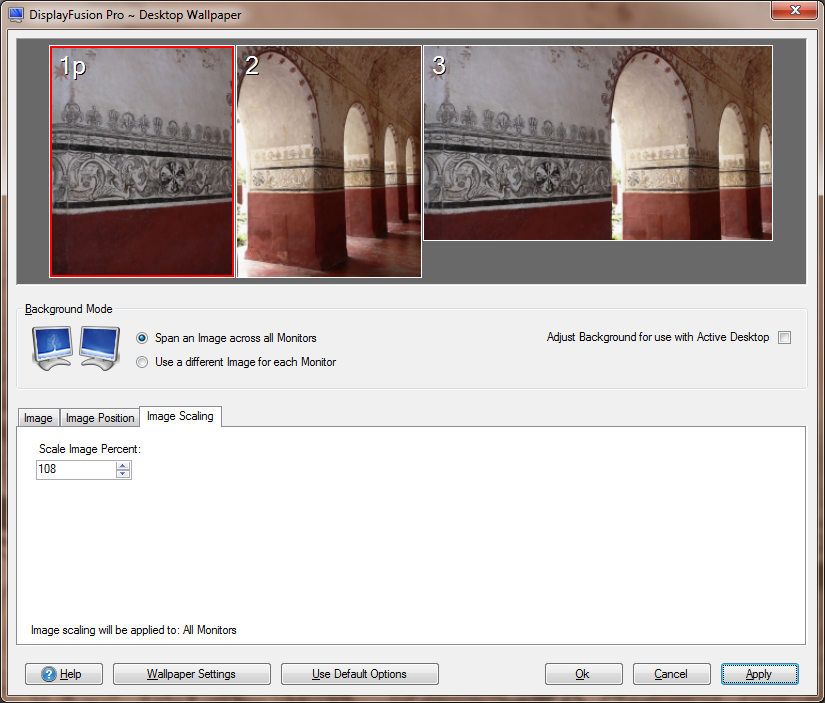
wallpaper-dialog.png

Kevin F.
456 discussion posts
As you pointed out, the much better alternative is planned and on the way. Jon will have to come in and make a statement on the scaling changes that you have recommended though. I do not see how a pixel scaling factor could help your situation however..... On the flip side I can see some uses that could be put in play, and there is lots of room in the scaling tab area for extras so why not? Its like my extra color options, based priamrily out of, "why not?"

taoyue
37 discussion posts
Thanks, Jon! Can always count on you to keep improving DisplayFusion for its users.