
Orion CABIT
3 discussion posts
Good morning all,
I just bought a new computer with Windows 10 (all updates are installed: version 1909).
I have a single screen, divided into three parts, and when I open the start menu, it always opens on the far left. Even if I press the start button in the middle; it opens to the left.
On the other hand, if I type letters to start a search, it switches to the middle automatically.
I tried version 9.6.1, and currently beta 9.6.2 without success.
Can you help me ?
Regards,

No action.PNG
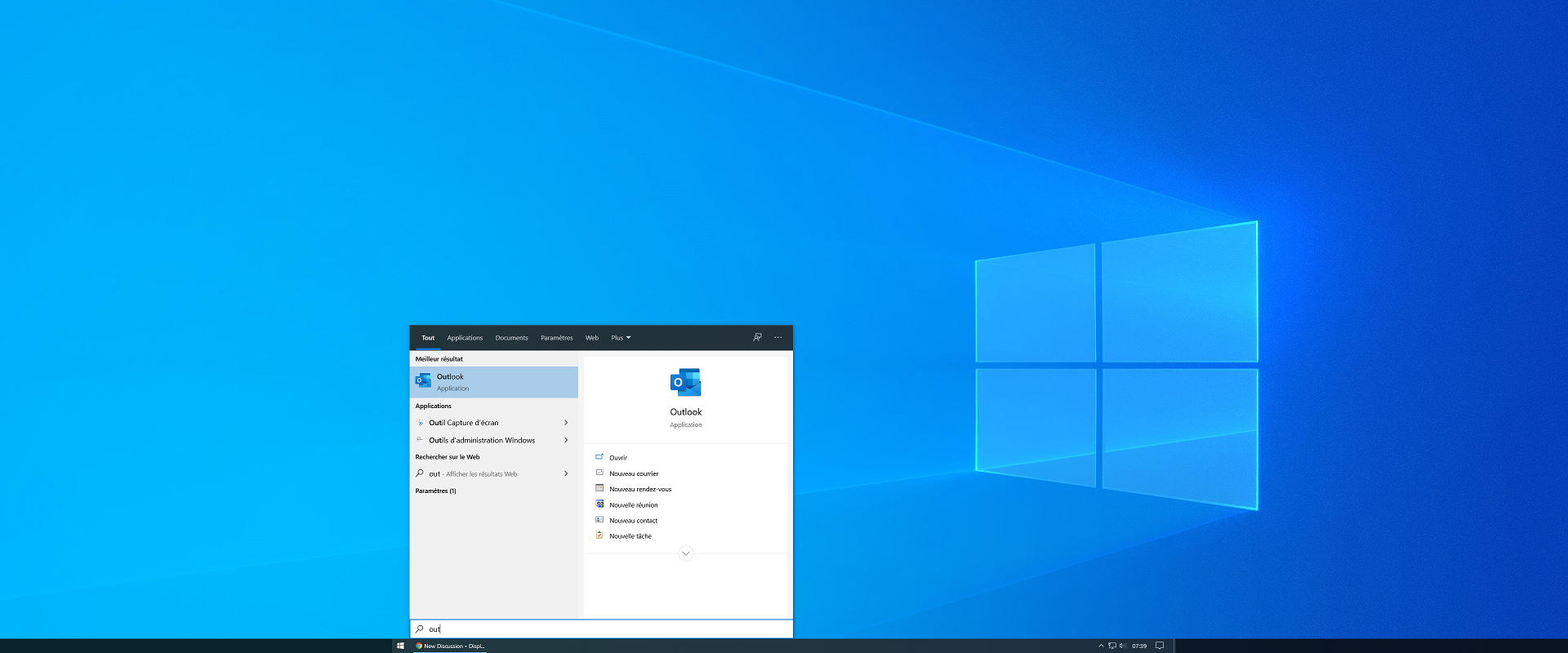
Search.PNG
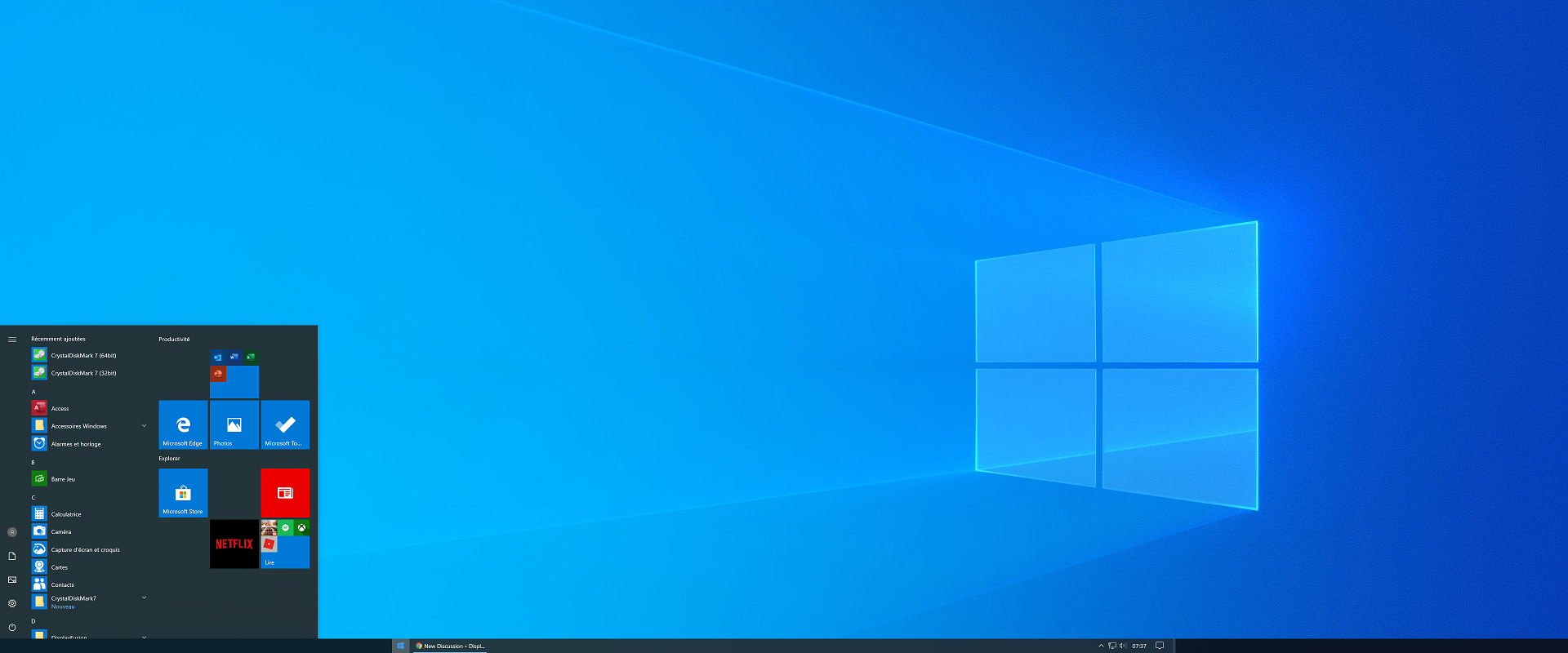
Simple clic.PNG
Jan 10, 2020 (modified Jan 10, 2020)
•
#1