
dsb9938
23 discussion posts
Currently evaluating this great piece of work. I just need one more thing to function and it will be exactly what I need.
I play Star Citizen, which captures not only the mouse, but all non-system key combinations. I need the Prevent Window Deactivation function to work somehow.
Any suggestions?
Thanks!
You could try running the Prevent Window Deactivation function from a Trigger rule (Settings > Triggers) instead.
Your Trigger rule would look something like the attached one.
Hope that helps!
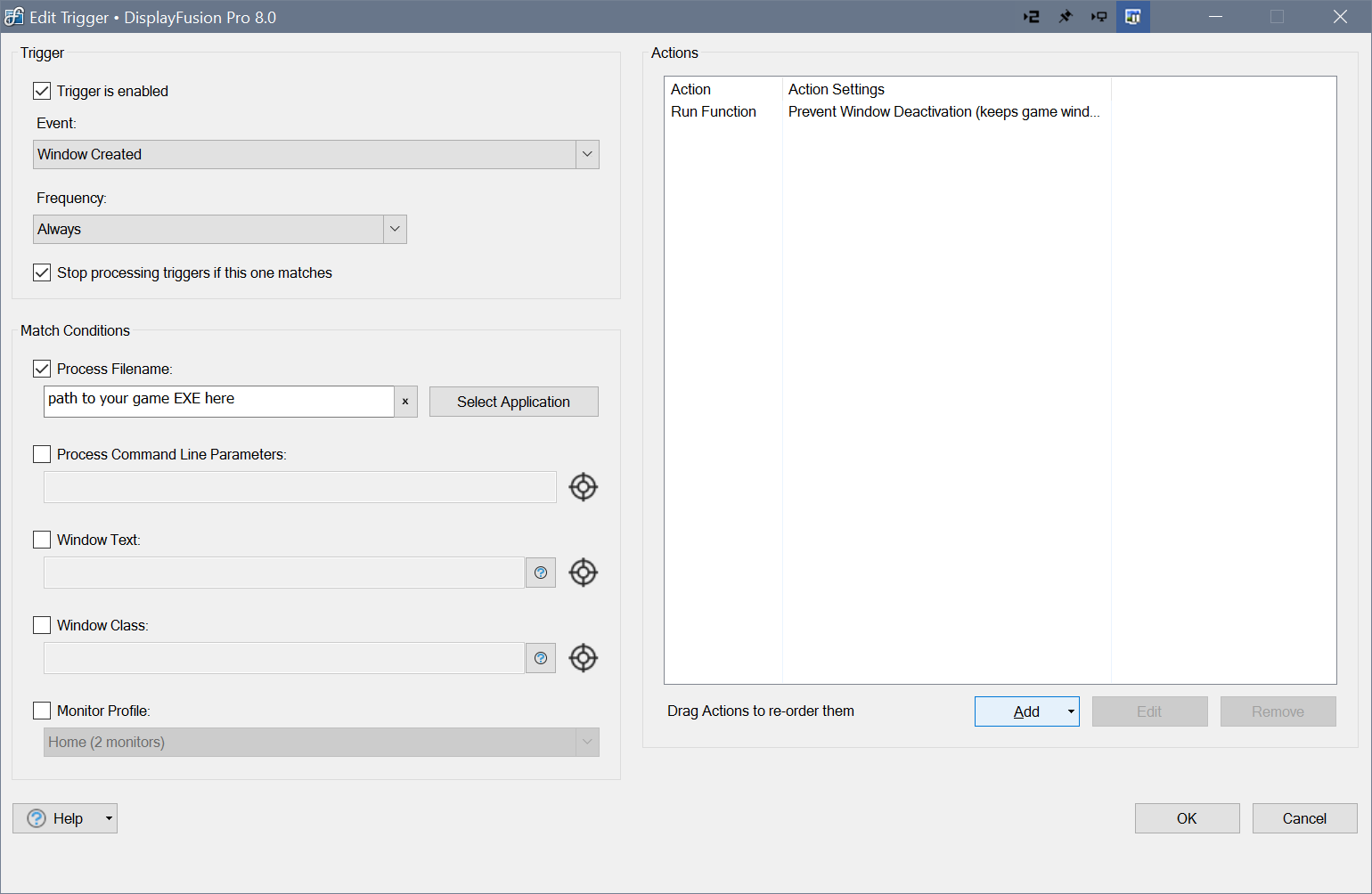
Trigger.png

dsb9938
23 discussion posts
EDIT: See next post.
That worked very nicely thank you!
This is a wonderful piece of software, and coincidentally my trial expires on payday this week and your efforts have earned you another loyal customer.
Thanks again!
Sep 12, 2016 (modified Sep 12, 2016)
•
#3

dsb9938
23 discussion posts
Spoke too soon.
It does indeed activate the mode, but it does not release the mouse when I alt-tab, lol.
I don't suppose you have any ideas about that?
Thanks in advance!

dsb9938
23 discussion posts
Okay, too some fiddling but I got it.
Alt-tab to take focus off the game, then monitor picker to move mouse.
A little clunky, but it works.
Also requires something else to be open to alt-tab to, lol.

dsb9938
23 discussion posts
New problem.
When I do this, the secondary monitors all lose their task bars.
<facepalm>
Can you try enabling the "Allow taskbar reloading while full screen" option on the Settings > Taskbar tab?

dsb9938
23 discussion posts
That did it, thanks again.
So many options!
License bought!
No worries, thanks for the purchase!