
johnDF
55 discussion posts
I have a vertical dual monitor setup with the main one being on the bottom. The following occurs when DF is active:
The start buttons on the upper and lower monitors are now identical in appearance, thanks to now having the ability to set Start Button Scale as a 2 in my case. The bottom one works as expected, however for the top one, I can click 10 or 15 pixels above or below the start button and stll activate the start menu. This is an issue because the area below my upper monitor start button is the top left corner of my lower monitor, so its where a lot of programs have a menu. Attached is a picture of what I mean when using notepad.
I just tried switching back to a Start Button Scale of 1 and the problem goes away. My conclusion is this new feature not only doubles the size of your start button (which is good because otherwise the start button is too small), but it also doubles the size of the clickable area.
I'll include a pic as an example. You can test this yourself by just setting start button scale to 2 or 3 then clicking 1/2 inch above the start button itself on a blank area and you'll see the start menu gets activated. Thanks
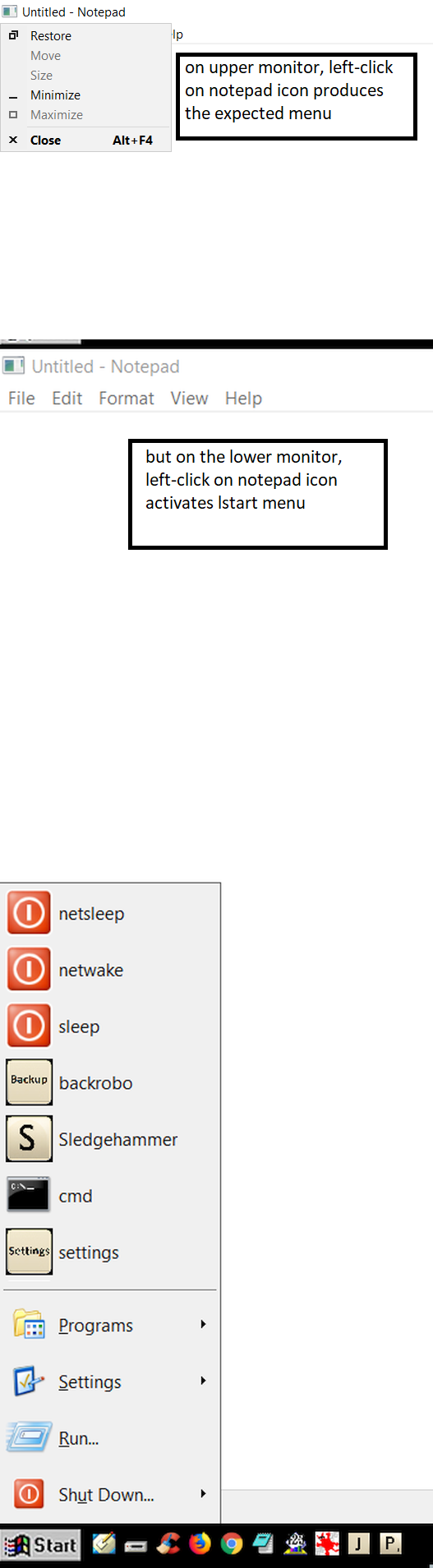
Clipboard.png
Jun 12, 2019 (modified Jun 13, 2019)
•
#1
Hello,
This issue should be fixed up in the latest beta, available here: https://www.displayfusion.com/Download/Beta. Please let me know if you still run into any trouble after updating.
Thanks!