
Brian Abbott2
5 discussion posts
I'm new to DF, took a quick look through the issues here and didn't see this one listed.
I just downloaded DF 3.4.0 Beta 11 and when I press the windows key sometimes the start menu on DF monitors is on top of the task bar, rather than above it.
I'm not sure if that's clear so I'll try saying it like this, I've got my task bar set to auto hide, and if I press windows key when the task bar is hidden the start menu will appear tight to the bottom corner, rather than spaced up by the width of the task bar.
Its useable but it doesn't match the windows task bar....
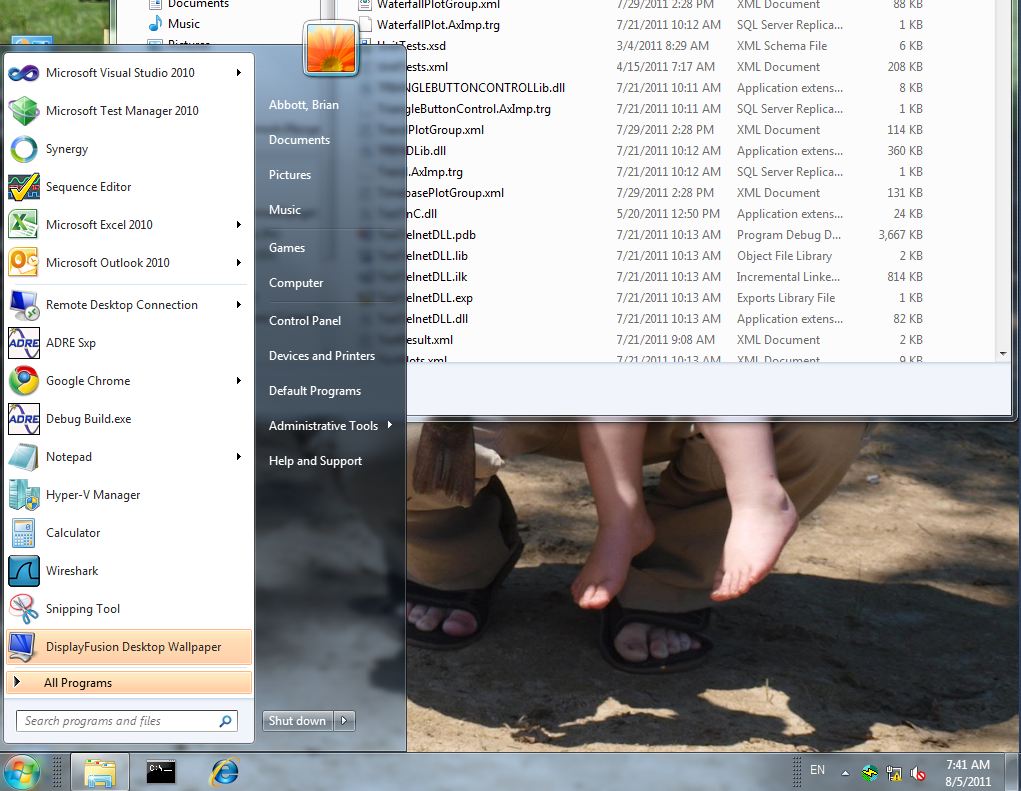
StartMenuAboveTaskBar.JPG
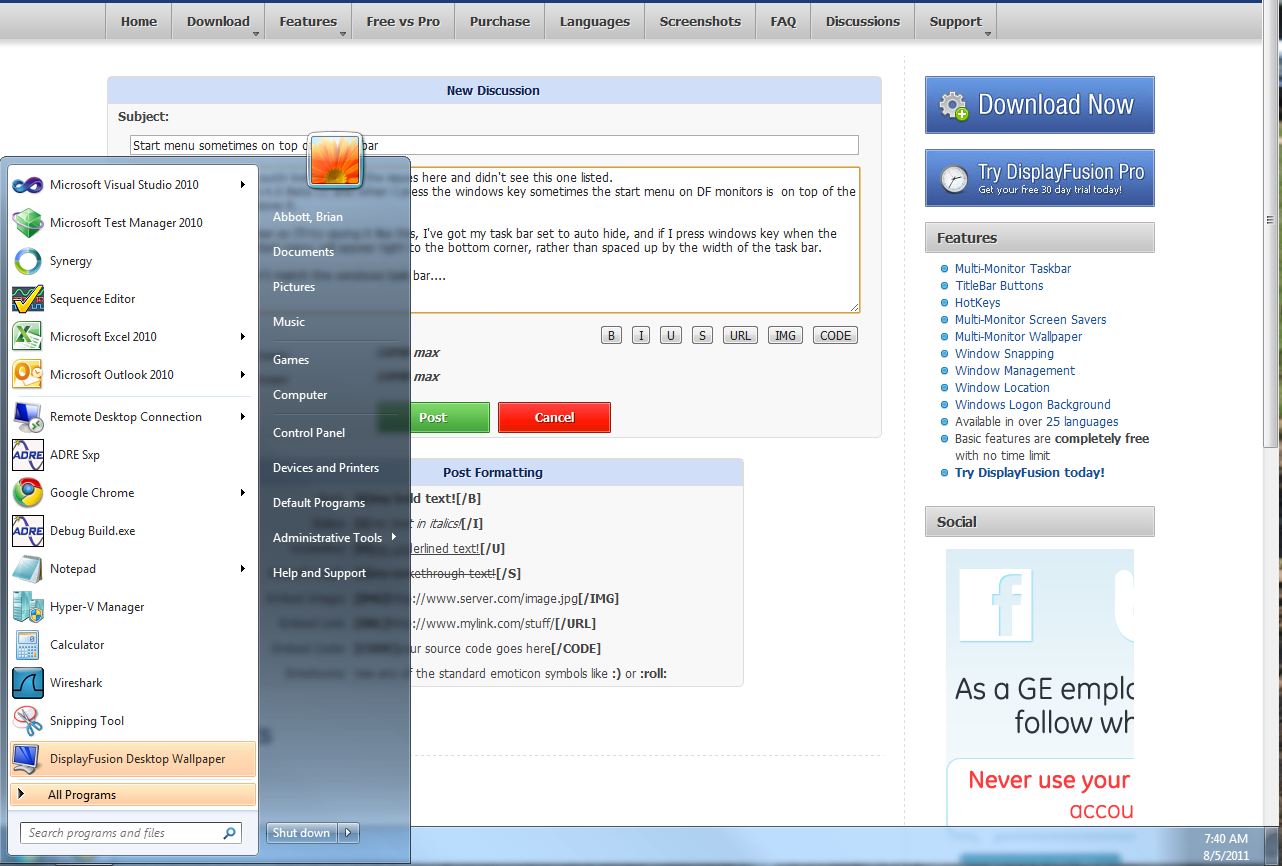
StartMenuCoveringTaskbar.JPG
Good catch! It may be a little difficult to fix this but we'll see what we can do.
Thanks!
Good news! This issue is resolved in Beta 12.
Thanks!