
Gary Pace
11 discussion posts
Somewhat similar to the "Move new opened application windows to the current monitor" option.
Except, open the new app on the same monitor that I used to access the Start Menu to launch it. I have a start menu on all four monitors and this would allow me to choose which monitor had t he new app.
Just an idea.
Hi Gary,
Would a trigger that opens applications to the monitor your mouse cursor is currently on, work for you?
Thanks!

Gary Pace
11 discussion posts
Hey Owen,
Maybe:
With the current option unchecked, programs open according to their last position (default Windows behavior)
With the option checked, what doesn't work for me is this (for example): I am editing a document on monitor 3, then want to open a reference doc on monitor 2 just to look at. But since monitor 3 is my current monitor, using the start menu on monitor 2 results in my ref doc opening on top of my editing doc and I have to drag it away. I found this less useful than the default behavior.
If your proposed solution could open the ref doc on monitor 2, and leave the focus on the doc open of monitor 3 that would be perfect. Even if it moved focus to the newly opened doc that would be OK, so long as the new app opened on the screen whose start menu I'd used to launch it...
Sorry that got so long-winded.
Thanks
~GP
Hi Gary,
I think this should work for you then. Give this trigger a shot and let me know how you make out. You may want to add a slight delay (1000ms) if some windows aren't firing off it.
Thanks!
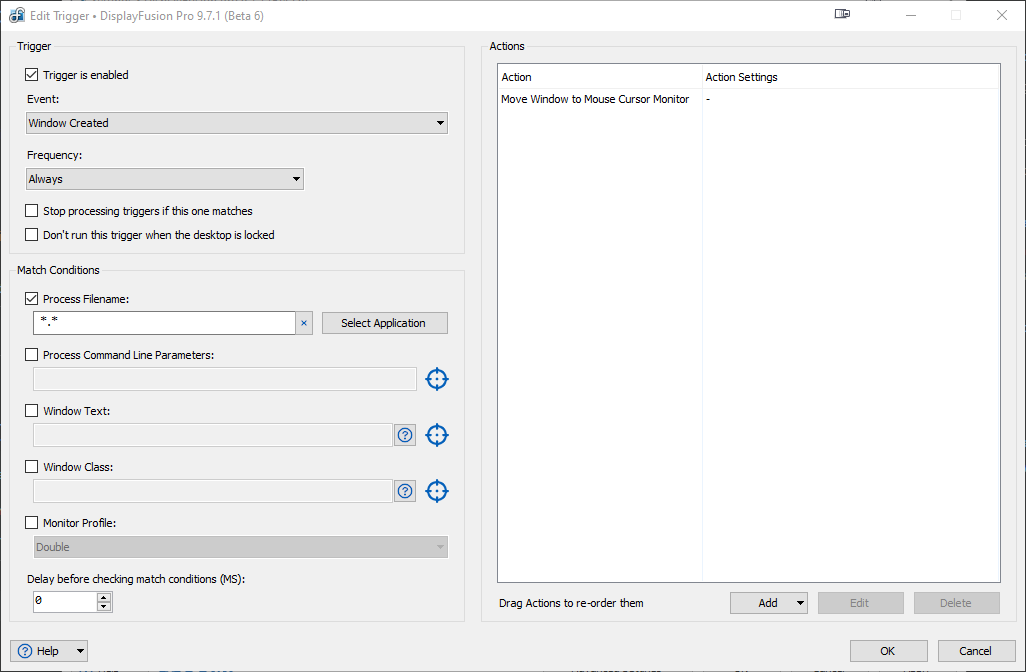
Mouse cursor trigger.png

Gary Pace
11 discussion posts
Thank you - that's what I was thinking.
Appreciate your help as always
~GP

SQLG0d
72 discussion posts
Hmm, I thought there was a setting for this already. Is this not what is necessary?
• Attachment [protected]: DisplayFusion_App_Start_Setting.jpg [127,806 bytes]
Hello,
That setting only applies for the first process opened. Gary is opening multiple word documents, so the trigger above should work a bit better for him.
Thanks!
Hello,
That largely depends on the trigger/key combination being used. In the example above, DisplayFusion will hook each window opened to make sure it's on the correct monitor. So there will be some impact, but it should be very minor.
Thanks!