
object01
2 discussion posts
I have a peculiar setup: a MacBook Pro running Windows 7 attached to a Matrox DualHead2Go display extender (http://www.matrox.com/graphics/en/products/gxm/dh2go/), which in turn is attached to two widescreen monitors.
This is strange because the DualHead2Go causes Windows to see the MacBook Pro screen as one logical display and it sees both my widescreen monitors as one double-wide logical display (3360x1050!). See attached screenshot; the MacBook Pro screen is display 1, and my two Dell flatscreens comprise display 2.
I miss the ability to snap my windows to half the screen using the WindowsKey+ArrowKey shortcuts. Because Windows sees my two monitors as a single double-wide display, the WindowsKey+LeftArrowKey shortcut snaps an app to the entire left monitor, not the left half of the left monitor. (Because the left monitor is the "left half" of my double-wide display.)
DisplayFusion helps, but only halfway. I can create a shortcut that moves a window to the upper-left corner of Display 1 (my two monitors) and sizes that window to 25% (which works out to one half of one monitor). I can create a similar shortcut that moves a window to the right half of the right monitor and sizes it to 25%. But I can't create shortcuts cover the right-half of my left monitor and the left-half of my right monitor because DisplayFusion doesn't allow me to position the window using any kind of coordinates.
If DisplayFusion offered a "Window Position Change:" option along the lines of, "Move window ___% away from the left edge of monitor", I'd be all set!
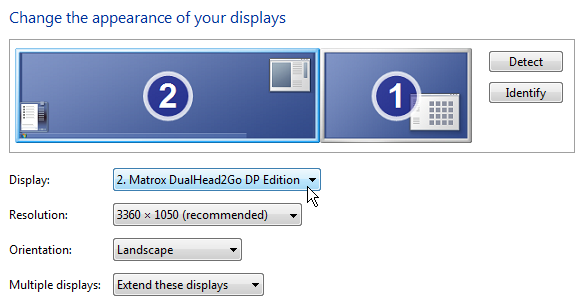
Region-0004.png

Kevin F.
456 discussion posts
Seconded, I would like to be able to set a small percent so that I can still see things behind the window I move, sounds useful.