
sfwrtr
273 discussion posts
Jon,
I regularly work with three monitors, one in portrait mode. Occasionally, now, I find it useful to open a windows the full width of the three monitors.
Is there some way in DF to automatically "maximize" a windows to fill the common rectangle of more than one monitor?
Before I'd really ask this ask enhancement, I'd like to know if other people might also find this useful as I would.
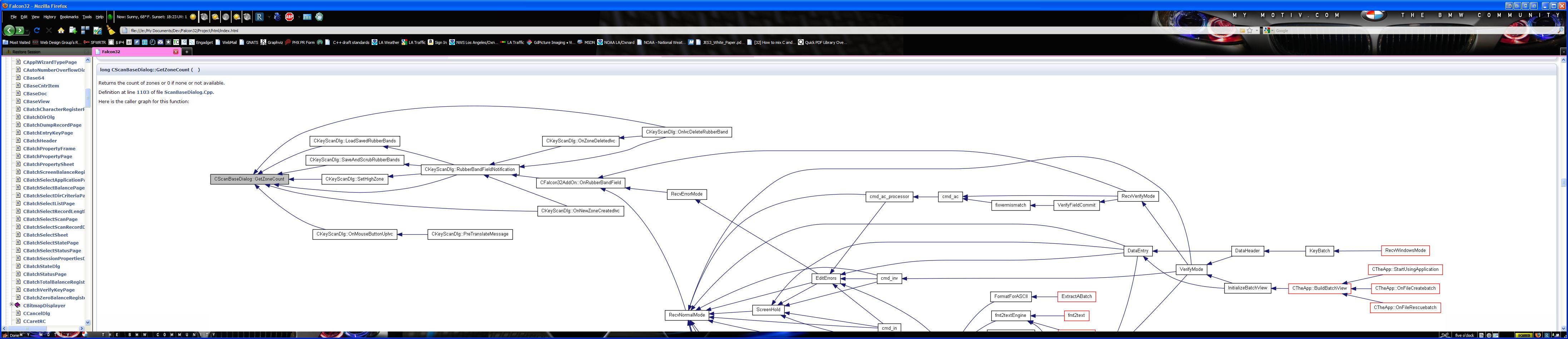
SuperMaximizeExample.JPG
You can do this with the "Span window" HotKey "(Ctrl + Win + Tilde (~)". Is this what you mean?

vectrus
2 discussion posts
Briljant,....but i would like to open VLC fullscreen , no borders on all four of my monitors (2x2) setup.
How would i do that ?
You can create a custom HotKey that moves the window to the top-left monitor, top-left corner and sizes it to the combined width and height of your 2x2 monitors:
http://www.displayfusion.com/Help/#settings-hotkeys-edit

Ethan16
12 discussion posts
I'd like to suggest that this feature get a window bar button similar to "move to next monitor"

Ethan16
12 discussion posts
Sorry I just found the settings for the title bar buttons