
Chris Lowry
11 discussion posts
I'm using a triple screen setup with Nvidia Surround.
Usually, everything is great, but sometimes, for no obvious reason, the central monitor taskbar disappears behind the left hand monitor's one. See screenshot below.
Monitor 1 ends up with two taskbars on top of each other.
Monitor 2 has nothing
Monitor 3 has its normal taskbar.
I use the display fusion monitor configuration settings to have 3 screens simulated with a bit of padding (see screenshot 2 below). Don't usually have any issues, but then this happens the only solution is a restart: even restarting display fusion, or turning options on and off doesn't sort it.
Any ideas?
Chris

displayfusionbug.fw.png
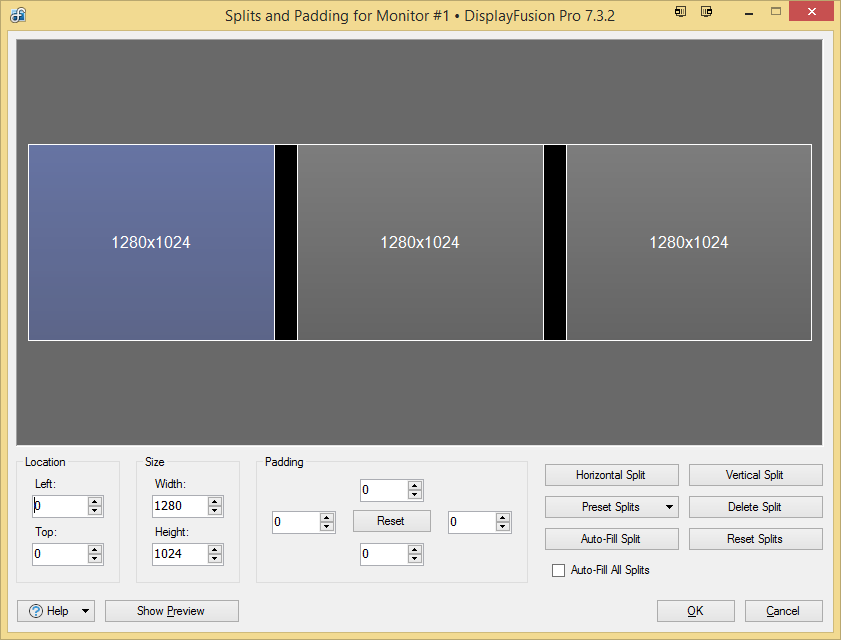
displayfusionbug2.fw.png
Looks like it's not constraining the native Windows taskbar properly. If you check the Windows Task Manager, are there any "nvsmartmaxapp" processes running?

Chris Lowry
11 discussion posts
Awesome, thanks for the reply.
It's not doing it at the moment, its an intermittent fault. When it next does it, I'll look. What would you suggest i do if there are?
C