
Major Payne
13 discussion posts
After updating to v10 my second monitor taskbar time & date is almost double the default size with the date on a second line ( which is fine ) truncated as "5/26/..." vs. 5/26/2023
Added "90" to the value field in Advanced Settings > clock text size, restarted the app and now Time and Date no longer appear. Ummm...
Did you have that advanced setting adjusted to something other than the default setting before updating?

Major Payne
13 discussion posts
I don't remember.
As I mentioned, no value is changing the appearance aside from making it disappear so should I just downgrade to the last v9?
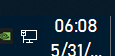
display-fusiion-clock.png
We did make some adjustments to the text sizing in v10, so it may need to be adjusted to fit in your current text size. Setting it to 90 is pretty large though, if you try something like 10, and then restart DisplayFusion, how does it look?