
duchesse
6 discussion posts
Hi guys, just new here. I hope this is the wright place to put my question.
So ok, here is the problem. I'm working with windows 11 Pro on a triple screen setup. Mostly for about 95 % in a surround setup. I play the game EuroTruck simulator. When I want to use the taskbar only in the middle screen in the surround setup, it not work. It go good when I install for the first time the nvdia driver or when I set the surround environment but every time after a reboot or a restart the taskbar spreading over my 3 monitors. In windows 10 no problem but on windows 11 not working.
I almost try anything what is possible and I find a solution what is not a good one but ok it works, let me explain. When I set the taskbar in the middle screen and in the windows settings I set that the taskbar has to disappear then it work but that is not what I really want. So have one off you the same problem and have a good solution ?
See both attachments.
I do not know, can I use your software to resolve this problem
My setup :
Windows 11 Pro
3 x LG 27GN800 Ultragear - QHD IPS Gaming Monitor - 144hz - 27 inch monitors
3 x displayport cables
Inno3D GeForce RTX 3060 Ti iCHILL X3 RED
I hope somebody can help me here, thanks
• Attachment [protected]: Taakbalk Surround is NOT OK.png [17,563,156 bytes]
• Attachment [protected]: Taakbalk Surround is OK.png [19,898,594 bytes]

duchesse
6 discussion posts
Sorry I not understand well, where I find the Settings > Troubleshooting tab ?
It is my first time here so I not know exactly how everything work here. Thanks.
I've attached a screenshot below showing where you can find that button.
Thanks!
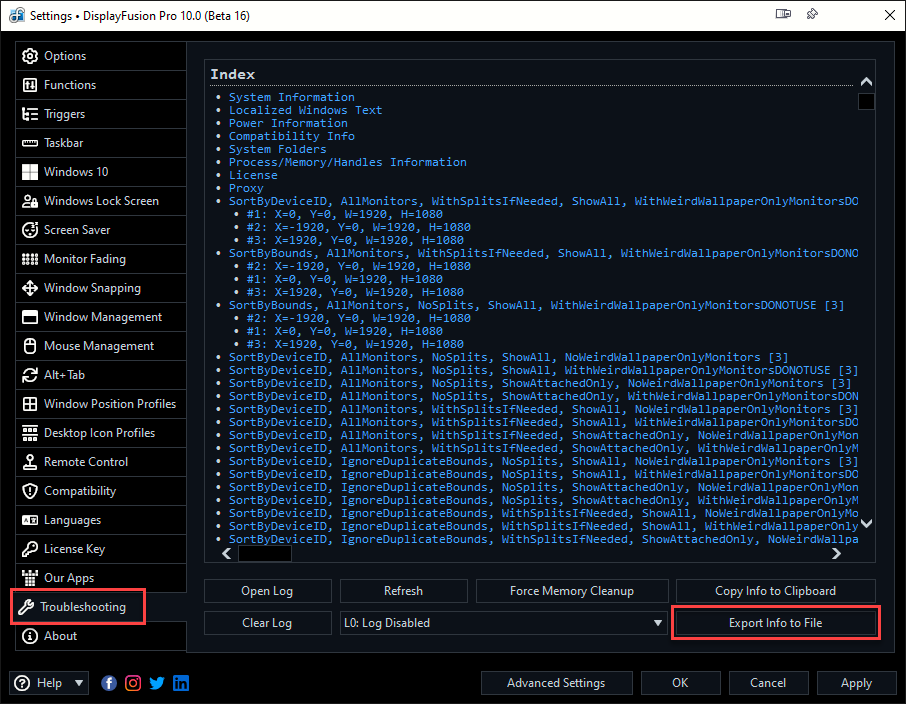
Troubleshooting Tab.png

duchesse
6 discussion posts
So I have to install the DisplayFusion software then. That is why I not know where it was.

duchesse
6 discussion posts
Ok thanks, I' ll try this tomorrow and let you know.

duchesse
6 discussion posts
Yes seems to work fine, thank you. I think I d/l the free version so when I want use longer I need the pro version right ?
Monitor splitting is only available in our Pro versions, so you will need it yep.
Thanks!