
Evil Scientist
3 discussion posts
Hey...
...I installed thelatest beaa today (3.3.1 beta 10) and subsequently changed the colour of my taskbar. As you can see from my attached screen shot, the colour of the multimonitor taskbar does not match the main taskbar....
.....might be a colour intensity issue or a colour tracking issue....not sure....
Evil.
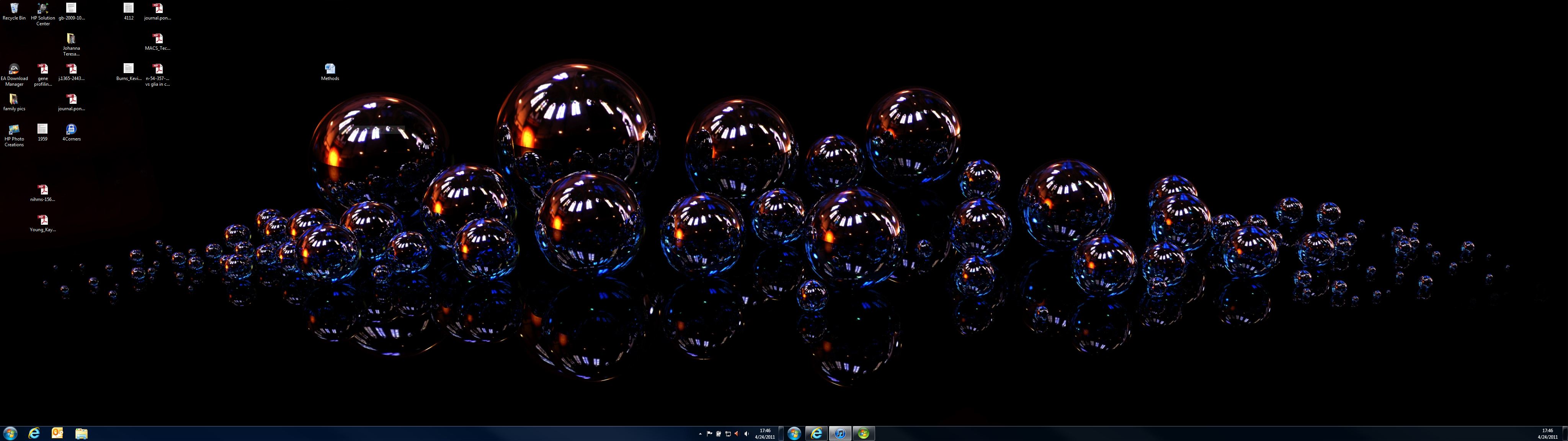
taskbar mismatch.JPG
What version were you using prior to installing Beta 10? Did the colour match in that version?

Evil Scientist
3 discussion posts
I Think it was 3.3.1 beta 6....as far as the colour match, I'm not sure. When I adjust the colour intensity of the bar, the DF taskbar adjusts as well, but it is always darker than the main taskbar (as in picture), regardless of the colour I choose. I have dual Samsung monitors (same model) running on nvidia 275 with the latest drivers (270.61). All other colour match between the two monitors, so it is not that the monitors are set differently or something.
Cool. I've just tested this out on my machine and I'm running into the same thing. We're working on improving it and it will hopefully be better in future versions.
Thanks!

Evil Scientist
3 discussion posts
Just FYI...still a problem going into beta 19