
Slegnor
46 discussion posts
v11.0 Beta 4 Win 10 x64
Taskbar Setup:
Mon 1 Windows Taskbar
Mon 2 DF Taskbar
Come across some odd behaviour for a specfic program (winamp.exe) after updating to v11.0 Beta 4.
When I launch Winamp, the taskbar entry shows in the Windows Taskbar on Mon1, if I drag/move Winamp to Mon2, the taskbar remains on Mon1.
Other programs are functioning as expected (drag Firefox to Mon 2, taskbar object moves to DF Taskbar on mon 2 etc)
I've tried dragging with the mouse and using the Ctrl-Win-X shortcut, the program moves but not the taskbar.
I also have an existing trigger set, to move it to Mon2 and specific position on the screen, and that works fine for the UI, but the taskbar still remains on Mon1.
Taskbar Settings (image tag not working for some reason?):
https://imgur.com/a/P4vFzQk
Taskbar Shortcuts:
https://imgur.com/a/6dsyhjo
• Attachment [protected]: DisplayFusionDebugInfo.zip [73,879 bytes]
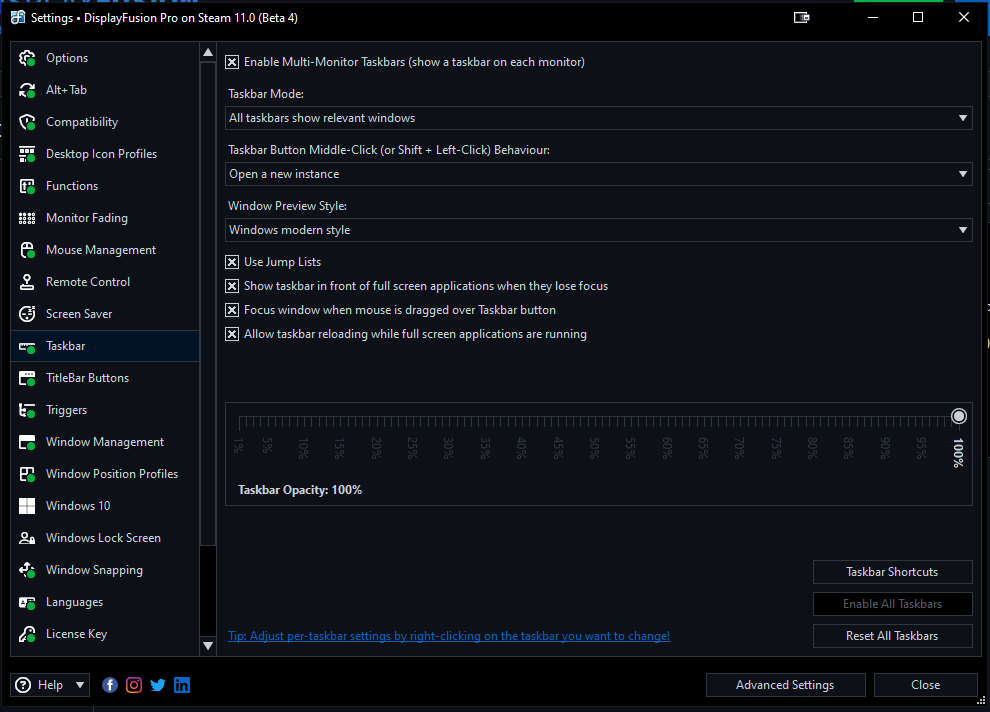
TaskbarSettings.PNG
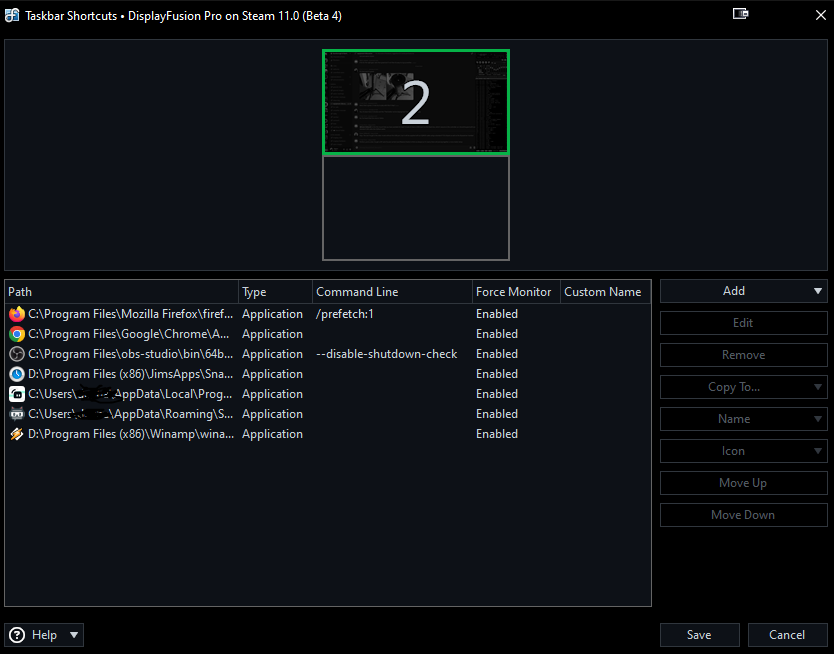
TaskbarShortcuts.PNG
Apr 25, 2024 (modified Apr 25, 2024)
•
#1

Slegnor
46 discussion posts
UPDATE: I have just rolled back to Beta 3 and this issue doesnt occur
I was able to reproduce that here so I've added it to our list to look into.
Thanks!

Alesund
5 discussion posts
I'm experiencing the same thing with Discord.

Alesund
5 discussion posts
I just updated to the latest beta and am still having this issue with Discord.

Alesund
5 discussion posts
Sorry for the late reply. I made this after a fresh restart and the only thing open on my taskbar was Discord. It was appearing on the Windows taskbar on my main screen, but the actual window was on my second monitor, which is the one with the DisplayFusion taskbar.
• Attachment [protected]: DisplayFusionDebugInfo.zip [46,774 bytes]
Thanks for sending that over, we have some changes coming our next beta that might fix this up so we'll let you know once it's released.
Thanks for letting us know, we'll open it back up to have another look at.

Alesund
5 discussion posts
It's fixed with the new beta. Thank you!