
MrPatrick
10 discussion posts
Title probably isn't that clear! Couldn't think how to describe it.
Attached image will show you what I am seeing.
Basically I have 4x Outlook objects on my second screen. When I mouse over the grouped tile on the task bar I get them pop up with the usual preview, however its not only showing the outlook item it also shows an Excel window behind the Outlook item preview.
I've just gone to check something and its not doing this now, I couldn't tell you what changed to cause this. Its happened multiple times, before and after a reboot. Not noticed prior to 5.1.
I notice that there are different Excel windows behind each outlook window, these actually match the excel windows I have on that screen. If I mouse over the Excel icon on the taskbar I get the 4 windows that are behind the outlook in the attached screen shot. It appears that it is mashing together the previews from excel & outlook.
Its not breaking functionality, but its a new issue and it does look so ugly it intrudes on my thought process whilst I'm using the machine!
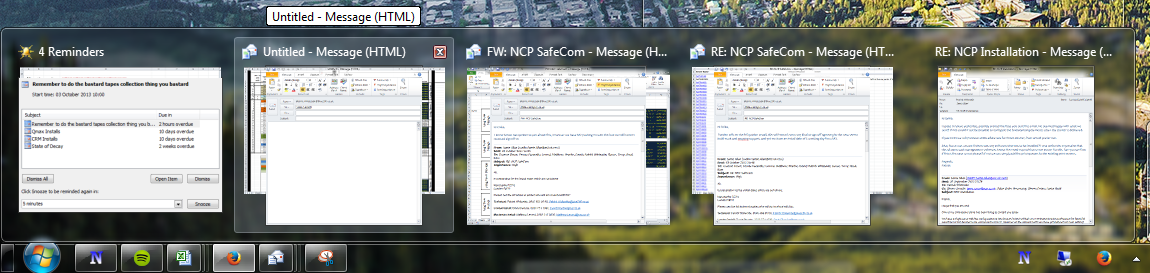
DisplayFusion.png

deanis
258 discussion posts
Old issue, but this is happening to me now. Anything I can do in the next hour or so, before I have to shut down and pack up, to give you some more information?

MrPatrick
10 discussion posts
Hi, OP here.
I thought it had been patched out to be honest, I'd not seen it for ages and then, about a month/six weeks ago it happened. Only briefly though, I just remember thinking 'oh... thats back'. But thats it.
It only seems to happen with office applications, I've moved from 2010 to 2013 now, I think I've reinstalled my OS (Still windows 7 though) since I originally posted too.
I use Excel a lot less at the moment and I wonder if thats related.
Its so rare now I'm not bothered by it, but it was previously a daily annoyance.

deanis
258 discussion posts
I saw this behavior for all apps, not just Office. Almost like the clipping rectangle was off / non-existent.

deanis
258 discussion posts
I'm seeing this again today. This time, it's two Office apps, Lync and Outlook, both 2013.
• Attachment [protected]: clipping_20150116.png [44,984 bytes]
Did you notice if there was anything in particular that may have contributed? Maybe locking/unlocking the workstation, or restoring those windows after they had been minimized for a while maybe? Just trying to figure out how I can reproduce this here.
Thanks!

deanis
258 discussion posts
It could be related to unlocking the workstation. I have it happening again now, after being away for the weekend. The interesting thing is that it seems to be related to Lync again.
Sometimes it's the conversation list appearing behind the actual application (image 2) and sometimes it's another application being included in the Lync preview (image 1).
• Attachment [protected]: IE_behind_Lync_Contacts.png [44,109 bytes]
• Attachment [protected]: Lync_Contacts_behind_Skype.png [18,829 bytes]
Feb 9, 2015 (modified Feb 9, 2015)
•
#12

deanis
258 discussion posts
I don't know if this is related or not, but I'm also seeing corruption for icons on the task switcher. It's only on my secondary monitor, the task switcher on the primary displays fine. This is the same monitor as the DF taskbar with the preview image issues.
• Attachment [protected]: secondary_monitor_icon_corruption.png [83,255 bytes]
Weird! My guess is that those two issues are indeed related. It almost seems like it could be a video card or video driver issue. What video card do you have in this system, and what's the driver version?

deanis
258 discussion posts
It's an AMD Redeon HD 6500M, built-in to my work laptop. However, I have seen this on my home machine as well. So I don't think it's driver related, but I will update to be sure.
It's a three-monitor rig, and the Alt+Tab icon corruption happened on the second and third monitors, but no on the primary.

deanis
258 discussion posts
I don't know if it's due to TeamViewer that the Alt+Tab corruption happens, but I do use TeamViewer a fair bit to connect between my three computers.

deanis
258 discussion posts
I don't think the Alt+Tab corruption is related to Team Viewer. I've got it happening now, and haven't been connected with TV for over a week.

deanis
258 discussion posts
That does indeed seem to be the case, other than the occasional, odd, orange background. Good luck with your hunt!

deanis
258 discussion posts
Just a note that at the moment, I have the issue with Alt+Tab and the taskbar previews look fine. So they may be related but don't always occur at the same time.

deanis
258 discussion posts
It happens fairly regularly to me. If you wanted to add some specific debugging for this situation, I'd be happy to generate a log.

deanis
258 discussion posts
I know we've hijacked this thread away from the original issue, but allow me to make this all pay off. I started playing around and realized that I can give you a lot more information on this.
- This issue does not manifest when the Alt+Tab Handler is set to show on the Primary Monitor Only.
- This issue does not manifest when the Alt+Tab Handler is set to either of the Show in Current Monitor Only options.
- This issue does not manifest the Show Window Text option is enabled.
So this issue only manifests when the option is Show on All Monitors, Show All Windows and the Show Window Text option is false. It never occurs on the primary monitor, only on secondary (tertiary, etc.) monitors.
And I think I've discovered what's causing the icons to get messed up. It's Alt+Tabbing itself that's causing this. When I Alt+Tab between applications with the Show on All Monitors style, I can see the icons slowly being corrupted (for lack of a better word). What looks to be happening is that the icon of the application being switched from and the icon of the application being switched to are being combined.
I can see this easily by:
1. Have a few apps open
2. Kill and Restart DisplayFusion.exe
3. Alt+Tab from the first app (1) to the second (2) in the list.
4. Alt+Tab again, but keep Alt held down and look at the icons of the two apps from step 3. The icon for app 2, now the first in the list, will be the proper program icon overlaid on top of the icon of app 1. The icon for app 1, now second in the list, will be the proper program icon for app 1 overlaid on top of the icon of app 2.
5. Keep Alt+Tabbing between programs, and it keeps getting worse.
It's in your capable hands now.
As you should! Could you attach a backup of your DisplayFusion Settings (Settings > Options > Export)? I'm wondering if some combination of your settings is the key to reproducing the issue of the taskbar previews having the same issue as your Alt+Tab icons.

deanis
258 discussion posts
I actually don't have the Taskbar Preview issue right now, but here are my settings.
• Attachment [protected]: DisplayFusion Backup (2015-04-10 @ 16-27, 7.1.99.103).reg [108,910 bytes]
Thanks, you're on Windows 8.1 right?
Do you guys ever remote desktop to the machines that have this issue with the taskbar previews overlaying each other?

Richard P.
13 discussion posts
I am that other customer and I just wanted to add that I also use team viewer sometimes as well as remote desktop.
The windows I saw the preview issue with were an explorer window in front and a notepad window in back. When I was experiencing the issue, I moved the explorer window from the secondary screen to the primary and back. The primary screen was using Windows built in preview and looked fine but when I would move it back to the secondary screen it would still show the issue. It only went away after restarting the displayfusion software and I've not been able to reproduce since but I have seen this many times before.
I have Win 8.1 Pro x64 with 2x Nvidia Quadro 2000 but only utilizing one for display at the moment. The two monitors are both 1920x1080 and the computer I remote in from is single monitor 1920x1080. My computer also locks automatically after a timeout but sleep is disabled.
I recently switched jobs and I had this issue on the Win7 Pro x64 computer I had there.

drm31415
8 discussion posts
Sometimes after closing some windows the preview thumbnails shown are messed up.
This happened on Win7 & now on Win10 as well
This post was merged on Sep 09, 2015.
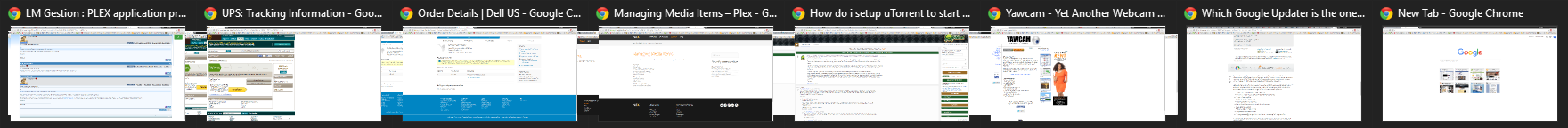
thumbnails.png

deanis
258 discussion posts
Any progress on this issue? I was working on my triple monitor system all long weekend, and being a heavy Alt+Tab user, this issue causes me much pain.

drm31415
8 discussion posts
More details, I had the issue on my Dell m6600 with Win7 Pro, dual monitor, and a nvidia quadro 3000m. I continue to have it on a different m6600 with win10 pro, triple monitor, and an amd firepro m6100. I originally thought it was caused by rendering issues from the preview size changing due to the number of windows changing, but now i notice that other apps with only 1 window seem to have other windows behind them as well, not just chrome which is where I have been noticing it. I don't see it with Alt-Tab but I only use it on the primary monitor.
I did just notice a separate issue, if I have excel open on my 2nd monitor, and open 2 docs it is shown on the primary taskbar as well as the 2nd one.
Sep 9, 2015 (modified Sep 9, 2015)
•
#41

deanis
258 discussion posts
I still read every new version download announcement with anticipation. One day, I'm sure...!

deanis
258 discussion posts
@Keith, I regularly connect to this computer from other computers via TeamViewer. Do you think that could be related?

drm31415
8 discussion posts
I use teamviewer as well. Anyone with this bug not use it?
I use TeamViewer to access my home computer as well, and haven't run into this, but I'll test it some more to see if I can reproduce the issue. Does it happen after the first connection from TeamViewer? Or only after a bunch of connects/disconnects?

deanis
258 discussion posts
I don't see that I ever replied. I encounter this all the time. It doesn't seem to be related to number of TV connections, disconnections, etc.

deanis
258 discussion posts
I think the TeamViewer factor is a red herring. I just applied the latest update here on my PC. and I already have the Alt+Tab issue. I have TeamViewer running, but have not connected remotely since applying the update.
Just exited DF and started up again, and I get the issue right away. It's not sporadic for me on either PC. It happens all the time.
Feb 5, 2016 (modified Feb 5, 2016)
•
#48

deanis
258 discussion posts
Pretty much confirmed that red herring thing by exiting TeamViewer, exiting DF, starting DF, and performing two Alt+Tabs. Icon issue is there on the second Alt+Tab taskbar showing, with no TeamViewer running.
Again, this happens only on my non-primary monitor. Could it be some sort of coordinate transposition mistake? Just throwing ideas out.
Feb 8, 2016 (modified Feb 8, 2016)
•
#49
I've just re-tested the Alt+Tab icon overlapping issue and was able to reproduce it again. We should be able to figure this out eventually, but we'll definitely let you guys know if we need any other info.
Thanks!

deanis
258 discussion posts
Keith, I really don't want to be a pain, but this is a really annoying bug. I have discovered that I work more off the icon than anything else, as I don't have the window text displayed. Is there any light at the end of this tunnel?

deanis
258 discussion posts
So about that Beta 6.....
Haha, nice, glad to hear it! It turns out the Alt+Tab icon overlap and the Taskbar Preview pop-up overlap are not related after all, so that one's still open on our list.

drm31415
8 discussion posts
Any update on the taskbar issue? It's been over a year and a half.
It appears to have something to do with how it generates the thumbnails when they switch sizes based on the number of windows.
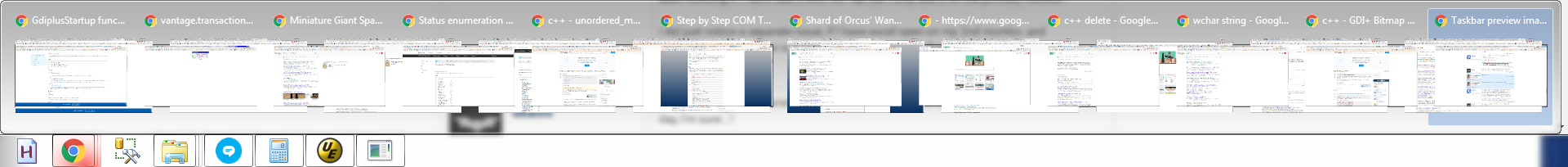
Taskbar.png

deanis
258 discussion posts
Great job keeping up with an issue from eight years ago
Oct 25, 2021 (modified Oct 25, 2021)
•
#61