
Morten B. Elholm
6 discussion posts
Hey there
Fast info on my specs:
- I have 3 screens with Nvidia Surround (the Nvidia version of Eyefinity - it lets me play with 3 screens)
- Windows 7 64 bit
I have 3 screens and i can't get DF to show the taskbars on the 2 other screens.
Nvidia have that "confine taskbar to center display" option where i can either get the taskbar on center screen, or expanded on all of the screens - but i don't like that option, because the main menu is on the left screen, and the clock is on the right screen - and i don't like that.
And if i have the taskbar on center, DF can't for some reason show the taskbar on the other screens - does anyone have that problem to ?.
But if i go into DF > Taskbar > Select "advanced setting" button > Taskbar > Show on all monitors" and activate that function - then theres a total new taskbar on my screen - so i have 2 taskbars now with that option.
And that one does the exact same thing as the Nvidia "confine taskbar to center display" where it's expanded on all the screens.
Is it possible to have my main taskbar on my center screen, and have DF to show taskbar on my 2 other screens - and still have Nvidia Surround activated.
Because if i disable the Nvidia Surround, then the DF works fine - but then i can't play with my 3 screens.
I hope you guys understand my problem here, i've been working with this in a couple of hours and are a bit tired.
- Morten.

Morten B. Elholm
6 discussion posts
Okay thanks that sound really good !..

Morten B. Elholm
6 discussion posts
I've just tried the new Beta 16, and it still doesn't work.
Here is a screenshot of my screen resolution - and you can see that "1" and "3" is marked as "deactivated" and screen "2" is rather big (because of Nvidia Surround)
Do you think that is the problem ?.
- Im using GTX 660 TI with Nvidia Surround activated.
• Attachment [protected]: 137700941672.jpg [80,659 bytes]

Morten B. Elholm
6 discussion posts
I've found the split you was talking about, and i manage to place the DF Taskbar on one of the screens, and place my maintaskbar to center screen, but there's one screen left that doesn't have a taskbar.
And if you look closely, the main menu thinks it's on the left screen, but it's on the center ?!?!.
• Attachment [protected]: desktop.jpg [1,159,166 bytes]
Could you try disabling the "Confine taskbar to center display" option in the Nvidia Control Panel (see attached screenshot), then restart DisplayFusion?
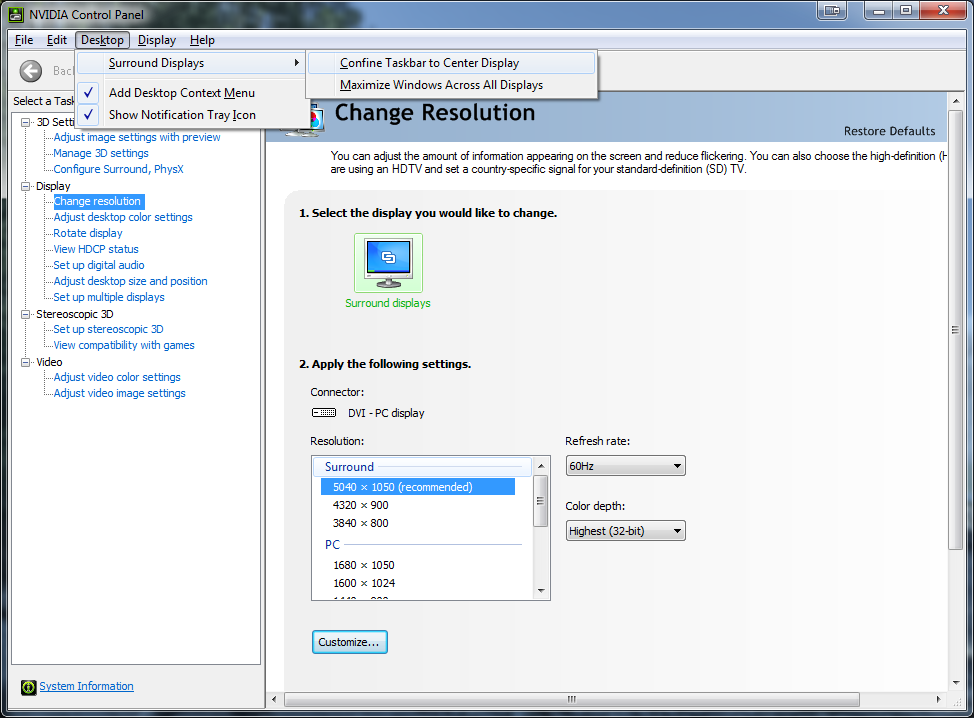
NvidiaSurround.png
Could you try disabling the "Confine taskbar to center display" option in the Nvidia Control Panel (see attached screenshot), then restart DisplayFusion?
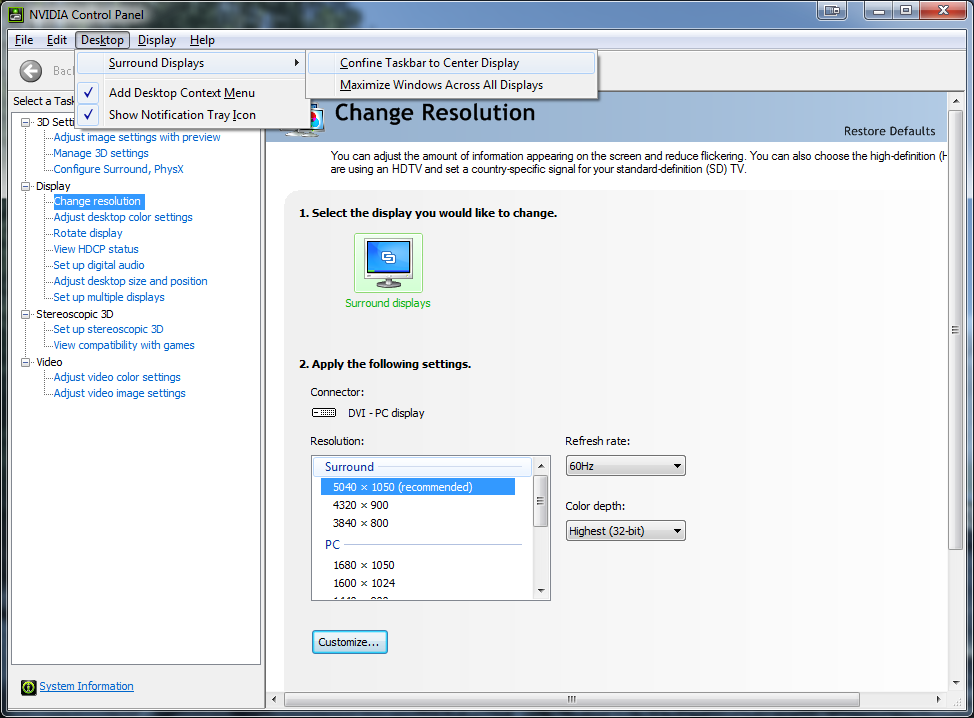
NvidiaSurround.png

Morten B. Elholm
6 discussion posts
It works now.
thank you !
Awesome, glad to hear it!