I don't know whether this is a Start8 or Display Fusion problem. I am using Windows 8 and Start8 and the transparencies of the taskbars is different. The left monitor is transparent and I can make it 0% transparent in Start8 custommization. The right monitor ONLY is controlled by Display Fusion. Can I make them the same? I like the Aero effect of Display Fusion on the right monitor. I could live with 1% transparency on the right, but the start button also disappears until I hover over it.
I can't seem to find the option in Start 8 for making the Windows taskbar transparent. Could you point me in the right direction so that I can test it out here?
Thanks!
In Start8 Configurancy, on the Desktop tab, checking or unchecking "Disable Taskbar Translucency" controls this feature. This makes the taskbar a solid color, blue in my case or, actually, transparent.
Nov 27, 2013 (modified Nov 27, 2013)
•
#3
Ok, could you send me a screenshot of what the taskbar looks like when that setting is disabled?
OK! Here it is. It might be more evident with no wallpaper. If this doesn't work. I'll try that.

Screenshot (1).png
Nov 29, 2013 (modified Nov 29, 2013)
•
#5
Ok, that's interesting. I'm still confused as to how you got it to be colourless. I don't have the "Disable Taskbar Translucency" option enabled in Start8, and the taskbar is indeed translucent, but it still has the colour that's selected in the Windows Personalization settings. Are you running another app that customizes the colour of the Windows taskbar?

I am not running anything that would change the taskbar except Start8 and DF. I'm new to Windows 8, but I think you are referring to the Control Panel > Personalization screen. If correct, I seem to be running "Synced Theme" under My Themes. I don't know where it cam from, but it must be from DF or Start8.
When I change to one of the Windows Default Themes, both taskbars are translucent gray and the wallpaper is something from Windows. Loading the next image from the DF wallpaper settings makes both a translucent solid. That seems to solve the problem. I guess that I should save the "Unsaved Theme" that shows up and use it. Changing the checkmark in Start8 settings does affect this new theme,making the left taskbar either solid or translucent, but clicking on the Synced Theme goes back to transparent.
I kind of like the transparent, if I could get it on both screens. I've attached the Synced Theme file if you want to look at it.
Thanks for your help.
• Attachment [protected]: Synced Theme.zip [1,408 bytes]
Dec 3, 2013 (modified Dec 3, 2013)
•
#7
When I try to install that theme, I get the attached error. Does it work for you?
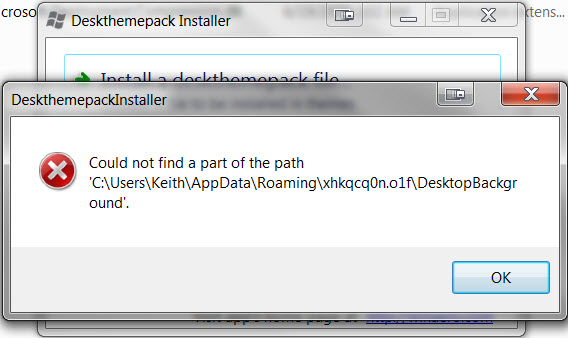
DeskThemePack Error.jpg
No clue. I have no file anywhere like that in C:\Users\Robert\AppData\Roaming. I didn't install it manually, it was just there after I installed Start8 and Display Fusion. I think I installed Start8 first, but can't be sure.
My C:\Users\Robert\AppData\Roaming\DisplayFusion folder contains 5 files. DebugInfo.html, DebugInfo.txt, Wallpaper_2 (no extention - 10,336 KB File), Wallpaper_2.jpg (one of my wallpaper photos), and WallpaperHistory.db. Don't know what else to offer.
Ok, one thing to note, is that the "Synced Theme" entries usually show up because they've been synced from another computer that you've used Windows 8 on, when you've logged in to your Microsoft account.
Is it possible that you had a custom theme or some other customizations on another machine?

I'll walk through my experience and see if there is any light to be gleaned from it. I installed Windows 8 in a clean partition (dual boot with Windows 7) and installed a few programs on it. One of these was Display Fusion, standard installation, no special stuff. I also, later, installed the trial version of Start8, but I don't remember anything about the task bars. It was when I decided to uninstall Start8 that my troubles began. I could not reboot into either Windows 7 or Windows 8 after that uninstall and eventually had to restore my W 7 installation from an Acronis backup. I was never able to repair either of my Windows installations. I formatted the partition that I had W 8 installed on and reinstalled it on a completely different drive and partition, leading to the present situation.
While in my first installation, I also installed uxStyle and the Aero8Rounded-Default.theme, as well as Winaeroglass, so there may be some culpability there. Considering all the problems that I had, I ain't going there again, but that might explain the anomaly that I experienced.
Ah ok, that would definitely be where that Synced Theme comes from. I'm not sure if we can make our taskbar completely colourless/transparent, but I'll put it on our list for further investigation. If we're able to implement that, we'll be sure to let you know.
Thanks!