
biohazard
6 discussion posts
Hi,
maybe this bug is already reported but I did not find it.
Since win7 I have the issue that my titelbar button gets "binking" in the foreground but it's corresponding window don't have focus!
I think you can see it very well in the attached picture.
My spec:
Win7 Enterprise x64
DisplayFusion version v3.3.0
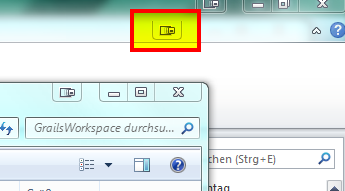
DisplayFusion.png
Could you try the latest beta version of DisplayFusion 3.3.1? We've made quite a few improvements to the TitleBar buttons. You can download it from here: http://www.displayfusion.com/Download/Beta/
Thanks!

biohazard
6 discussion posts
Seems to work perfect again now. Thanks!
Got the log, thanks! What version of DisplayFusion were you on when you created the log?
Ok, while we're reviewing the log, could you try updating to 3.3.1 Beta 16?
Also, which application is behind the window that the titlebar button is showing up on incorrectly?

biohazard
6 discussion posts
OKay used the newsest beta 18 and happened again.
The window in front was IE9 and on the other monitor it was a RemoteDesktop.
Log is attached.
Best regards
-Alex
Does this seem to happen only when you come out of standby or hibernate, or if the monitor configuration changes (i.e. you disconnect or add a monitor)?
I actually reproduced this issue by accident yesterday when I disconnected my monitor from my laptop, but haven't been able to get it to happen again.