
Dr. Spack
2 discussion posts
Hello
I am running Windows 7 x64 and have DisplayFusion v4.3 installed.
In the apps I am developing almost every combo box shows the title bar buttons.
I have also noticed that every form without a border does show them.
See the attached picture, where I have created a form which shows the issue.
It shows a normal System.Windows.Forms.Form without a border.
- The form shows the title buttons where they should not be
- The System.Windows.Forms.ComboBox looks fine.
- The DevExpress.XtraEditors.ComboBoxEdit does have the same problem.
I think this is a 'form without border' issue, because the 'box' of the combo box is also a form.
Maybe I have missed a new option!?
Thank you for any help.
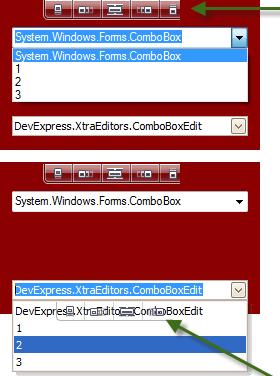
20121109 1314h - 0000.png

Dr. Spack
2 discussion posts
Hello Keith
I have installed the v5 Beta 1.
The problem is solved.
Thank you very much.
Anton
Excellent, glad to hear it!

SteveV
3 discussion posts
Keith,
I was having the same issue and downloaded the Beta copy, but it's still showing in our ERP system (Epicor). It's at the point where it's blocking the data and you can't read it well.
• Attachment [protected]: 11-14-2012 4-47-01 PM.png [10,242 bytes]
Nov 14, 2012 (modified Nov 14, 2012)
•
#5