
trainwreck
12 discussion posts
Goal: I want to move all of the "Open / Save As" dialogs in Windows to the top center of my screen.
I've created a function to do this and it is executed the way I want it. The problem is that I can't get the trigger to work reliably. I've created three functions based on the window text but it just doesn't run consistently. I've tried using events Window Created and Window Focused but they're just not working.
Any ideas?
What does your trigger look like? It's possible that the save dialogs might have different window text which would make matching difficult.

trainwreck
12 discussion posts
I've attached a screenshot.
For various apps, the open/save window may say "Save Attachment", "Save As"... and a few others. But I've used the target icon to grab the exact title but it doesn't work. Would really appreciate it if this could get working.
• Attachment [protected]: screenshot - 2018.09.07 - 08.46.40.png [90,979 bytes]
It's possible that those windows aren't always generating a global "new window" message, or that they're re-using window handles. If you change the Trigger Event to "Window Focused" does that make any difference?

trainwreck
12 discussion posts
No, it doesn't change. I tried some different apps (Notepad, Word, and Excel) and the window is still in some other position. DF isn't picking it up.

trainwreck
12 discussion posts
Thanks. Here are three of them.
• Attachment [protected]: windows inspector - editpad.html [501,536 bytes]
• Attachment [protected]: windows inspector - powerpoint.html [61,930 bytes]
• Attachment [protected]: windows inspector - save email attachment from outlook.html [56,456 bytes]
Thanks, I'll test with these apps and see what I can find out.
Ok, here we go! I found that what worked best was using the "Window Focused" event, and adding a 100ms delay before checking the Window Text. It seems like the Window Focused event was getting sent before the Window Text was set, which was preventing it from matching. Please see the attached screenshot for reference.
Hope that helps!
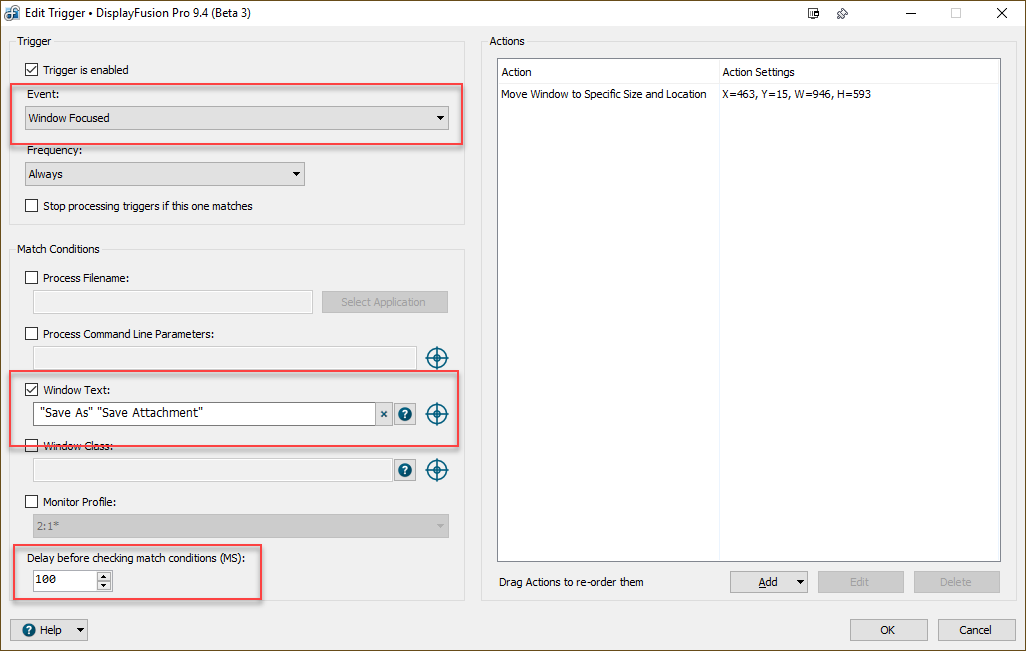
Trigger.png

trainwreck
12 discussion posts
That seems to work. Thanks for investigating into it.
I noticed in your screenshot that you put multiple screen titles in one trigger. Is that recommend as opposed to having separate multiple triggers?
Thanks again.

Moise DuMonde80314
4 discussion posts
This helped me alot, thanks. But I am having a problem. I have set "my pc" and "network" in different spots with these settings you provided and they they finally worked. how could I set everything else to open in the spot I have saved for "my pc" spot without having to add each folder I want to open one by one. I have many folders on my desktop for different things. I know I need to add a trigger for explorer alone and clicked stop triggers if this one matches I think, I did that and sometime my "network" spot opens in "pc Spot". Thanks
Oct 12, 2019 (modified Oct 12, 2019)
•
#12
@Moise: That should work. Basically you'd want the "Network" Trigger to be first in the list, with "Stop processing" enabled.
Then you'd create a generic File Explorer Trigger after the "Network" one to handle the rest.

Moise DuMonde80314
4 discussion posts
Hi Keith thanks for the reply! I tried what you said but because I had 2 I wanted to open in that spot I could not get it to work. Even if I put the 2 before the generic one. I did find a way to make it all work. Because I wanted My Network and Downloads to open in the same spot and all the rest in a different spot. I didn't add my pc at all. I made a windows created for my generic one with a 100ms delay, frequency Always, Stop processing not checked. and then made 2 window focused with a 200ms for My network and download folder, frequency always, stop processing triggers not checked. Seems to be ok, kinda difficult this trigger thing. But let me know if I am doing it right? My brain feels like mud!!!
I'd have to see the settings to take a closer look. Could you backup the settings (Settings > Options > Export) and attach them?
Thanks!

Moise DuMonde80314
4 discussion posts
I don't think it's right. I want to open my downloads and my network in the smae spot, and then i want all other explorer files to open up somewhere else. Thanks dude
• Attachment [protected]: DisplayFusion Backup (2019-10-17 @ 22-15, 9.5.0.0, SS-VISTA).reg [125,314 bytes]
Oct 18, 2019 (modified Oct 18, 2019)
•
#16
Thanks! If you change them all to use the "Window Created" Trigger event, then drag the one that doesn't specify the window text to make it last in the list, it should do what you're looking for.

Moise DuMonde80314
4 discussion posts
Thanks dude, I did do that first but didn't put the blank one last. Now it all makes sense thanks to you sir. I was away for the week so only tried it now. Thanks again man...
No worries, glad that worked out for you!