
phiveoh
1 discussion post
Hi all. Hopefully I can get some help.
I stream games via Sunshine / Moonlight to my Steam Deck.
On my main PC, I have two ultra-wide monitors and an HDMI Dummy Plug (that's set to the Steam Deck resolution).
I use Playnite to launch games, so here's what I'm trying to do:
I want DisplayFusion to switch to a specific monitor profile (that disables both ultra-wides and enables the HDMI Dummy Plug), and I want it to revert to the default monitor profile when Playnite closes.
It would be much more ideal to have the trigger engage when I stream via Moonlight, but I really can't figure that out.
Anyway, creating the monitor profile was easy, but I can't get the trigger to work.
I added a screenshot of my trigger settings, any advice is welcome.
•
Attachment: 123.png [36,964 bytes]
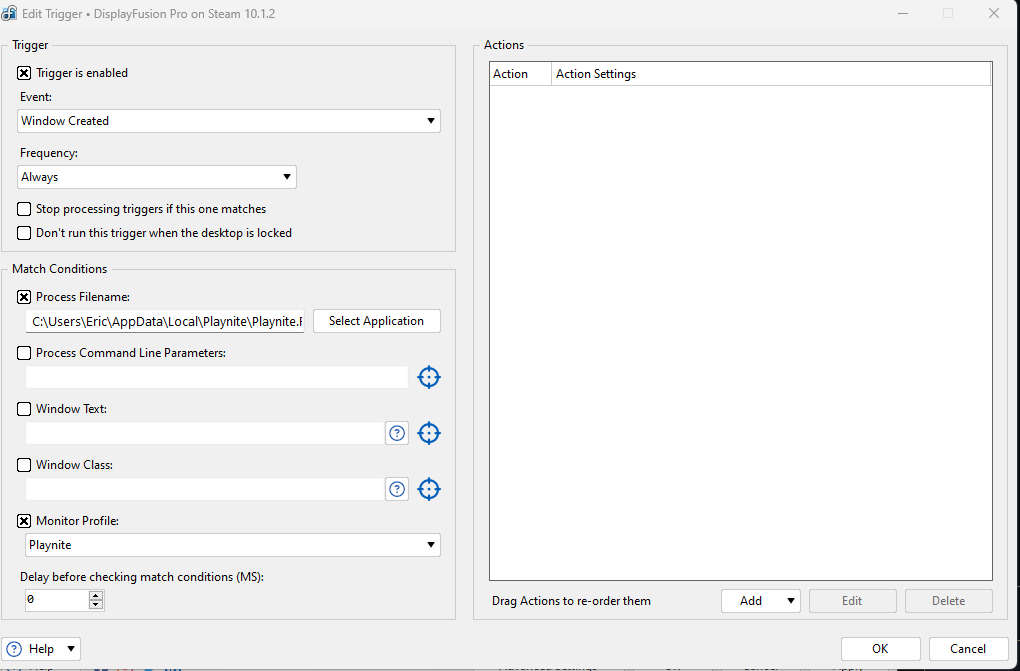
123.png