
Stephen Koufos871143
14 discussion posts
I've started using Thunderbird for my email handling and am trying to get the windows setup as I'd like BUT am having issues with triggers, specifically Title text recognition.
Thunderbird creates 3 child windows (New Email, New Task and New Event) and I'd like them to be located in the same place and be the same size. I created a trigger for the New Email window which was very straightforward and worked from the first time run. When I changed the Title text selection for the other windows, nothing happened. I wasn't sure how or why but the new triggers were not running (I have a function at the end of each trigger that displays a message on the screen upon completion). I tried adding the selection text to the New Email trigger (compound OR selection) but only the original window was recognised again! It has to be Title text related...
Where I am at the moment is that I have 3 triggers which are duplicates of the first trigger except for the Title text but only 1 works. The only difference between the first Title text and the other 2 is that it consists of only a single word rather than two.
This is probably very straightforward and I'll come out of this with egg on my face but I am a little OCD and having different sized windows in different locations is driving me crazy! Can anyone help?
I've included images that hopefully are enough to diagnose the problem (Yes I am aware that only 1 of the 3 triggers is enabled)
Thanks
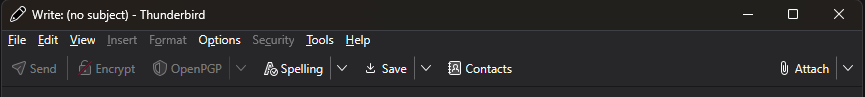
New Email.png
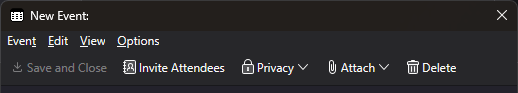
New Event.png
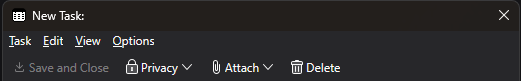
New Task.png
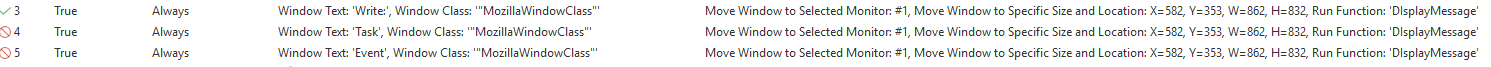
Triggers.png
Do you have a "Delay before checking match condition" set on those triggers? The Window Text is usually the last thing to be set, and often times DisplayFusion fires too quickly so it gets missed. Try setting something really high, like 5000ms, if that fixes it you can keep lowering it until it breaks.

Stephen Koufos871143
14 discussion posts
While I worked through the issue further I noticed that the Window Class for the Task and Event windows were different to the other Write window. Why? I do not know!
Anyhow, I rectified the Class issue and tried the delay suggestion but the triggres still did not run.
I created another trigger purely to look at Title, no Class or Process and still they did not run. Adding the Class and removing the Text condition entirely, the trigger worked. For whatever reason the Text is not being recognised in these 2 windows.
I now have all windows the same size and placed in the desired location. Anxiety eased!
Thanks for the assistance.