
SynergyMatt
3 discussion posts
I am using DF 8.1 beta2 and I am trying to use triggers to force new Remote Desktop Connections to open full screen on my monitor #3. The Remote Desktop window goes to monitor #3 consistently, but the blue connection bar that usually shows up top-center over the Remote Desktop window does not consistently go to monitor #3. Sometimes it does, sometimes it doesn't, even though the shortcut is set to "Force application to start on the same monitor as Taskbar". I have setup triggers on Process Filename=C:\Windows\System32\mstsc.exe, Window Text=BBar, and Window Class=BBarWindowClass but the connection bar still randomly ends up on monitor #1 instead of #3.
How do I get that connection bar to move consistently to monitor #3?
Which version of Windows are you running? We'll test this out here and see what we can find out.
Thanks!

SynergyMatt
3 discussion posts
I am running Windows 10 will all updates.
Awesome, thanks! It looks like it's not possible to move the connection bar specifically, but I've found a workaround. If you have your Trigger restore the window, then move it to the new monitor, then maximize, the connection bar will go with it. With this method, you're basically simulating the same steps you would take manually to get it over to the other monitor. The 1000ms waits are there to prevent any weirdness that occurs from having those steps run too quickly.
Hope that helps!
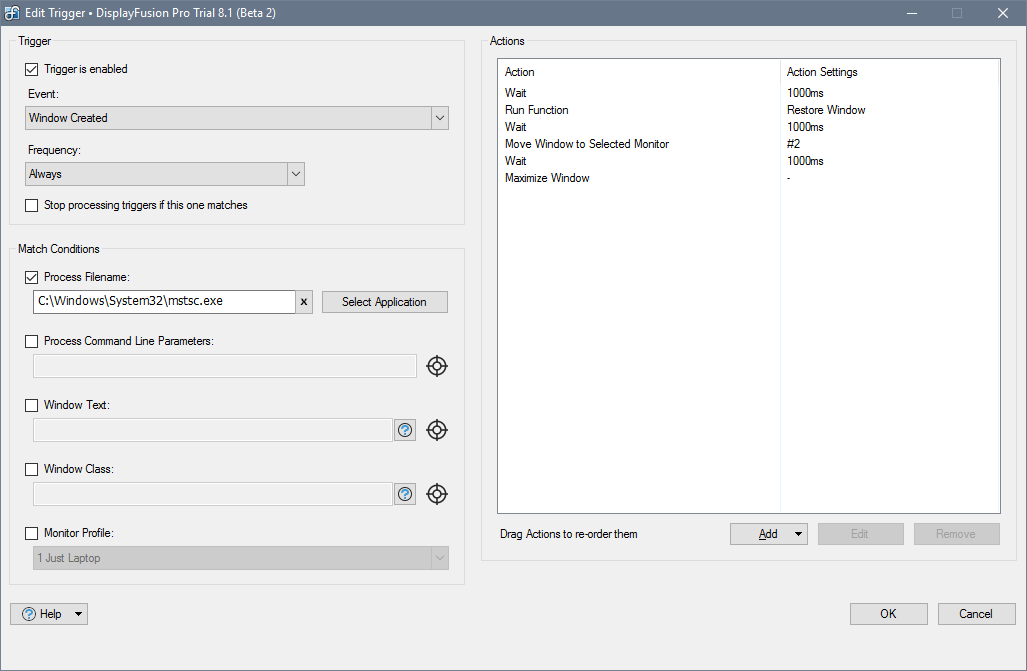
Trigger.png
Oct 12, 2016 (modified Oct 12, 2016)
•
#4

SynergyMatt
3 discussion posts
Keith,
Based on your workaround, I came up with a simplified variation on that idea. I edited my RDP files so that the session does not come up in full screen but the screen resolution is set to full screen resolution. Then the DF trigger moves the RDP window on creation and then maximizes it. So far the connection bar stays with the RDP window. I also set the RDP file parameters to display the connection bar and pin it. The relevant RDP file entries are as follows (I have 3 1920x1080 monitors).
screen mode id:i:1
use multimon:i:0
desktopwidth:i:1920
desktopheight:i:1080
session bpp:i:32
winposstr:s:0,1,0,0,1920,1080
displayconnectionbar:i:1
pinconnectionbar:i:1
Supposedly you can set the winposstr parameters to move the RDP window to other monitors but I have not been successful with that.
Thanks,
Matt
Nice, that's a good workaround too, thanks for sharing that!

Thomas Dirksen
2 discussion posts
Hi Keith,
I read this thread and followed its instructions and have succeeded to configure my 4 monitors so that a remote desktop session opens on monitor #2. However, I need to connect to a 2nd server which I would like to open on a different monitor, namely monitor #3. Is there a way to open multiple instances of remote desktop on different monitors?
@Thomas: You might be able to specify the server name (or IP address, whatever you enter in the connection window) in the "Window Text" field of the Trigger rule. If you do that, you may need to set the "Delay before checking match conditions" to something like 1000 or 2000 to allow it to connect and set the window title before it checks the conditions.

Thomas Dirksen
2 discussion posts
Hi Keith,
Many thanks. This worked!
No worries, glad to hear it!