
Tempo
6 discussion posts
I've been keeping current with the new betas every time I was notified, and was curious what the changelog note "Blocklisted Final Fantasy XIV from getting hooked". Well, I think I figured it out since it now forced the game to span the full ultrawide length of my G9. I've had compatibility mode settings for it since I purchased DF, and can't figure out how to force the game to fit into the middle screen the way I've always had it.
I understand most people probably want to play it fullscreen at max UW resolution, but I don't so I can multitask with my other two screens and to get better performance. Other than downgrading, what other options are there? I've already uncheck the "Force DF to treat this as a fullscreen application" setting" but it didn't change anything. Once in a great while, in previous versions, the game would sometimes go fullscreen, but going into the settings to toggle it to Windowed then back to borderless windowed corrected the issue. That is not the case anymore.
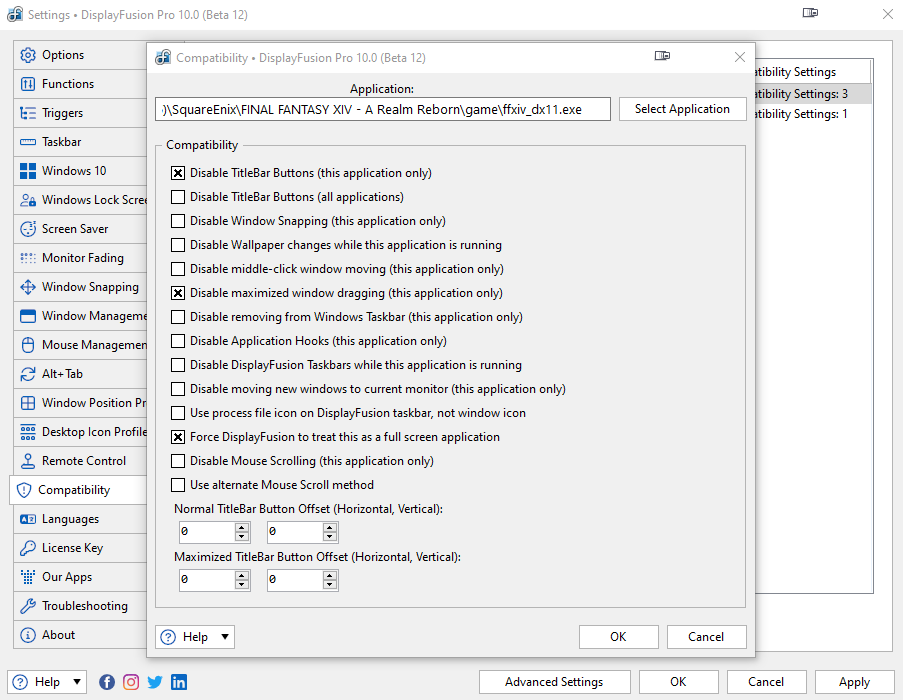
DF FFXIV Compatitbility Mode Settings.PNG

Tempo
6 discussion posts
Downgraded to 9.9 (which is the same as v10 Beta 11 apparently) for the time being. Hopefully this change doesn't become permanent. I will upgrade back if there are solutions available.
We had disabled the hooks for it as other customers were complaining about issues with the game when it was getting hooked. We'll take another look at it to see if we can re-enable the hooks without causing other issues.