
Steven Bair
3 discussion posts
I just installed 6.1.2 and want to disable the win 7 "show desktop" button. Help says to right click, select Multi-monitor taskbar, then make a selection from the next fly out menu. All that is displayed for me is "Enable/Disable taskbars".
What am I missing?
Thanks for any help.

Steven Bair
3 discussion posts
When I right click the task bar I see only the normal Windows 7 items.
I want to hide the show desktop button. Attached is what I see on your website.
I'm trying to do this on a desktop with Win 7 Pro. Does it matter that there is only one monitor hooked to it as I am trying to hide the button? Usually there are two but I'm using one with a laptop now.
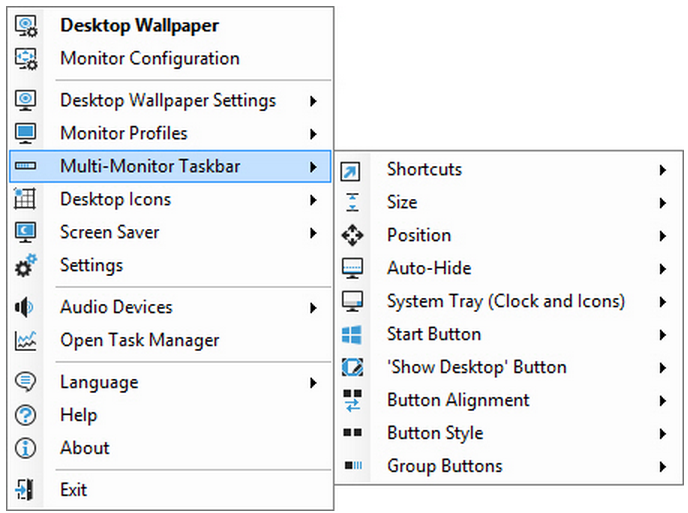
Capture.PNG

Steven Bair
3 discussion posts
Ok. The mystery is solved. Thank you for your help. As I said in an earlier post -- I love your product.
Awesome, glad to hear it!