
VBA Goob
3 discussion posts
I'm currently experiencing on ongoing issue with Display Fusion where the TitleBar buttons that I set aren't displaying for the VBA (Visual Basic for Applications) editor within Excel. The TitleBar buttons work for all other applications without issue. This has worked in the past (I use the VBA editor almost daily) but the buttons stopped displaying suddenly after one of the updates either earlier this year or sometime last year. I've searched the forums to see if others have experienced this issue but I was unable to locate anything specific to the VBA editor.
I've included a screenshot with an overlay showing my Excel workbook window, the VBA window and a Chrome window for reference. The issue only occurs with Excel. If I launch the VBA editor through MS Word the TitleBar buttons display as expected.
I did recently receive a new laptop and the issue has persisted across to the new machine after migrating my Display Fusion data.
The VBA editor can be accessed by:
1) Launch a blank Excel workbook > Click on the Developer tab (you may have to enable this in your ribbon settings) > Click the "Visual Basic" button.
2) Launch a blank Excel workbook > Alt+F11
Windows 10 Enterprise (20H2)
Office 365
Excel (version 2022 build 16.0.14931.20652) 64-bit
Thanks in advance for any help that anyone can provide!
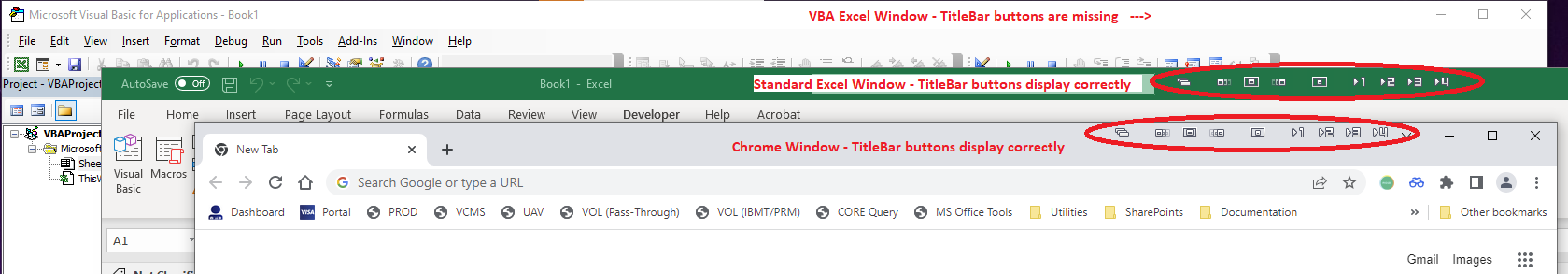
Screenshot 2022-09-06 152310.png
I was able to reproduce this on my end so I've added it to our list to look into. We'll be sure to let you know if we have any news on it going forward.
Thanks!