
SurfRat
47 discussion posts
Hi,
I wish to create a trigger(s) to place VS in the following position:
See Image 1.
Here is my monitor configuration:
See image 2.
Because "Find Results" tool window always has "Project Name" (this changes all the time) as a title and changes its Window Class as well I have not been able to do this. The tool window is docked to the RHS of monitor 3 and takes up 1/2 the screen.
Do you have any ideas?
I asume you have VS. If not please let me know if you require more info.
Thanks
Mark.
• Attachment [protected]: Image 1.png [95,119 bytes]
• Attachment [protected]: Image 2.png [12,915 bytes]
Apr 23, 2020 (modified Apr 23, 2020)
•
#1

SurfRat
47 discussion posts
Thanks for your input but that will unfortunately not work. As you can see in the screenshot the window text is the VS solution name and not "Find Results".
Any other options?
Thanks
Mark.
• Attachment [protected]: Screenshot - 2020-04-25 09.46.23.png [57,360 bytes]

SurfRat
47 discussion posts
Thanks for your suggestion. I had already tried that with no luck.
I am investigating Window Position Profiles but for some reason VS does not get moved to the correct posion.
Any suggestions.
Image 1 and 2 are my DF settings.
Image 3 is VS with random posiions on main monitor.
Image 4 is what I expect after pressing Ctrl Alt V. Unfortunately I still have image 3. Note that Image 4 shows 2 windows split over 2 monitors.
Thanks
Mark.
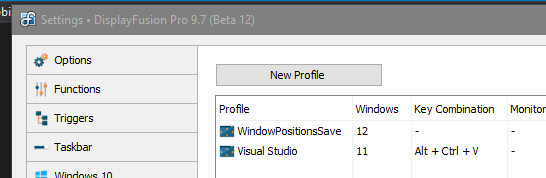
Screenshot - 2020-05-12 11.28.17.png
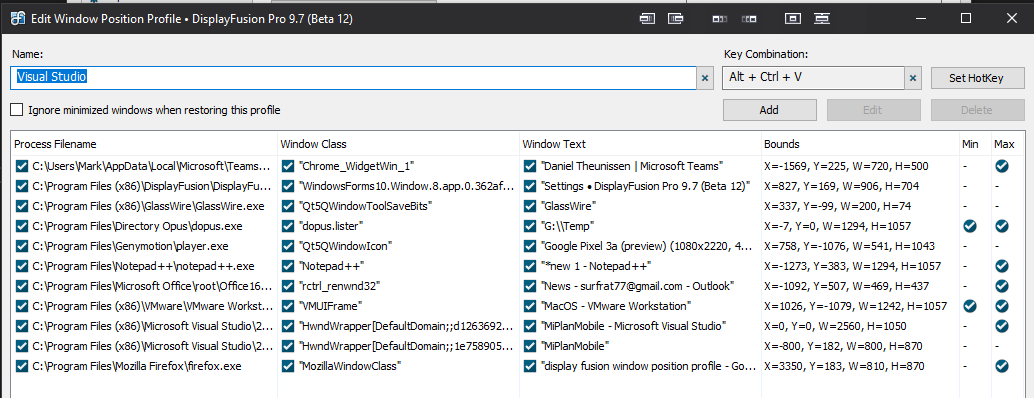
Screenshot - 2020-05-12 11.29.06.png
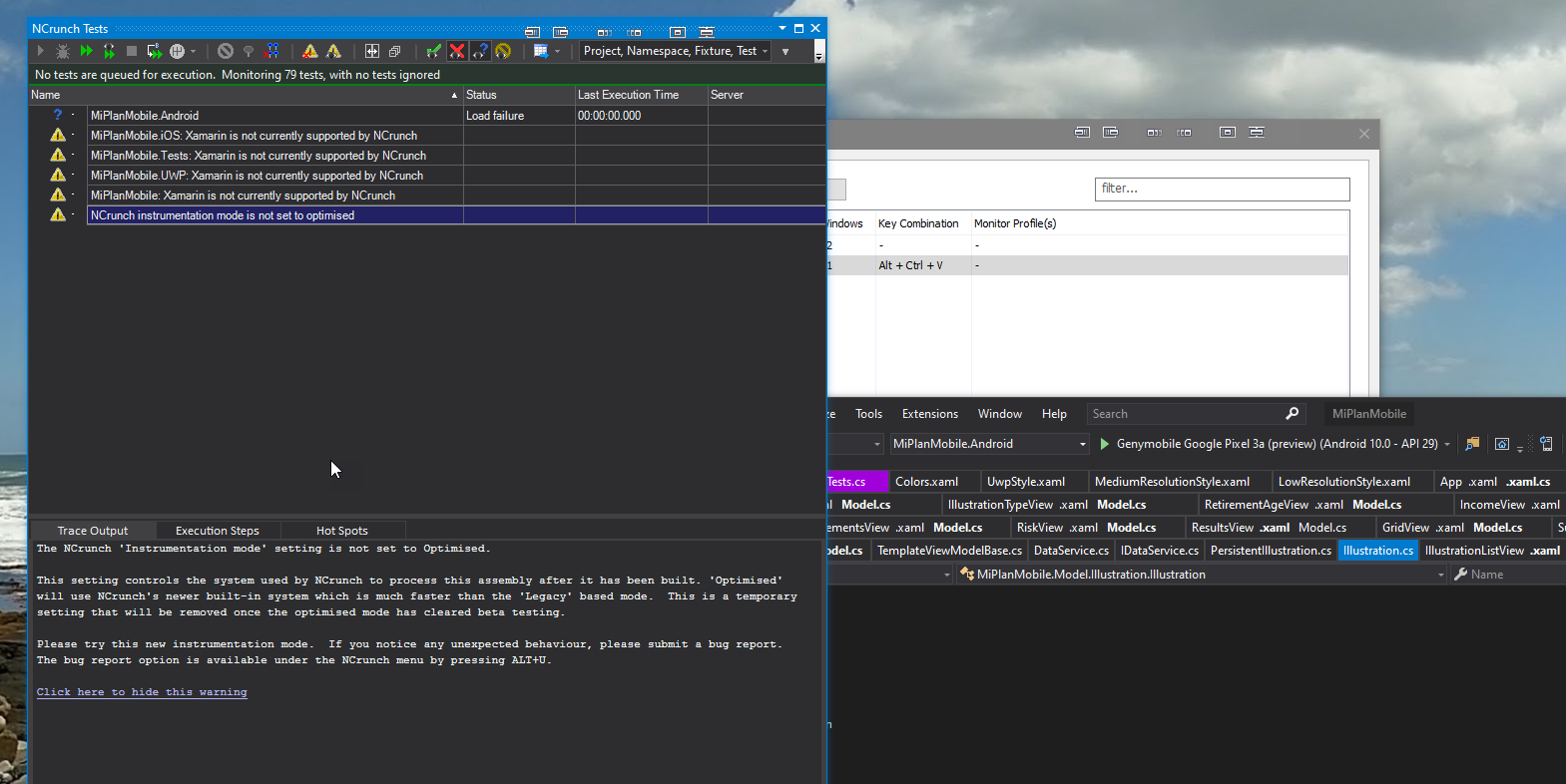
Screenshot - 2020-05-12 11.29.20.png
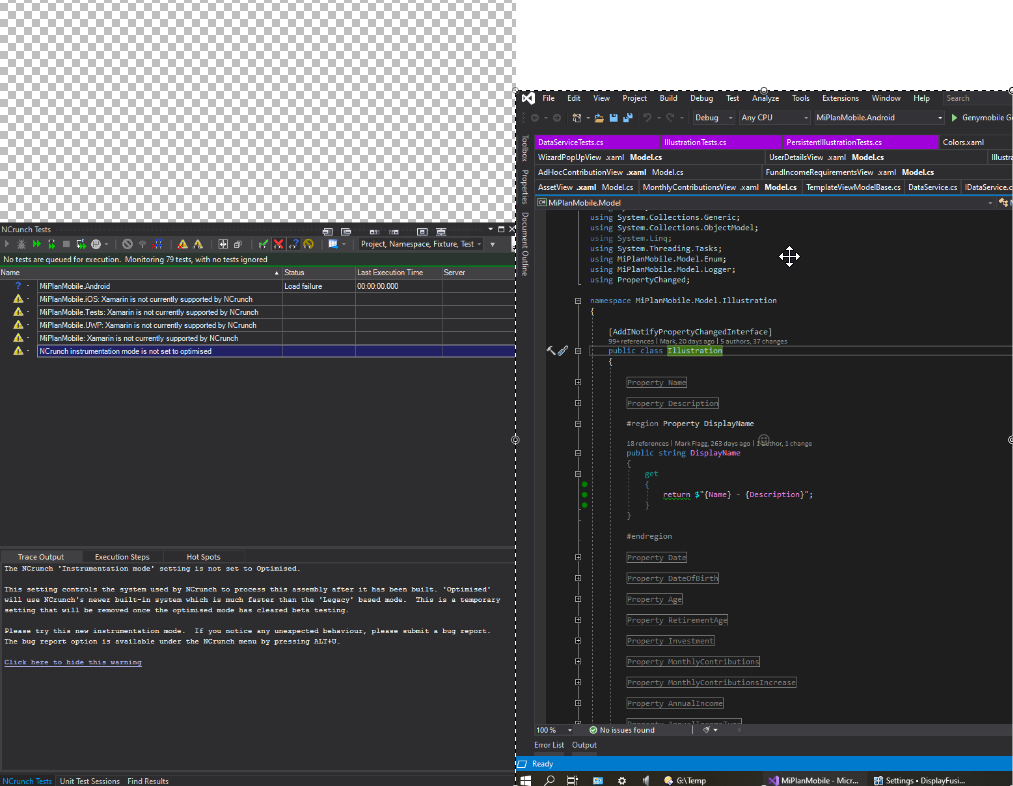
Screenshot - 2020-05-12 11.29.28.png
May 12, 2020 (modified May 12, 2020)
•
#5
If you manually add an entry for that NCrunch Tests window to the Window Position Profile and use the blue target picker to grab the info for that window, what is the Window Text?

SurfRat
47 discussion posts
It is the same as this "Find Results tool window always has "Project Name" (this changes all the time)". I have 3 windows docked there and it has the project name.
Can Window Position Profiles arrange windows on demand and is this feature likely to work for me?

SurfRat
47 discussion posts
I have found a manual solution. The solution using triggers with window save and restore was not at all reliable.
I have created on huge Window Position profile with all my commonly run apps. I manually trigger this with a hot key.
It looks like you cannot edit this once created. Can I add individual apps so I don't have to open everything when I create a new one?
Found it.
May 20, 2020 (modified May 20, 2020)
•
#8
Thanks for the updates! All good now then?