
Pocket
32 discussion posts
First: Excellent piece of software.
I am running it on my dual monitor W7 64bit rig.
I did not find any other thread that covers this so I am starting this new thread. My apologies if I have missed something.
I am using Vmware player on my second monitor.
Currently version e.x.p build-185517 (beta software).
--
The "move window to next monitor" and its like does not show on the Vmware player window.
This works perfectly on other applications.
--
When entering unity mode the DF taskbar on my secondary montor will be covered by the taskbar from my unity session.
This is an XP session if thats relevant.
I have attached a screencut from my second monitor that shows how this looks.
A = The Unity/XP session taskbar
B = DF taskbar partly covered by A
C = applications showing on DF taskbar. Currently Putty and the VMware Player
I am not even sure if this is a DF issue or an Vmware one.
Can anyone else verify this problem?
Or better yet. Offer a solution ?
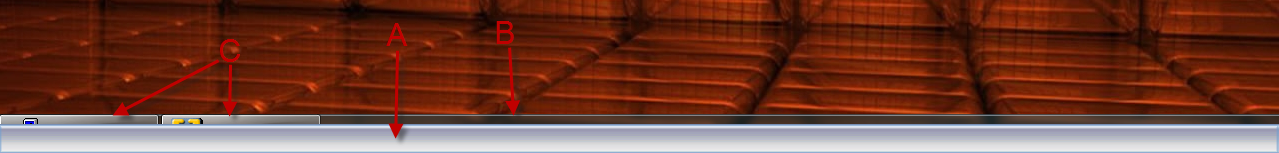
02.10.png
Maybe I'm crazy, but I can't seem to find a way to make the Windows XP taskbar appear when using Unity mode. Is there a setting or something that I'm missing? Thanks!

Pocket
32 discussion posts
Hi Jon,
The change you did to DF in 3.1.4.7 did the trick regarding the "double covering taskbar" problem.
I am not sure this is related but this latest version has a bonus!
In unity mode in VMware you will get one icon on the taskbar for the player/workstation itself.
This is on my second monitor.
The unity'fied program itself will also have a icon on the taskbar. In my case this is on the main monitor.
Version 3.1.4.6 showed this application icon as the same icon as vmware player/workstation program.
This was not really an issue for me so I did not think of reporting it... sorry.
Now (3.4.1.7) the icon on the application is the correct one.
Sweet!
Thank you for your effort.
I appreciate your commitment to your userbase.
2 days for fixing a user submitted request/bug is pretty good in my book!
I am the proud owner of a license for DisplayFusion.
Well spent money!!