
beorn
1 discussion post
I have some landscape photographs tagged with the "ProPhoto RGB" color profile. When I select those images in DisplayFusion Wallpaper, the images appear far too dark. I suspect that DisplayFusion is assuming an sRGB color space and is incorrectly transforming the colors when it generates the wallpaper for Windows.
The behavior in the preview window exactly matches the behavior when the image is actually applied as a Wallpaper. I've attached a couple of small screenshots - one with the source image in ProPhoto RGB, and another with the source image first converted to sRGB in Photoshop (which appears closer to the original intent).
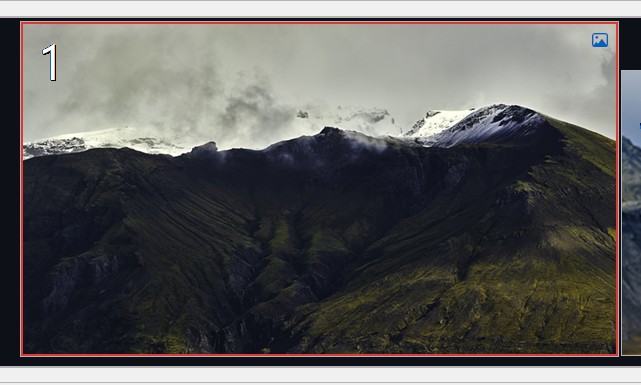
ProPhoto RGB.jpg
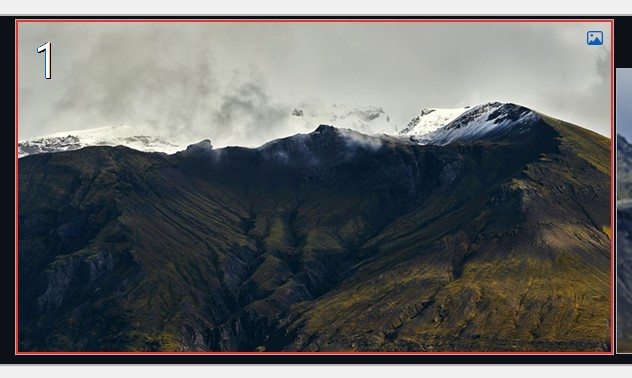
sRGB.jpg
Hello,
This isn't something we currently support, but I've added this to our feature request list. We don't guarantee that feature requests will be implemented, or offer timelines on possible implementation. We'll be sure to let you know if we do add it to our planned features in a future version.
Thanks!