
Hi there, I wasn't able to determine if my problem has been listed in the Windows 10 issues being worked on, so sorry if it is.
Attached is my current monitor configuration. The top of monitors #1, #3 and #4 are aligned at the top. #2 is disabled.
When moving my mouse cursor between monitors #1 and #3 (Primary Monitor), I am encountering all sorts of problems with its movement.
- If I move the cursor from #1 to #3, the cursor would appear at the upper right corner of #5 instead. Even if the mouse is far away from the bottom of either monitors.
- If I move the cursor from #3 to #1, the cursor would again appear at the upper right corner of #5 and stick there for a second before resuming its movement across #3 back at where it was.
- This seems to be related to the speed of my mouse motion. If I move it swiftly, this problem doesn't happen. Only if I move it at a normal or slow pace. If I move it at a certain rate, the mouse would "drop" half way down in its transition to the next monitor.
- This problem doesn't occur between any of my other monitors. It only afflicts the mouse movement between the system's "zero-point" of the desktop. The problem would not occur if I shut down DisplayFusion.
Hope you could look into this.
Thanks.
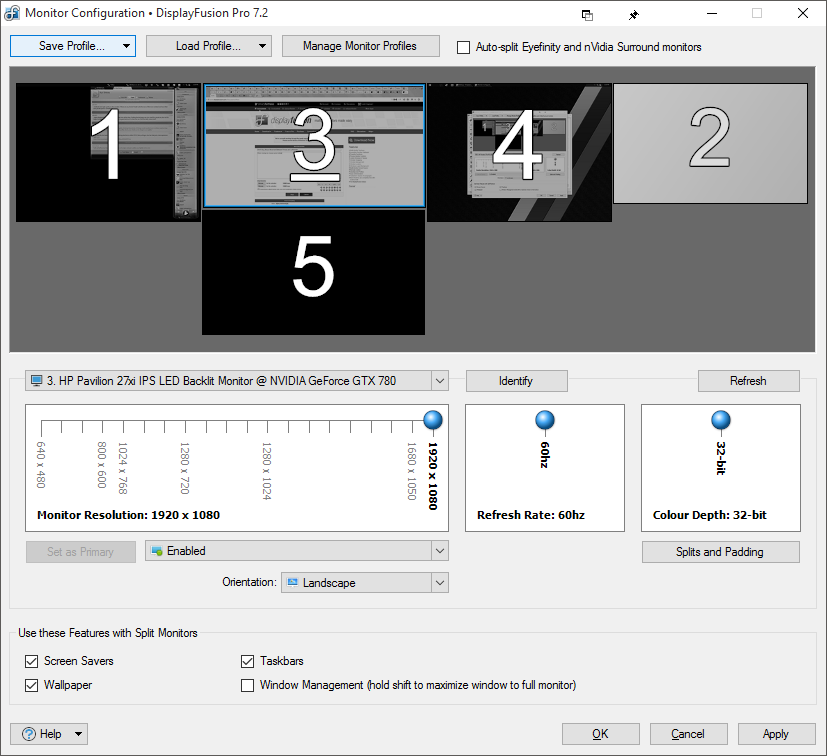
DisplayFusion.png
As I mentioned: once I exit DisplayFusion and kill its background service, there is no longer any problem with all the mouse transitioning between any of my monitors.
Do you have the "Prevent mouse cursor from snagging" option enabled on the Settings > Window Management tab? If so, could you try disabling it to see if that makes any difference?
Yes, disabling that option in DisplayFusion worked! The mouse now charts a straight line between my two monitors now.
So far no problems in its behaviour with that option disabled.
Thank you.
Hi Ketih,
Please find the debug log attached.
• Attachment [protected]: DebugInfo.html [211,628 bytes]
Thanks! It doesn't look like you have scaling enabled on any of the monitors, actually. I can't reproduce this here with the same monitor layout as yours either. Would you be able to provide a video of the issue so I can get a better context as to how it's occurring?