
HardwareGuy
1 discussion post
I'm using Windows 7 Pro x64 and DisplayFusion v5.1.1. Calls to .BAT, .CMD, etc. or their shortcuts insist on using monitor 1, even if I set the Window Location and use a delay. However, using the SHIFT+WIN+X key combination does move the CMD window to monitor 2.
Have you found a resolution to this behavior aside from using the hotkey combination?
Calls to PowerShell script initially used monitor 1 but correctly respond to changing the Window Location to monitor 2. I mention this because both CMD and PowerShell invoke a operational "shell" within the Windows environment.
Dec 3, 2013 (modified Dec 4, 2013)
•
#1
I was able to have .BAT files launch and move to the specified monitor using Window Location. I've attached a screenshot of the rule I created. Could you give that a try?
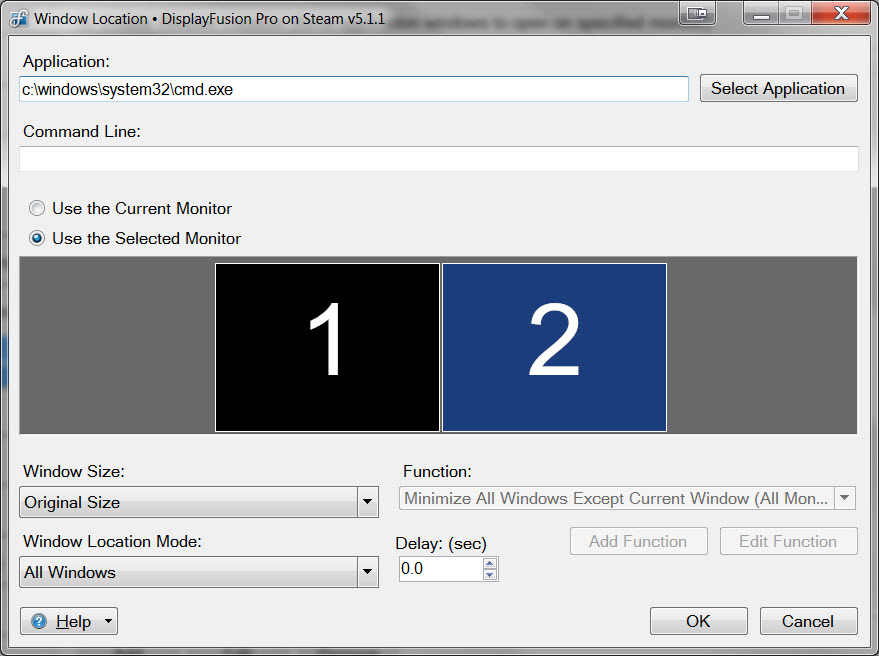
Move CMD and BAT windows.jpg

Gary Cota
1 discussion post
Yes, it now works. I deleted the original "Windows Location" entry then created it from scratch and it works fine. Don't know what I did initially to break it. Thanks.
Awesome, glad to hear it's all good!