
chris481
1 discussion post
Hey everyone...I'm having trouble with connecting dual monitors on my computer.
I just bought a brand new desktop for my office, its a refurbished "HP 6000 Desktop PC with Intel Core 2 Duo Processor, 4GB Memory, 250GB Hard Drive and Windows 10"
It uses Intel Core 2 Duo CPU E8400 @ 3.00GHz and 64-bit5 operating system.
I've got my monitors hooked up to a VGA splitter but they both show a mirror image and my computer does not recognize a second display.
In "Device Manager"
My "Monitors" shows: "Generic non-PnP Monitor"
My "Display Adapters" shows: "Intel(R) Q45/Q43 Express Chipset (microsoft corporation - WDDM 1.1)"
I've tried everything I could find online (downloading different drivers - NVIDIA, radeon, AMD) (none of the NVIDIA drivers were able to complete instillation for some reason saying that it didnt have the right hardware or something, and I thought the other 2 went through, but I dont know if thats true or how to access them)
I've tried clicking "Update driver" on both the monitor and the display adapter and they both show as having the most updated software.
Can someone help me with this I really dont know whats going on...
If you are using a VGA splitter then you have only one port physically connected to the graphics card, that is why Windows cannot see the second monitor. You need to plug both monitors into the graphics card seperately.
Check the port connections so that if needed you buy the correct cables. Most modern cards have DVI, HDMI and Display Port connections as well as VGA but check your monitors connections, it will save you running back and forth to the shop trying to get the right cable.
Below is an image of the four main ports
saph4892gvapx_09s.JPG
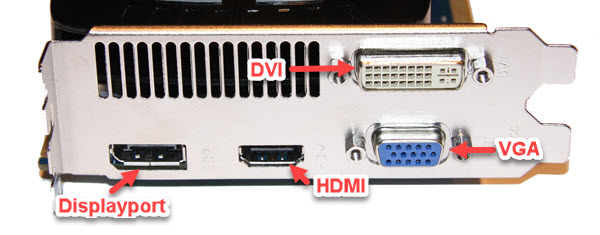
saph4892gvapx_09s.JPG
Dec 19, 2016 (modified Dec 19, 2016)
•
#2