
Mars WonderBoy
2 discussion posts
I run DisplayFusion on my Windows 10 and, for whatever reason, my default main monitor's taskbar's clock disappears. I have just two monitors and I'm using DF's Multi-Monitor taskbar. So the setup is: Win10 vanilla taskbar on my main monitor, and DF's taskbar on my secondary monitor. Taskbar Mode set to: "All taskbars show relevant windows" settings too.
In addition, some of the pinned icons (on my main's taskbar) become visually incorrect. Rolling over my cursor corrects the icon back to its original image.
If I terminate DF, the issue remedies itself. Issue only occurs after some short intervals after launching DF.
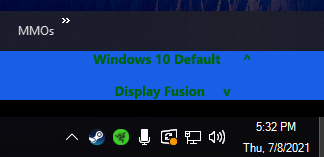
Corners.png
Hello,
There are a few things that could fix this up:
1) Enabling the News & Interests button on your Windows taskbar, if this is disabled.
2) Updating to our latest DisplayFusion beta, and turning on "Disable Hooking the Windows Taskbar" advanced setting. This will cause some side effects due to DisplayFusion having limited control over the Windows taskbar, but it should fix this issue up.
3) Microsoft seems to have fixed this up in a cumulative update (KB5003690), if you have that available to download.
Thanks!

Mars WonderBoy
2 discussion posts
I apologize for the late reply.
I re-enabled the News and Weather button as instructed and it seems to have worked.
However, I didn't get to explore either the second or third suggestion. Coincidentally, my PC had pending updates around the time I made this post and once updated, I was able to disable the News and Weather button and my taskbar remained functional as intended.
Consider this thread resolved.