
tbrooks
7 discussion posts
Previously, I was using v3.1.4 and when I pressed Windows-D, everything minimized (similar to Windows-M), but across all monitors. If I were to have Windows Explorer on the left (main) monitor, pressed Windows-D, everything minimized. If I clicked on Windows Explorer in the taskbar in the left monitor, only it would restore (behavior as expected).
With v3.1.6, when I click on Windows Explorer, the windows on my secondary monitor restore also. The only thing that has changed between 3.1.4 and 3.1.6 are new versions of Adobe AIR and installation of JRE6. I don't think either would have affected this behavior.
Is this an issue with 3.1.6 or could a Win7 hotfix update have caused this?
Running: Windows 7 x64 Ultimate, ATI Catalyst v9.7.
Thoughts?

siliconman01
426 discussion posts
I'm seeing the same on my Windows 7 x64 Professional computer and also Windows 7 x86 Professional computer.
Oddly, if I click on the secondary monitor's task bar program icon, only it opens as compared to both maximizing from the primary monitor's task bar. And if I click on the secondary monitor's task bar program icon, it opens but is behind all my gadgets which on are on the secondary monitor. If I click on the desktop of the main monitor, the open program on the secondary monitor minimizes automatically back to the task bar.
ASUS home built Pc on Windows 10 x64 Pro with 3 Dell U2719D monitors. Dell XPS 8940SE on Windows 11x64 Pro with 2 Dell U2719D monitors.
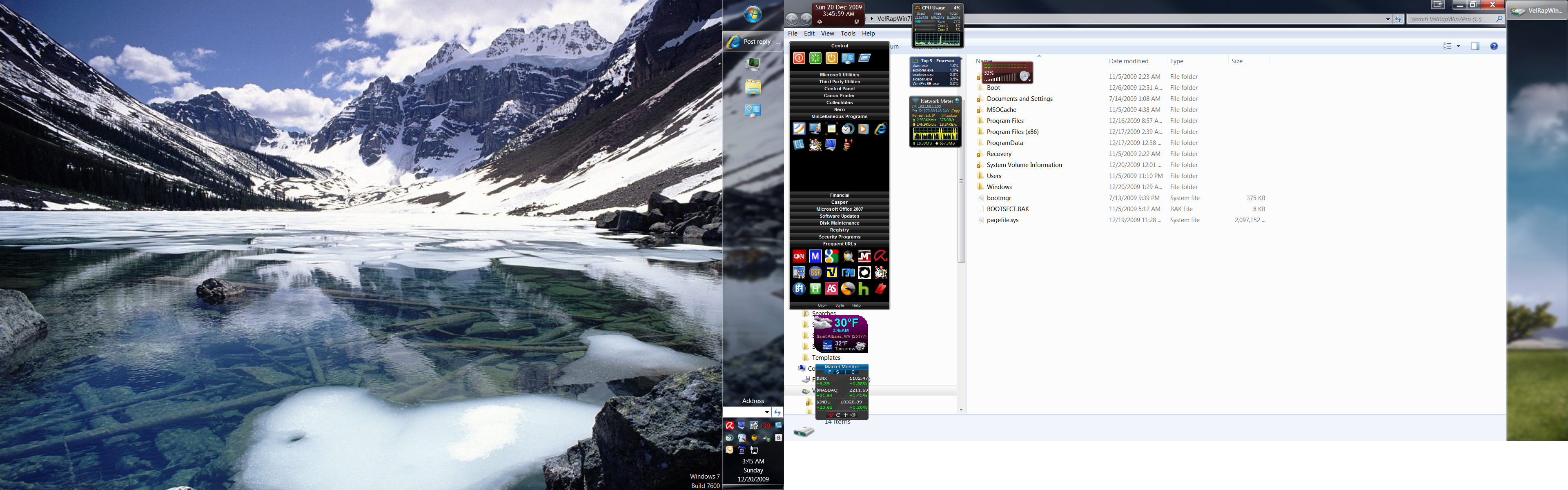
12-20-2009 3-46-24 AM.png