
V@no
97 discussion posts
Hello.
When a window is shown on DP taskbar, focusing the window by clicking on taskbar's item does not trigger "Window focus" trigger. If clicked on item in windows native taskbar, the trigger works fine.
Windows 10 Pro x64 1909
DP 9.7 Beta 19
I think I can see the issue here. Are you minimizing the window by clicking its taskbar button on the DF taskbar, or by clicking the minimize button in the titlebar?

V@no
97 discussion posts
Either/or, it doesn't seem make any difference. Also, the window doesn't have to be minimized, it just needs to be not in focus.

wooster11
20 discussion posts
A little late here, but I'm having a similar issue after my computer has gone into Hibernate and then brought back.
This only started happening when I decided to set my task bar vertically which I've been experimenting with lately.
I found this other thread: https://www.displayfusion.com/Discussions/View/windows-not-appearing-on-top-when-clicking-taskbar-icon/?ID=ee772b6d-78b6-408c-a716-165a7083b3b2
I'm using DisplayFusion Pro 9.7.1. I'm going to try to set the SetWindowPos: Disallow TopMost Calls to see if that helps, but I wanted to bring this up since it may have been reintroduced.
Hello,
Strange, I can't seem to reproduce the issue on my end. Can you send me over a backup of your settings? You can grab them in the options tab of Display Fusion with the "Export Settings" button.
Thanks!

wooster11
20 discussion posts
Sorry for the late reply. I have a hard time reproducing it as well. It seems to happen randomly. It's happened a few times since but a restart of DF always fixes it.
But it did happen to me again this morning, and this is off of a fresh boot of my machine. I was able to extract the debug info (attached). While the DF settings window was open, it appeared to be working correctly, but once I closed it, it happened again. This was without any kind of DF restart.
I'm having a hard time understanding what's causing it. Note that this only has started occuring once I switched to a veritcal taskbar (I also use multi-taskbars) on the left of my screens.
• Attachment [protected]: DisplayFusionDebugInfo.zip [31,264 bytes]

wooster11
20 discussion posts
It happened to me again. Attached is the updated log.
A few things to note. I use Jabber for unified communications and this appears to have occurred when I was on the call. This happened to be a video call. I didn't notice the problem though until after the call as I wasn't switching between my apps at the time of the call.
My call was between the times of: 4:08 PM - 4:18 PM. I noticed the problem right at the end of that at 4:18 PM.
Hopefully this helps.
• Attachment [protected]: DisplayFusionDebugInfo.zip [300,969 bytes]

wooster11
20 discussion posts
I wanted to add that I noticed one odd behavior here. This only occurs for task bar buttons that have multiple instances open, that is I click on the button and it shows me thumbnails of all my windows; then selecting one of those doesn't bring it to the front.
If I only have one instance opened in the taskbar, it will open up.
Note that it also only seems to occur when I use the Windows taskbar. Selections on the Display Fusion taskbar work fine. I usually have to at least select the thumbnail twice on the Windows Taskbar for it to be brought to the front.
Hello,
Thanks for sending that updated log over. Interesting observations about the multiple instances as well.
If you set the taskbar mode to "Windows taskbar shows all windows, Display Fusion shows relevant windows", does the issue persist?
Thanks!

wooster11
20 discussion posts
That's the setting I already have. See attached screenshot for my settings for Taskbar in DF.
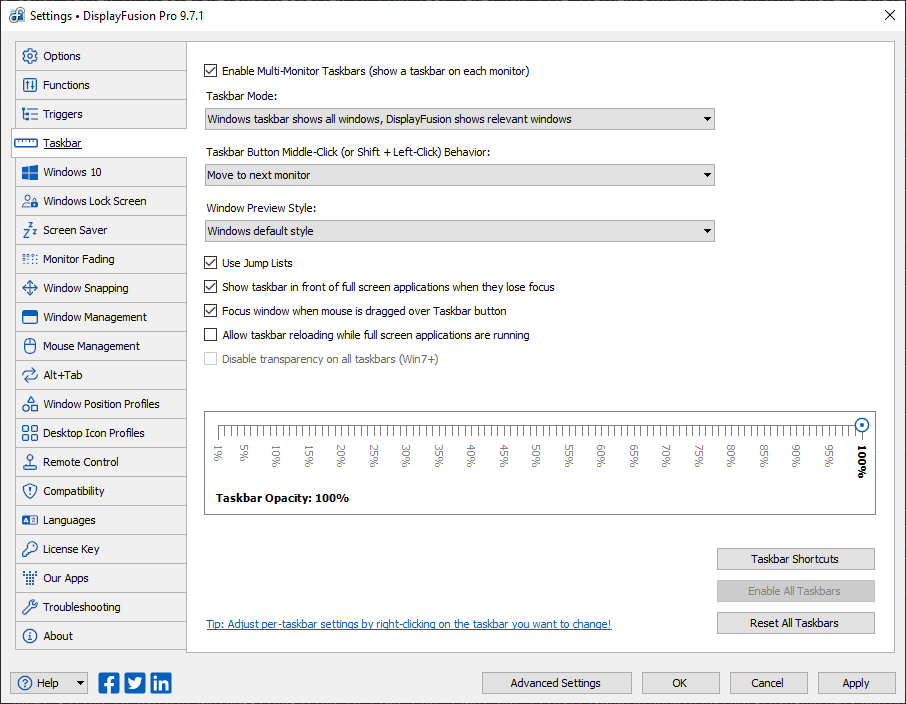
2021-02-03_12-05-31.png

wooster11
20 discussion posts
Some more information on my setup and behavior.
I switch my display setup quite often depending on whether I'm at home or in the office.
At home I use dual monitors (my laptop and a separate monitor connected via HDMI).
At the office, I have three monitors (my laptop, and two separate monitors that happen to connect via DisplayPort through a port replicator).
It happened when my laptop came back from sleep. In this case, my Windows taskbar and my DisplayFusion taskbars were not working. But once I opened up the DisplayFusion settings to retrieve the DebugLog, my DisplayFusion taskbars started working. My Windows taskbar still does not work. The issue still persists with single-instance apps vs. multiple instance apps (or multiple thumbnails). Selecting a thumbnail fails to bring it to the front. Selecting a single app that only has one windows generally brings it up.
I should note that I do have issues with Cisco Jabber in particular where that window tends to always stay on top.
I've attached the debug log.
I know that this is a lot of information and will be hard to reproduce, but it definitely seems to be related to vertical taskbars as it only started happening once I changed to that setting (I've been using horizontal task bars on the bottom for years without issue).
• Attachment [protected]: DisplayFusionDebugInfo.zip [335,755 bytes]
Hello,
I spoke with Keith about this, and he mentioned this is an issue that we haven't been able to solve yet, but as you mentioned it's for sure linked with the vertical taskbar.
Did enabling the "Disallow TopMost Calls" setting help at all?
Thanks!