When you re-dock, if you manually load the Window Position Profile, does it work?
Ok, can you do another test? If you manually load the profile twice, does it work correctly? I'm wondering if you're running into a bug that we have on our list already.

Parallax Abstraction
37 discussion posts
Hi again!
So I just tried what you suggested. I manually loaded the profile 3 times and it moved one window (Microsoft Teams) and everything else stayed where it was.
Ok, thanks! Could you send me a backup of your settings so that I can have a look at the profile? (Settings > Options > Backup)
Thanks!

Parallax Abstraction
37 discussion posts
You got it! Backup attached.
Thanks!
• Attachment [protected]: DisplayFusion Backup (2019-06-05 @ 13-04, 9.5.0.0, IDS01L43).reg [370,774 bytes]
Thanks! Disabling the Window Text condition for the entries that have filenames/page titles in their Window Text should fix this up. The issue is that if you're on a different file or page, then the text no longer matches so the entry is skipped when the profile is loaded. Please see the attached screenshot for reference.
You can also leave the condition enabled, and just remove the filename/page title part of the Window Text.
Hope that helps!
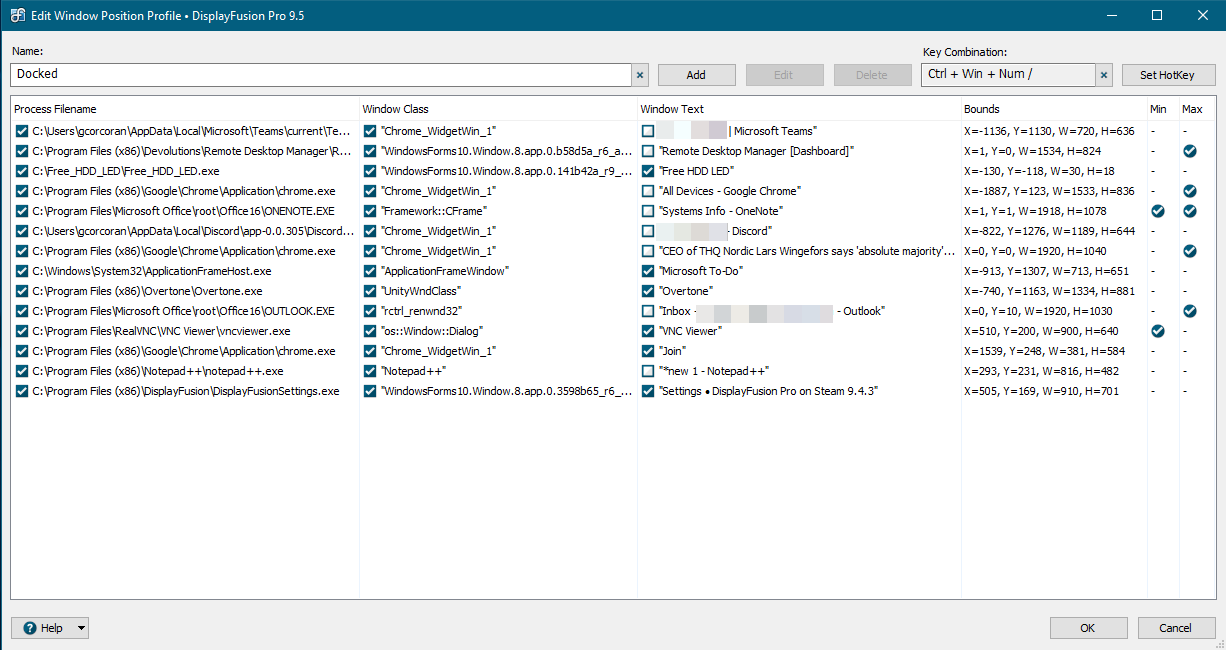
profile.png
Jun 6, 2019 (modified Jun 6, 2019)
•
#8

Parallax Abstraction
37 discussion posts
Oh, interesting! OK, that makes sense. I'll give it a try and let you know. Thanks!

David R Turner
1 discussion post
Just had this issue & found this thread; so I put text in the profile like: for Firefox, "*Firefox" and for Excel, "*Excel" instead of the actual filenames I saved on the profile recently.
SUGGESTION: a pop-up reminder during a profile save, that can be turned off if someone is well aware of this behaviour. As a newbie, it would have saved me a bit of frustration.