When you hover over the Windows Start Button, it will turn blue, but in Displayfusion's taskbar it does not. I am also using Classic Shell.
Oct 20, 2013 (modified Oct 20, 2013)
•
#1
I am using Start8 to change my Win 8.1 Start button and the Start Button on my second screen is animated as well.
Maybe that is worth checking out Seth.

Cabrio Bob
3 discussion posts
In classic shell, you can use an alternate start button, which will animate if you use a correct one.
But this may cause problems, if you use an image that is large (and scaled down in classic shell), on a second monitor DF will not scale down this image if "multi-monitor taskbars" is enabled. (DF 5.1.1 beta 3 and win8.1 and classic shell 4.0.2 )
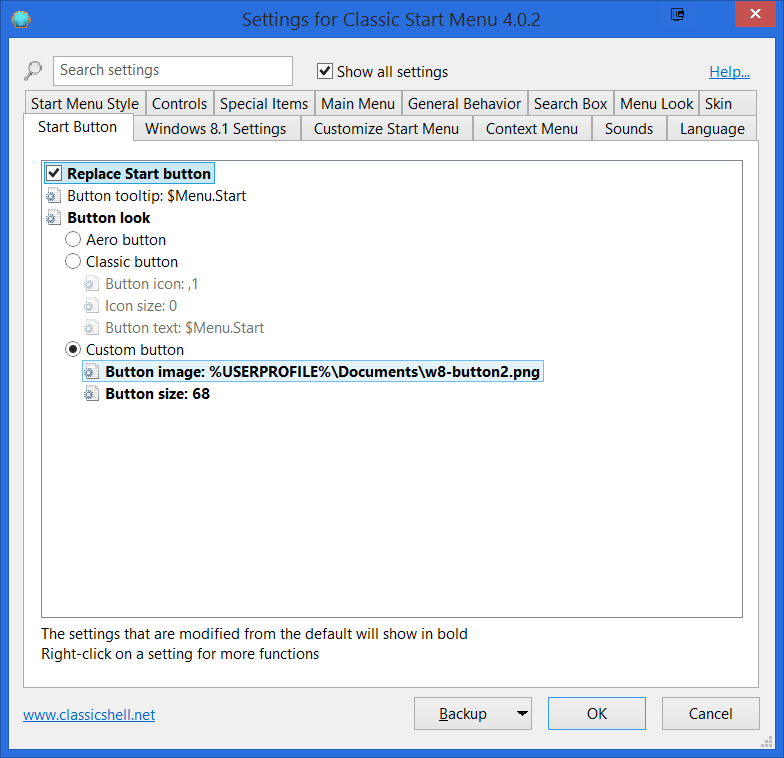
cl-sh-button.png
@Cabrio: Thanks for posting that. In DisplayFusion, you can scale the Start button down using the "Taskbar: Start Button Scale" Advanced Setting. As an example, setting it to 0.5 would scale the Start button image down to half the size.